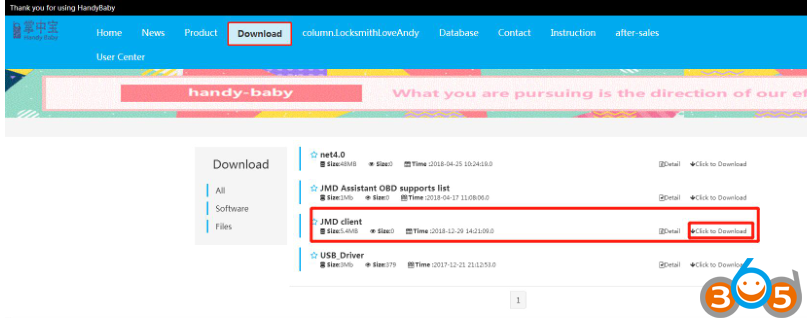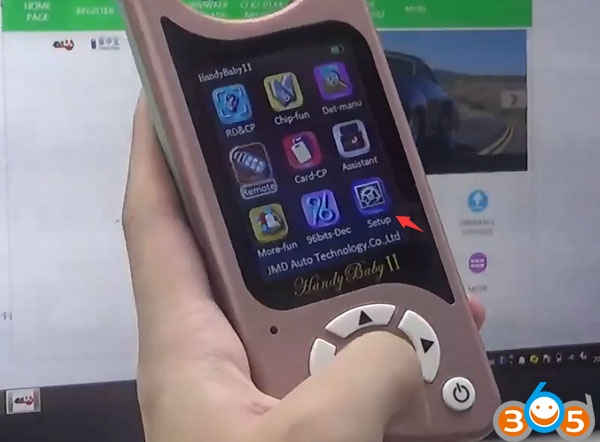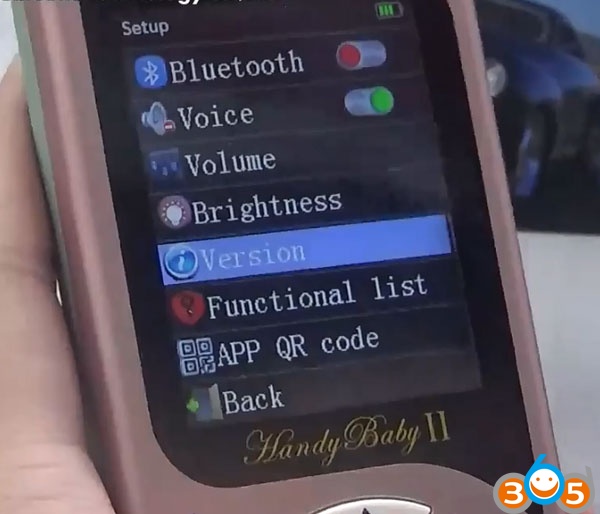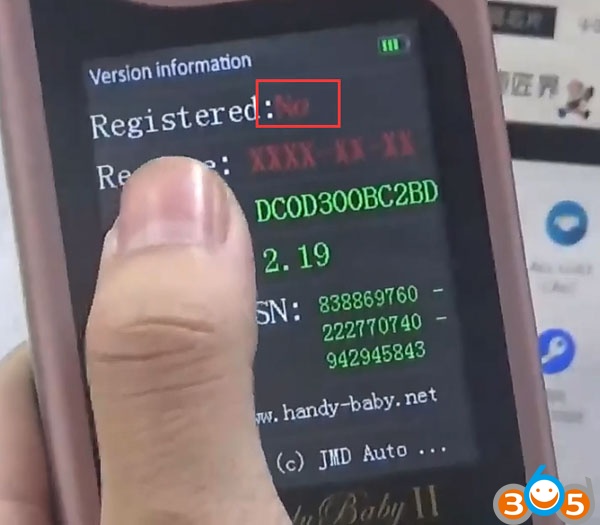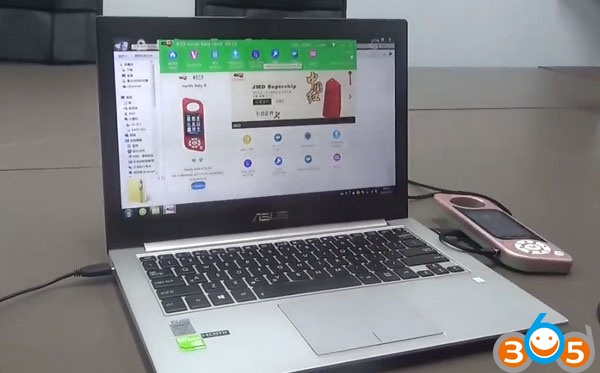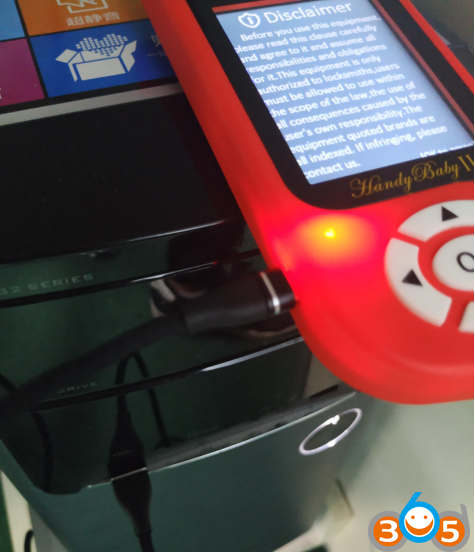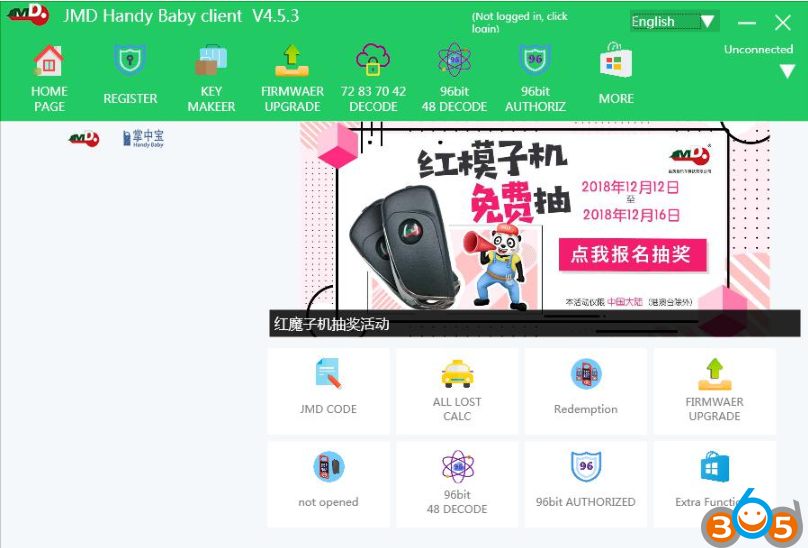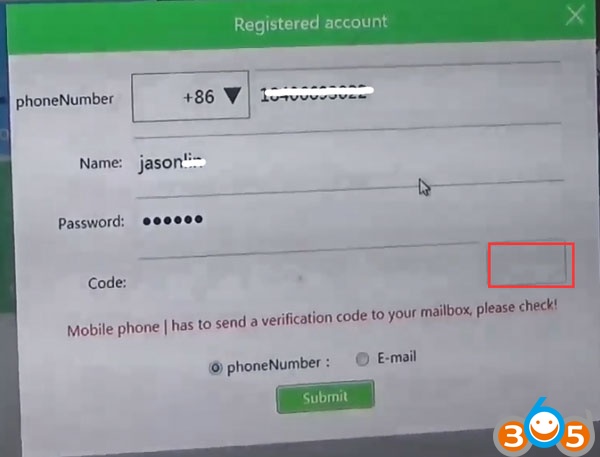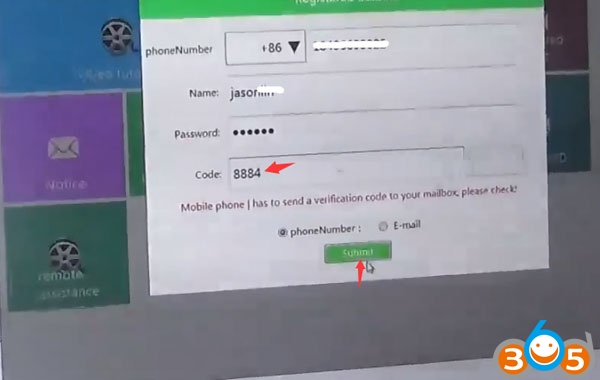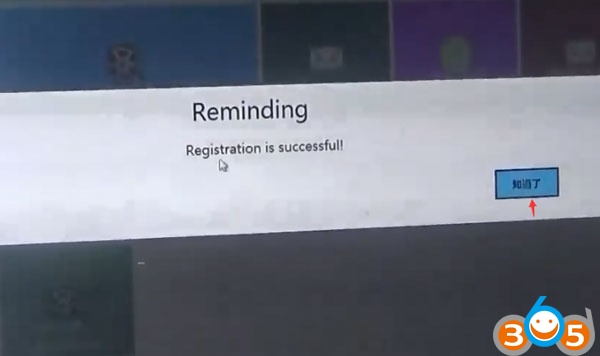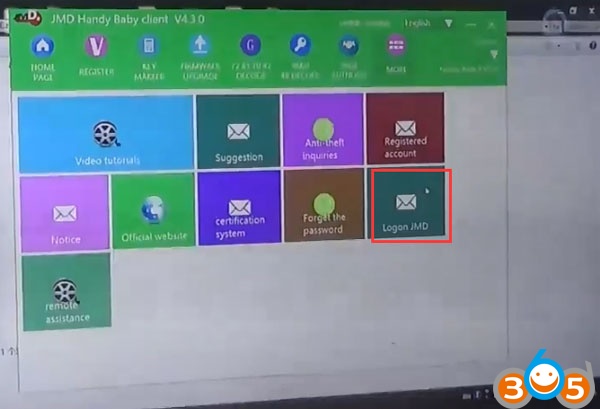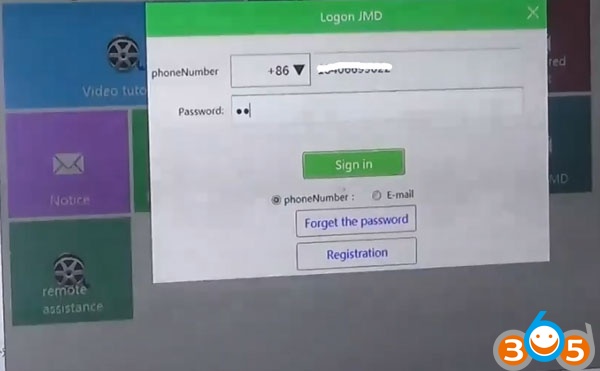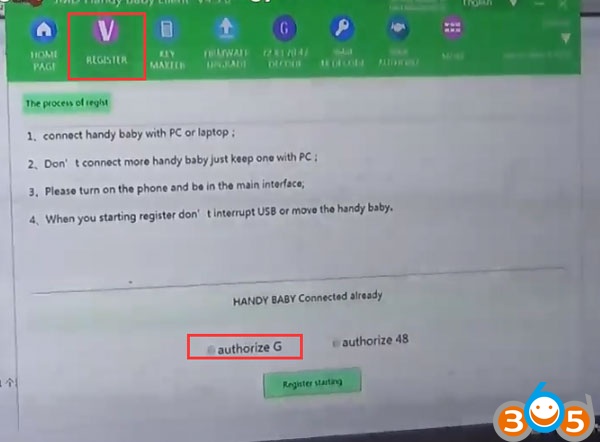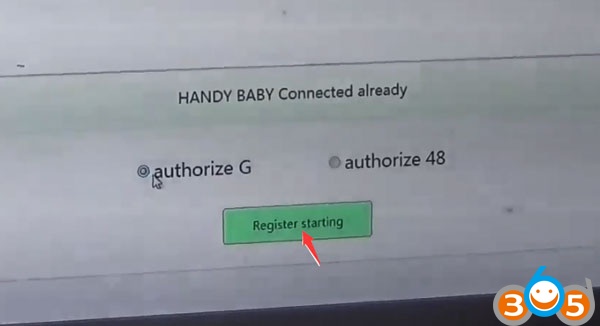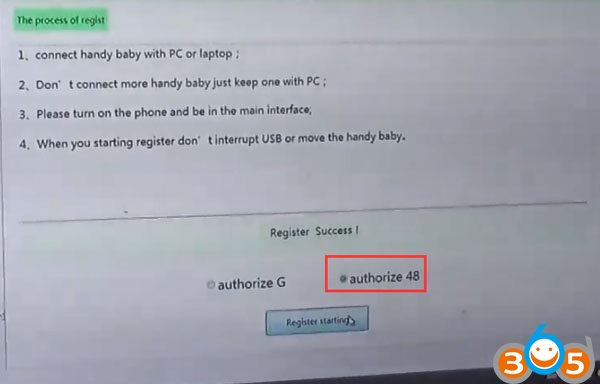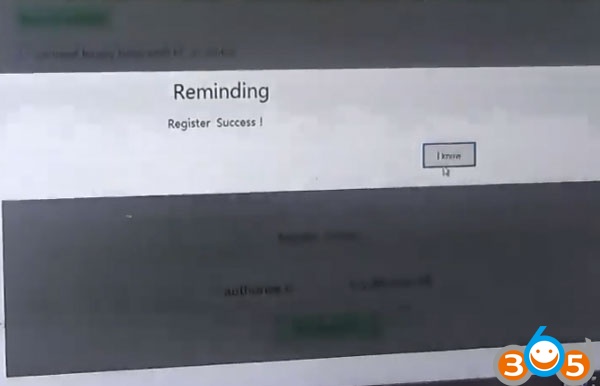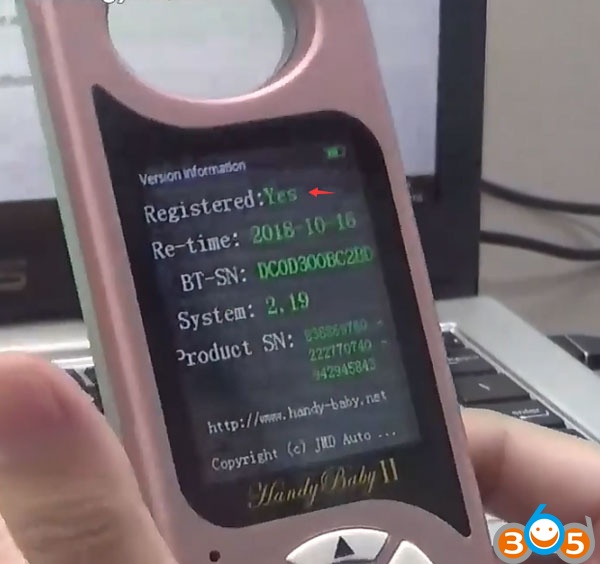To use Handy baby II key copy machine, you need to register device first. To use G chip (for free) and ID48 chip copy function (need adapter), you need to activate the authorization before use. Here’s tutorial on handy baby 2 registration.
How to Register Handy Baby II?
Download and install JMD Client from official website on laptop
Power on key copier
Go to Setup menu->Version
New device is not yet registered
Connect Handy baby 2 key programmer with laptop via USB cable
Open JMD Handy baby Client V4.3.0 software
Select More-> Registered Account
There are 2 options to register the account, by Email or by mobile phone number, here we take the phone number for example:
Manually enter phone number, user name and password, press Obtain button to get a vertification code on mobile phone (mailbox)
Enter registration code and Submit
Registration success.
Now login JMD with user phone number/email and password
Press Register Tab
Follow prompts to connect handy baby ii key copier with PC, turn on mobile phone, don’t disconnect device during the procudre
Then you can activate G or 48 authorization
Select authorize G and start registering
Register success
Select authorize 48 and start registering
48 function has been activated. To use 48 chip copy function, you need extra JMD Assistant adapter to work with.
Go back and check device information. The Handy baby2 is registered and ready to use.
FYI: Handy baby II comes with G function , 2pcs JMD Remote and 3pcs Red Super Chip .
Red chip= JMD 46/4C/4D/G/KING/48 Chip all in one.
Related post: