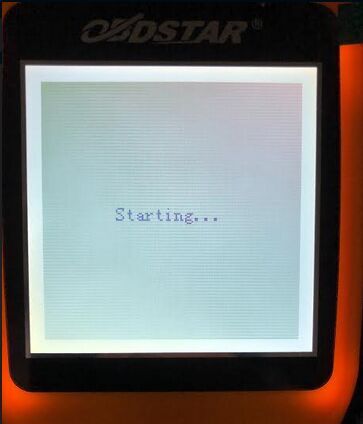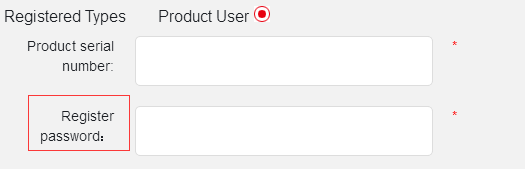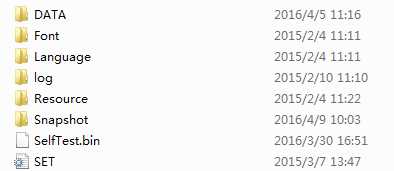Here’s the solution to OBDSTAR X300M OBD mileage programmer keeps on startup screen and cannot get register password problem.
Problem:
When connecting X300M to cars or computers it never pass the screen of starting. I tried to re-upgrade the device, it asks for a register password to register. But I failed to turn on the x300m and thus cannot see the code.
Solution:
Please download the X300 display program
Unzip the program file
Copy all files to SD card
Insert SD Card to X300M
It should work again.
Free Download OBDSTAR X300M display program
File including: