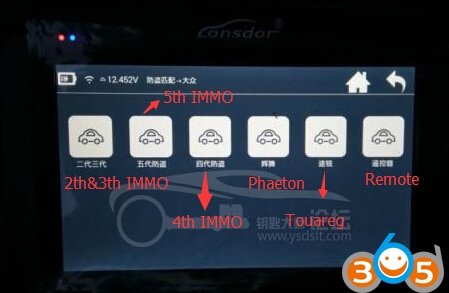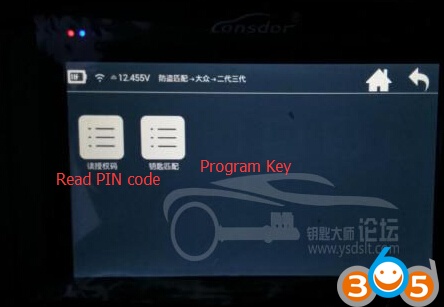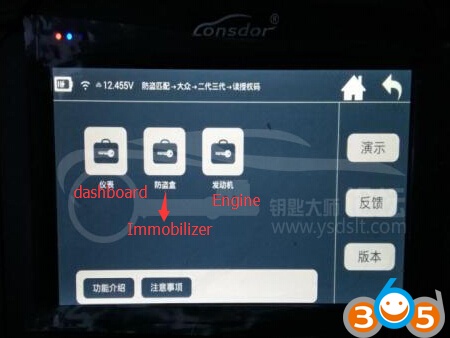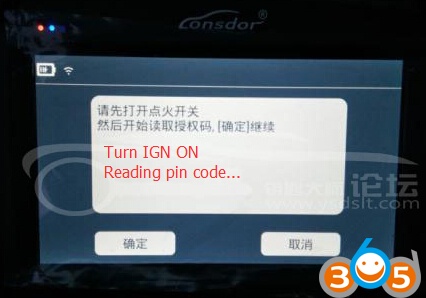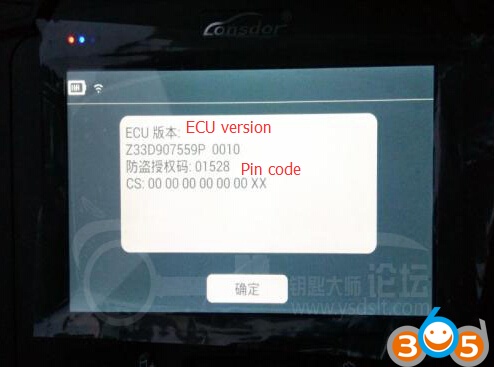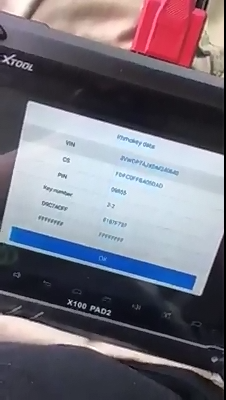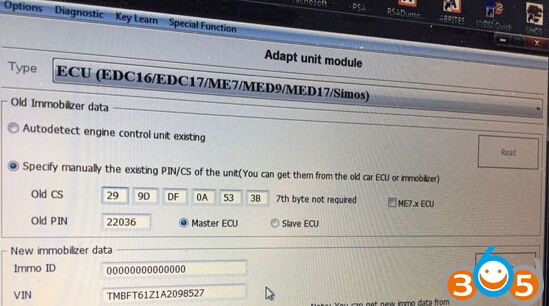There are several tools available to read pin code and program key for VAG group. Here are the demo guides to read pin code for VAG.
1) Read VAG Pin Code with Lonsdor K518
Lonsdor K518ISE/K518 key programmer comes with built-in Volkswagen 4th & 5th adapter, so it can read pin code and program key for VAG 2th, 3th, 4th, 5th Immobilizer by OBD directly.
Vehicle tested:
VW Santana 3000 year 2010 with 44 chip
Connect Lonsdor K518 with vehicle
Select Immobilizer->Volkswagen->2th& 3th Immo->Read Pin code->Engine
Turn ignition ON
Reading pin code…
K518 will read VW VIN, PIN and CS after 5 seconds.
2)Read VW Pin code with Xtool X100 Pad2
To read pin code and program key for VAG 4th 5th Immo, you need Xtool KC100 VAG 4th 5th Immo adapter to work with.
main steps:
Select VW/Audi/Skoda/Seat->4th 5th Immobilizer system
Turn ignition on
select 4th immobilizer
select instrument tyye
Turn ignition on
read immo code
3) Read Pin code with Xhorse VVDI2 VAG
all user of VVDI2, you can provide serial number to activate authorization for EDC17 and MEV17 for online CS calculation.