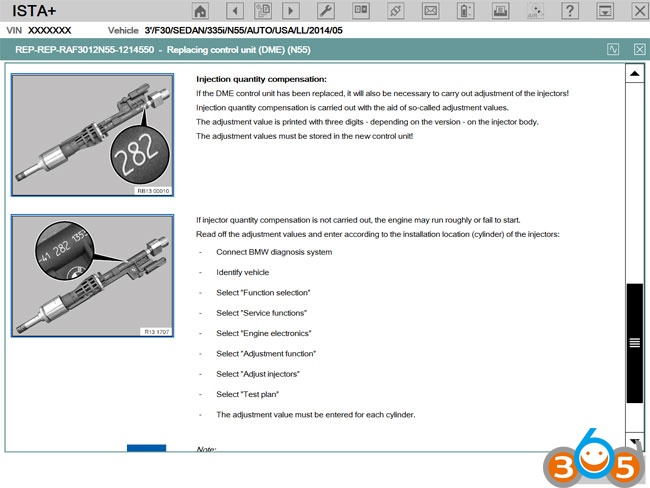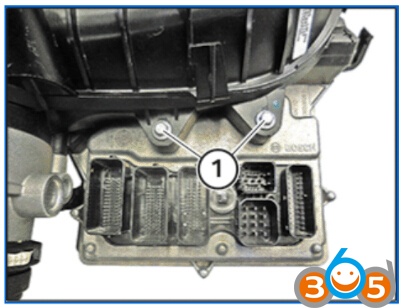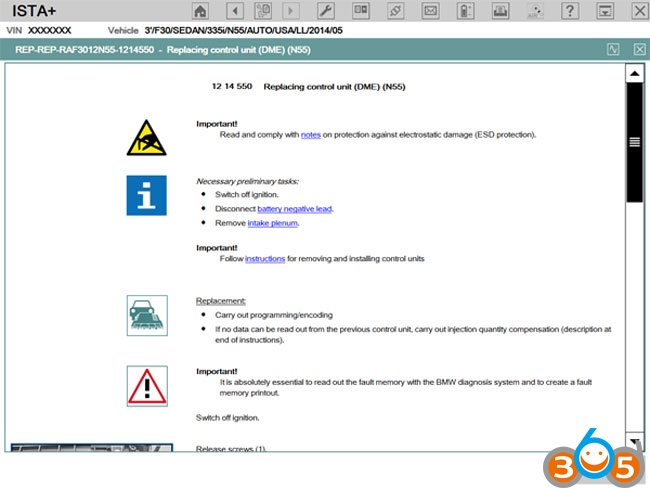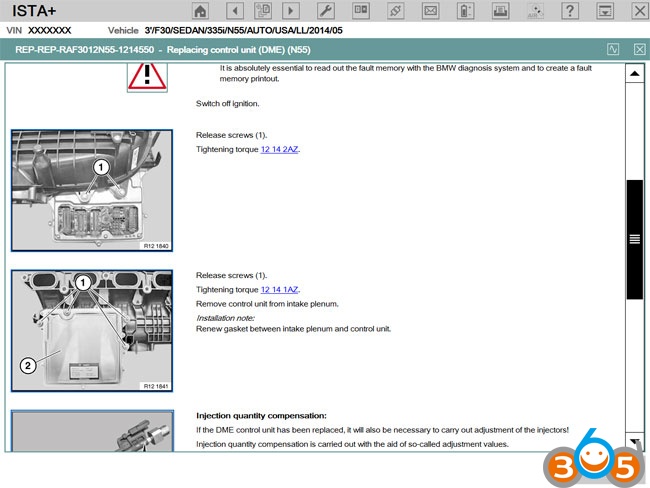Through the Integrated Service Technical Application/Programming (ISTA/P) program with expert mode, you can reprogram/code the on-board control modules that are capable of software reprogramming. For ISTA/P, a data interface, a power supply and an Internet connection are required. The data interface can be a BMW ICOM interface that fulfills the requirements of the SAE J2534 standard.
If you decide to have your DME replaced, here’s the BMW procedure from ISTA-P (ISTA+ rheingold).
Necessary preliminary tasks:
Switch off ignition
Disconnect battery negative lead
Remove intake plenum
Follow instructions for removing and installing control unit.
Replacement:
Carry out programming/encoding
If no data can be read out from the previous control unit, carry out injection quality compensation
Note: It is absolutely essential to read or the fault memory with the BMW diagnosis system and to create
a fault memory printout.
Switch off ignition
Removal:
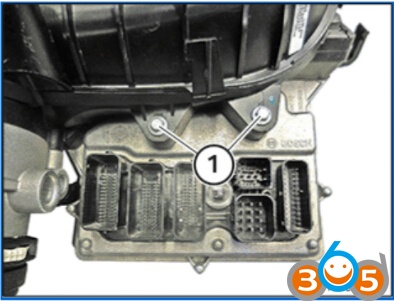
Release screws(1)
Tightening torque 12 14 2AZ
Release screws(1)
Tightening torque 12 14 2AZ
Preparation for installation:
Clean contact surfaces of knock sensors on engine block.
Renew gasket between intake plenum and control unit.
Part: Gasket
Installation:
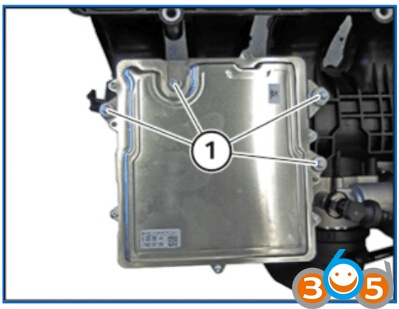
Mount control unit on intake plenum.
Tighten down screws (1)
Tightening torque 12 14 1AZ
Require follow-up work:
Install intake plenum
Connect battery earth lead
Injection quality compensation:
If the DME control unit has been replaced, it will also be necessary to carry out adjustment of the injectors
Injection quality compensation is carried out with the aid of so-called adjustment values.
The adjustment value is printed with three digits-depending on the version-on the injector body
The adjustment values must be stored in the new control unit
If injection quality ompensation is not carried out, the engine may run roughly or fail to start.
Read off the adjusmnt values and enter according to the installation location (cylinder) of the injector;
– Connect BMW ICOM diagnosis system
– Identify vehcile
– Select “Function selection”
– Select “Service Function”
– Select “Engine electronics”
– Select “Adjustment function”
– Select “Adjust injectors”
– Select “Test plan”
– The adjustment value must be entered for each cylinder.
http://www.obdii365.com/producttags/bmw-diagnostic-tool.html