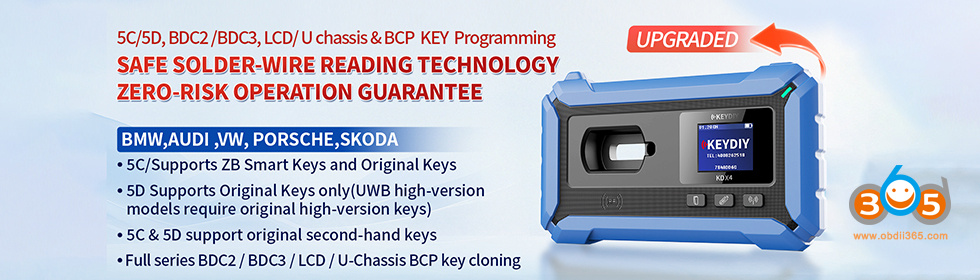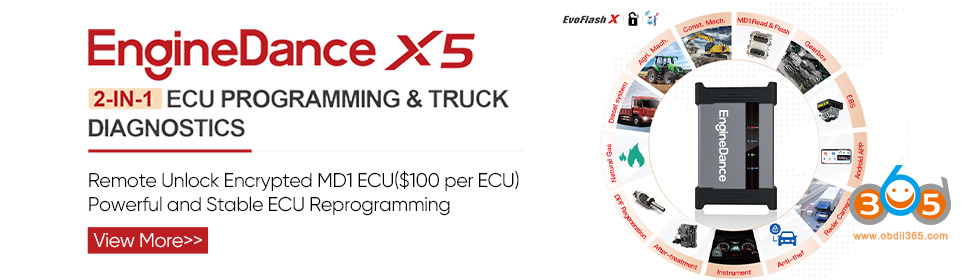How to add a BMW 5 series key with Xhorse VVDI Prog
Here is the step-by-step instruction on adding a BMW 5 series key with original Xhorse VVDI PROG programmer by obd365 technician. This is BMW 5 series key. Part 1: VVDI-Prog ecu programmer read out BMW 5 series CAS data. 1) Take… Continue Reading