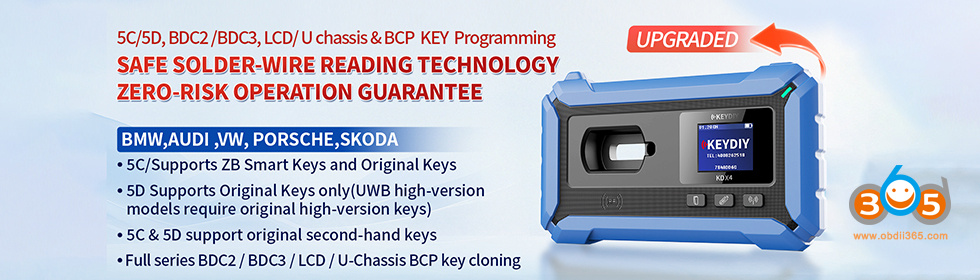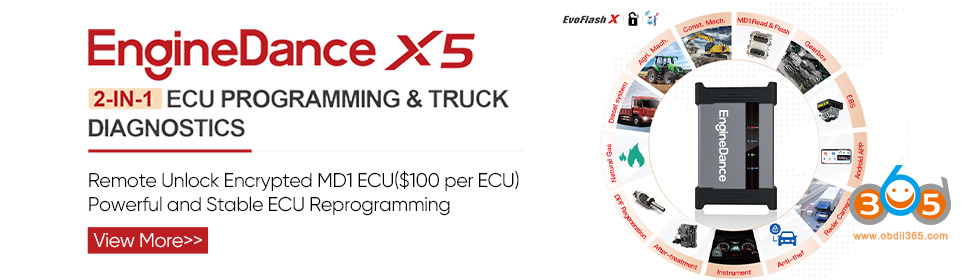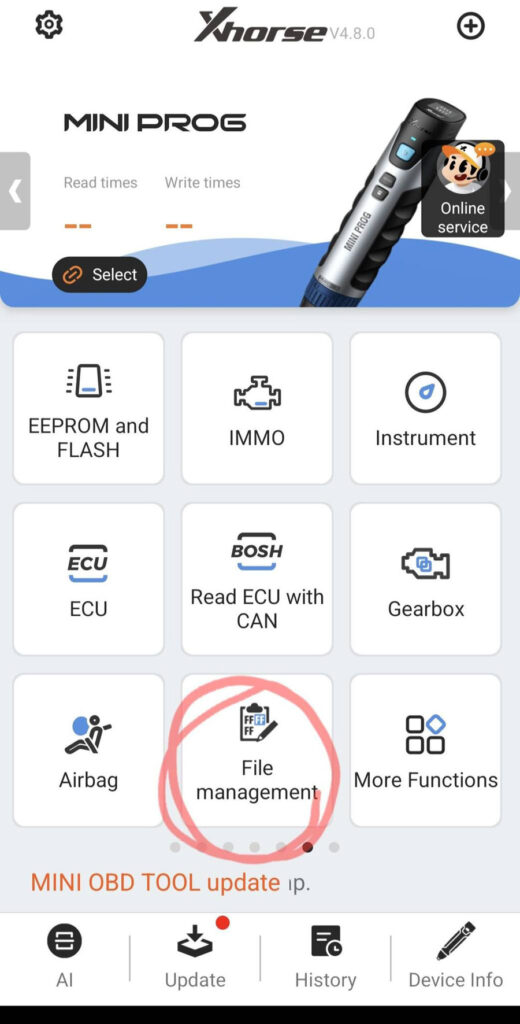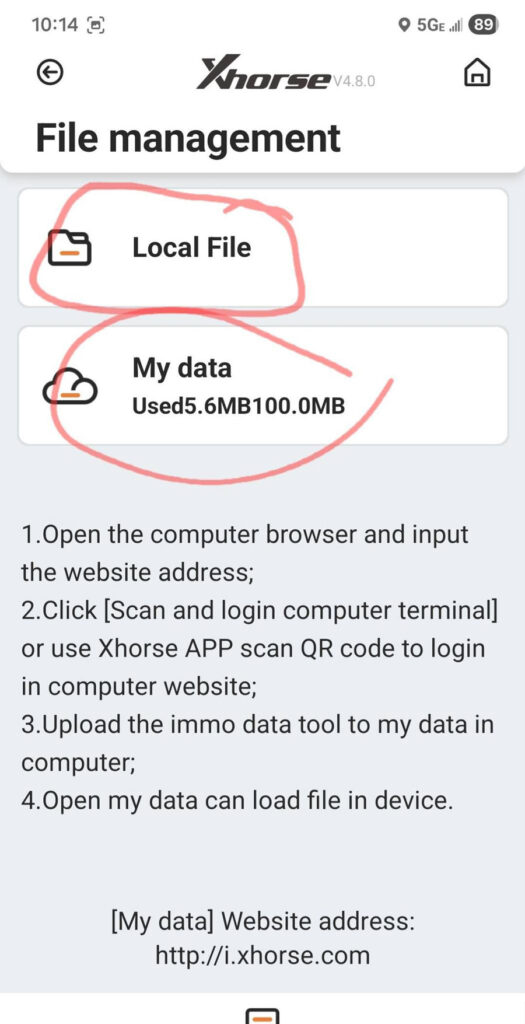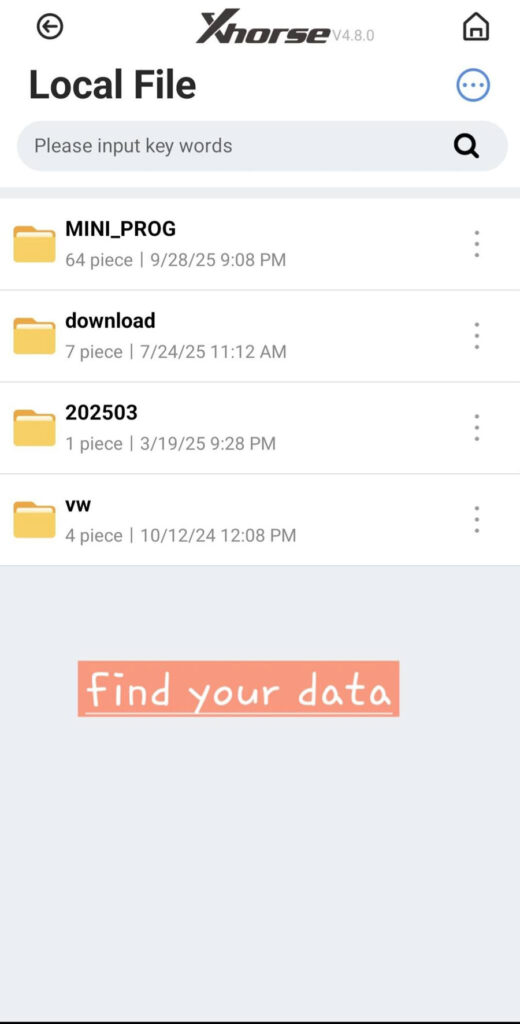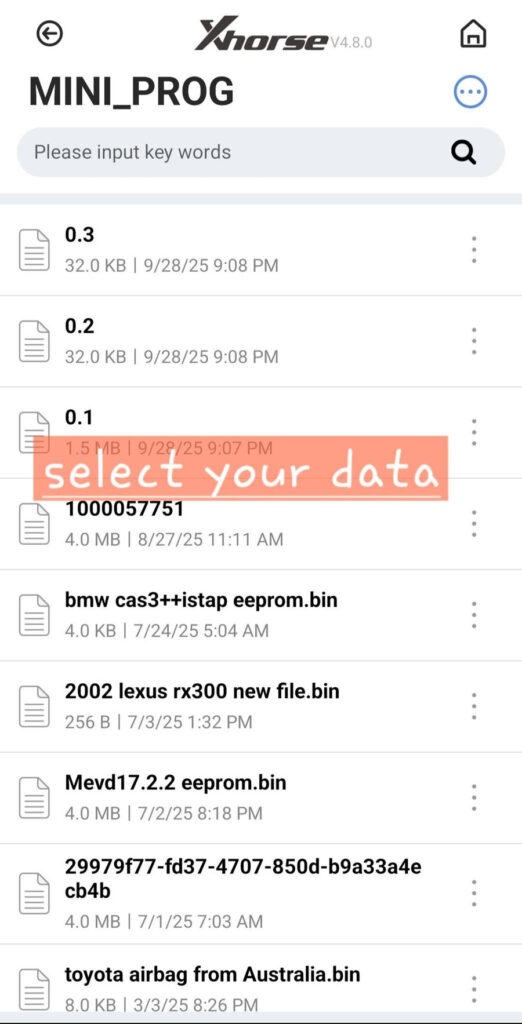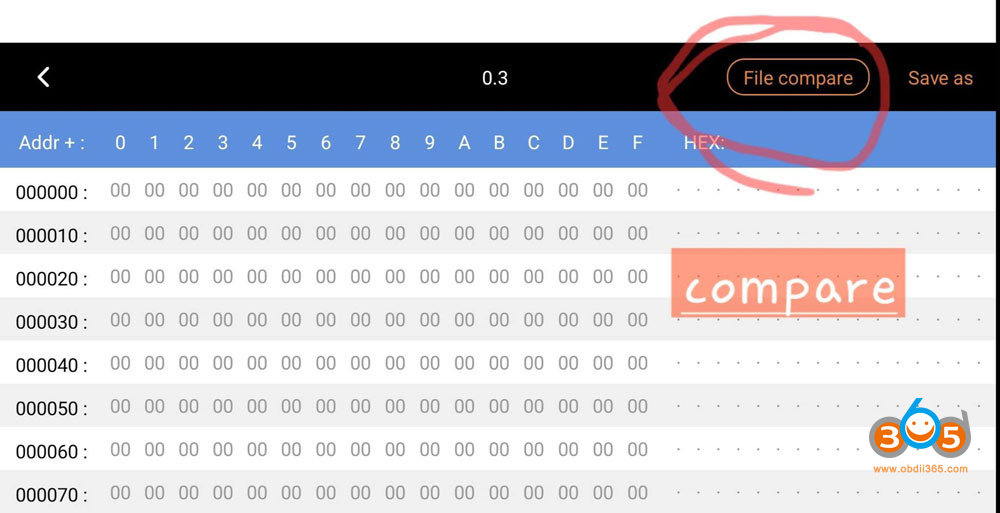Always compare the size of the BMW FEM/BDC immobilizer file after read. It is good to read a few times and if no errors in between the separate reads, you know you have good connections, and you are reading the correct chip/mask numbers ect you will be fine.
Want to find a function that take two reads and compares the two files before downgrading or “unlocking it”? Here is the clue.
With Autel IM508S/IM608:
Autel does verify reads and also there is your wizard modes and auto detection ect.
2 ways to compare BMW FEM/BDC files with Autel:
1). With XP400 Pro PC software.
Using the xp400pro on laptop software is much more reliable and better instead of using the im508/im608 tablet. Some of the modules on the tablet don’t even read at all or it looks corrupt and read it on laptop with xp400 and it reads perfectly.
Use Autel in programmer standalone mode to read the eeprom and set verification and use that file for autel. Save it twice and compare in Hxd.
2) Use Expert selection
In Autel use expert selection, doing the smart selection the wizard passes it automatically and doesn’t give you a chance to read it several times to confirm the data is consistent.
Xhorse VVDI Key Tool Plus:
The key tool plus wizard is by far the best compared to Autel.
No worries about it, clean the legs and good to go. So far hundreds of cars with key tool plus, not a single problem if you do all steps correctly.
How to compare two files?
Read twice, save twice, and compare the 2 files.
There you go. Thats how it’s done when you have tools that can’t read twice to verify data.
There are many software that you can load both files and it shows any differences characters in red. Even xhorse has a built-in file compare app on its tools like the key tool plus/key tool max/ key tool max pro.
Did hex verification in prog files they have a compare file option.
You choose compare files in hex editor, load both file, click compare and that’s all, simple as that.
You can do it on the key tool plus also. You can go on the app store and download a hex/file compare app also.
FYI:
Yanhua ACDP works flawlessly on BMW FEM/BDC every time. The App does not compare files automatically. But it will detect pins to verfify good connections.
If need to compare two files, visit http://iccdp.com/download/page.do
Download “Auto digital master III-EN” program. It allows compare two files.