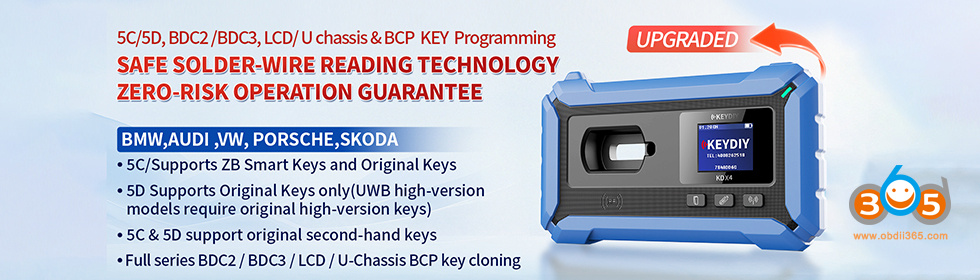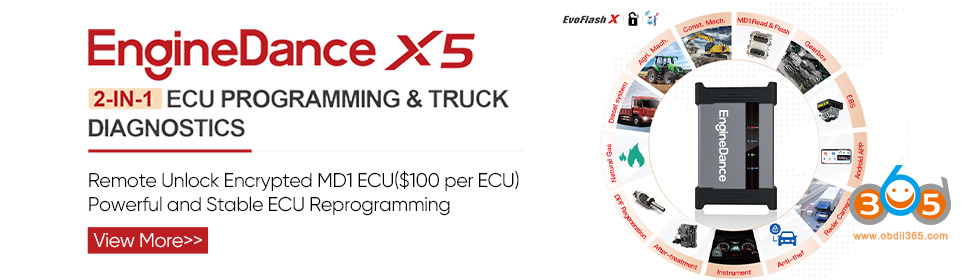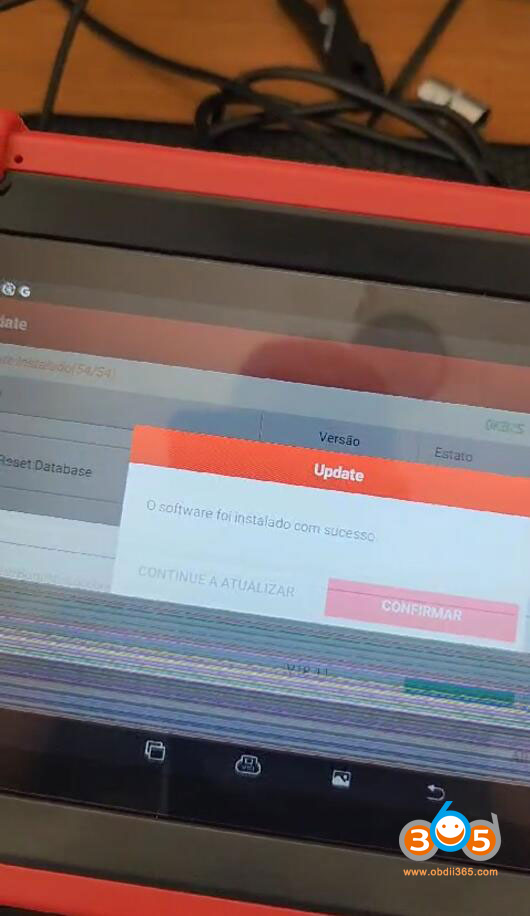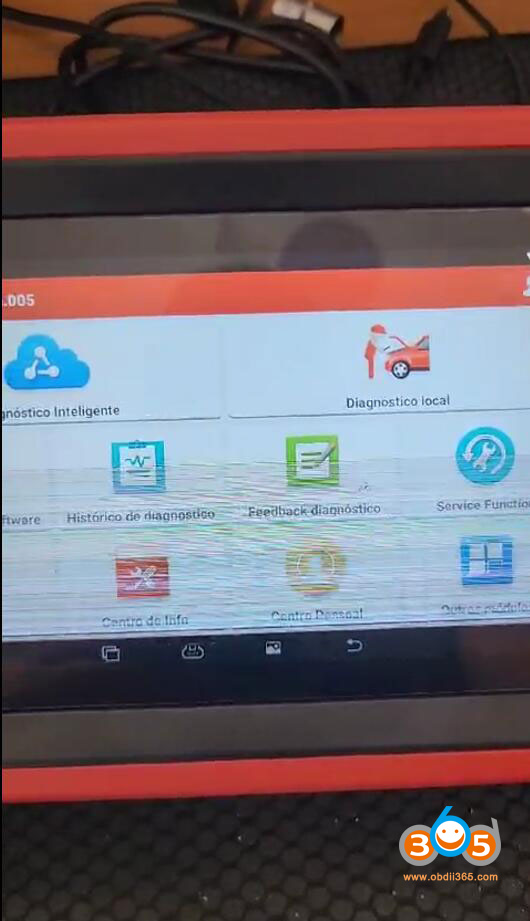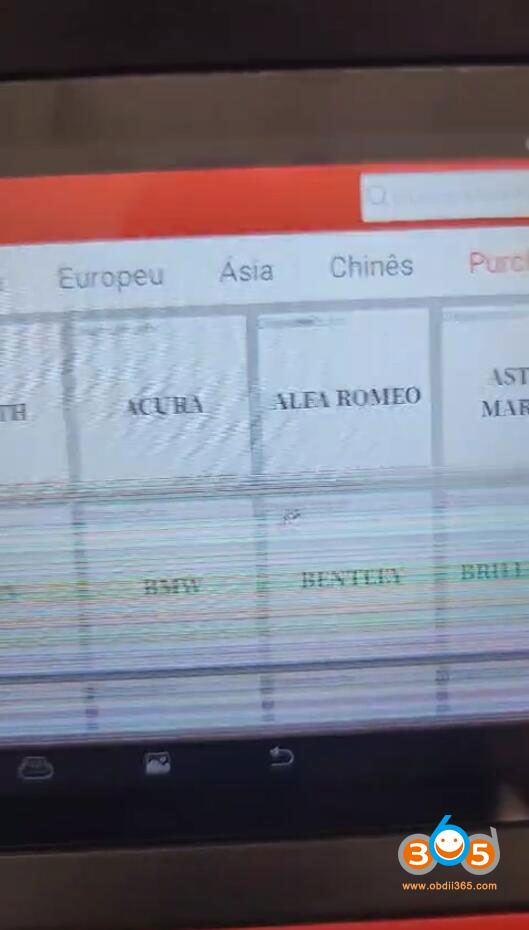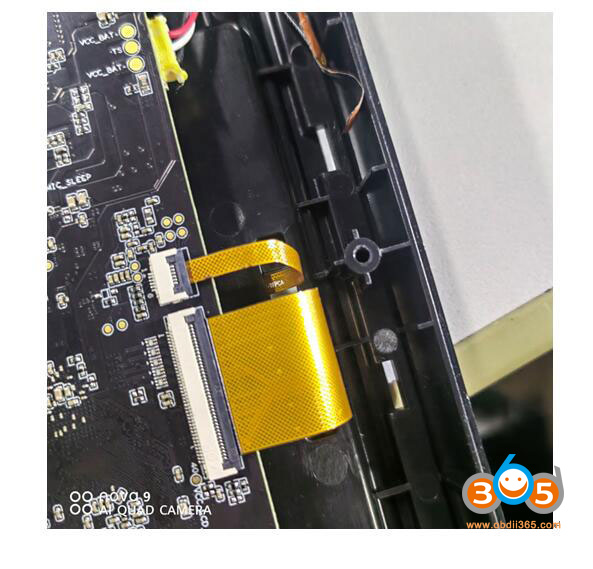One of obdii365.com’s customers reported that his Launch CRP919E BT scanner screen flashed after turning on.
Image attached:
Possible reason:
Screen cable of the machine is detached.
How to install screen cable?
If your Launch CRP919X BT, CRP919E, CRP919X series screen flashes, do the same procedure to install screen cable.
1. Remove the screws from the back cover of the scanner.
2. Remove the speaker cable and remove the back cover.
3. Clean the compressed foam and acetate tape.
4. Find the power strip and reconnect the screen cable.
5. After testing the device screen and seeing that it is normal, reassemble the device in the order of disassembly.