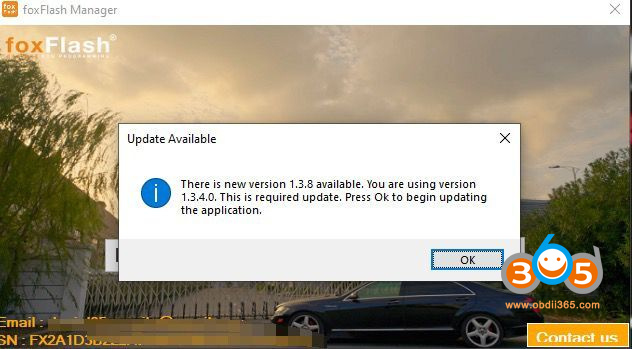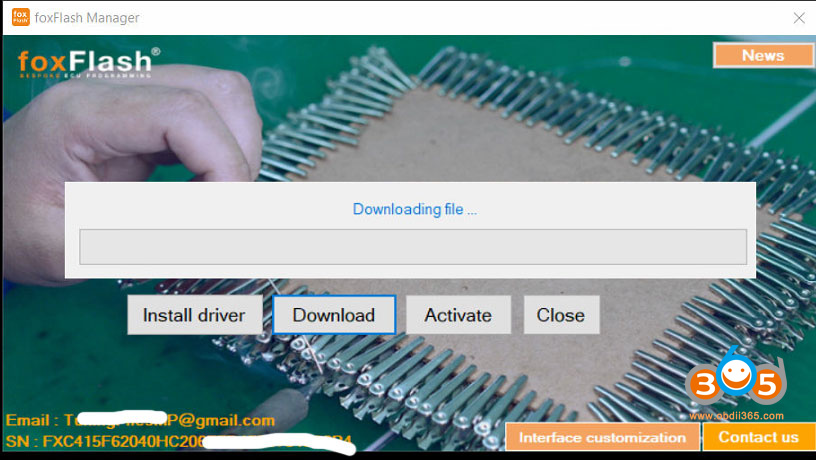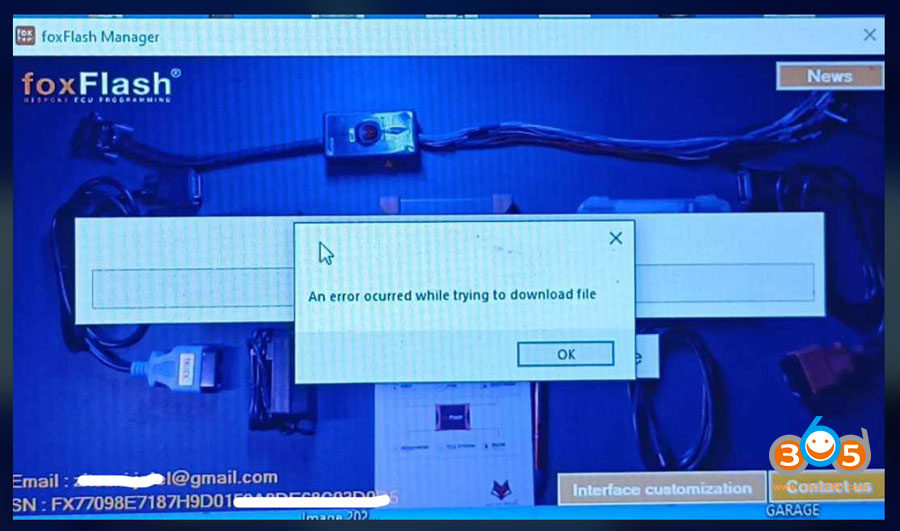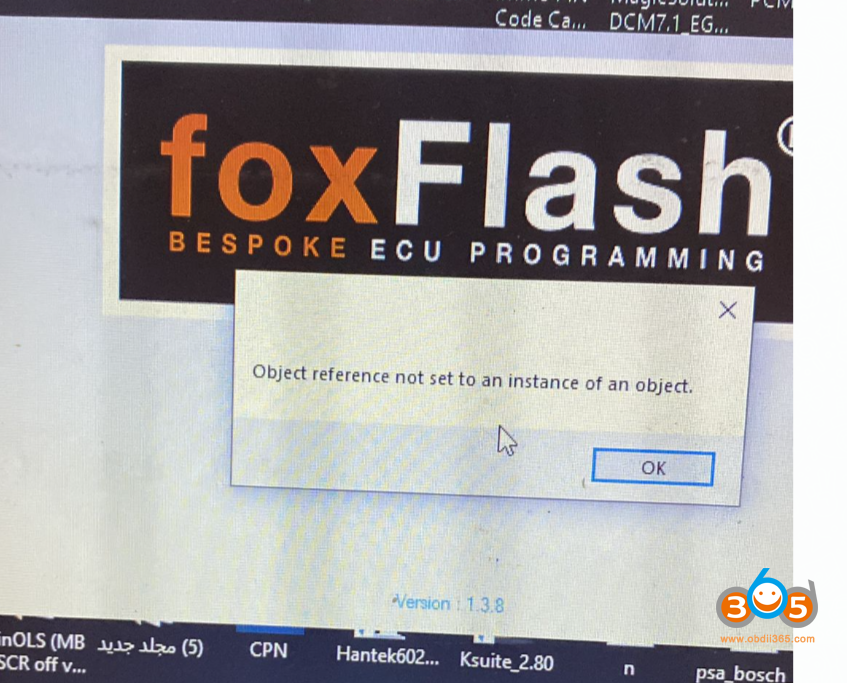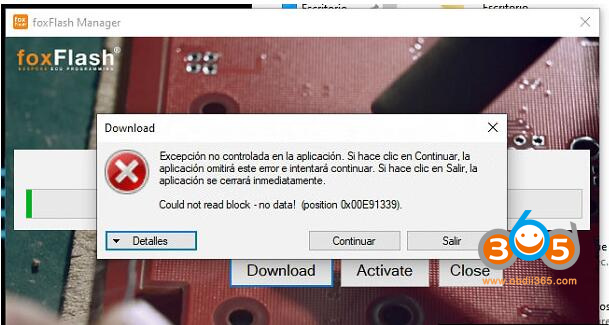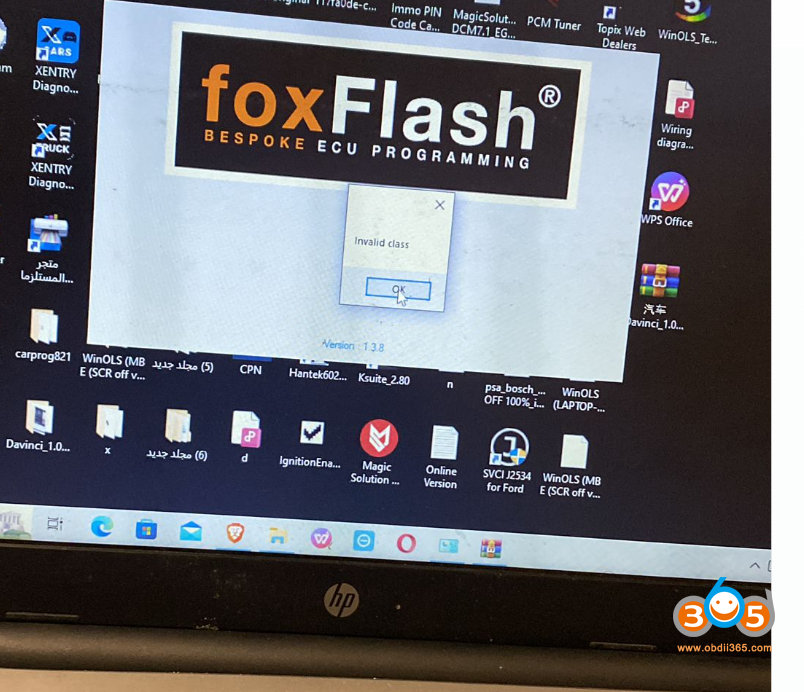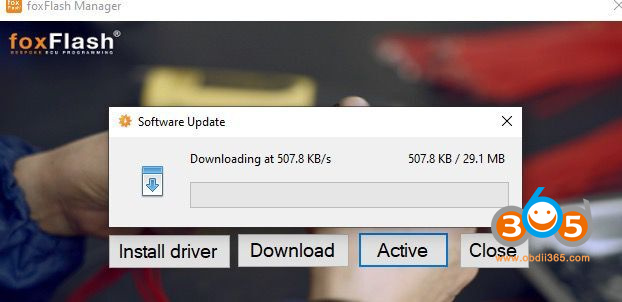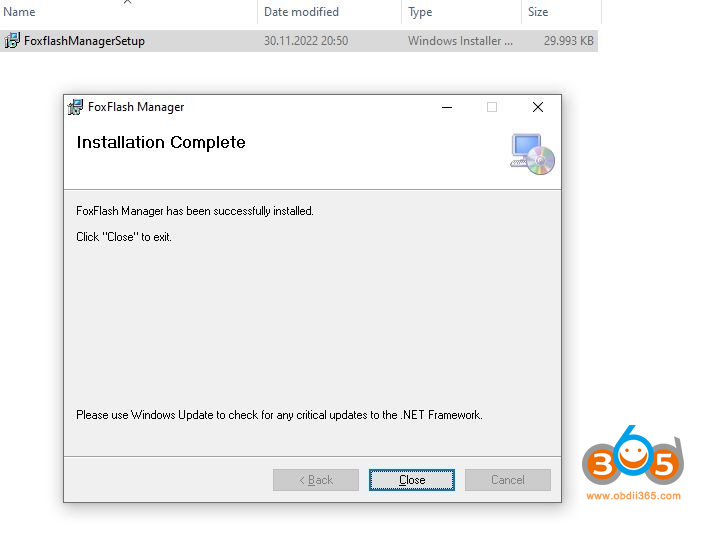Some users reported they had problems updating foxflash software to 1.3.8. Here are the possible solutions.
Problem 1:
After press Download button, it stuck on downloading file interface and not continue
Solution:
The server is busy (huge downloading). It is downloading, after pressing Download you have to wait a while until it starts downloading.Just wait patiently. They will expand server storage soon.
Problem 2:
‘An error occurred while trying to download file’
trying to install it but getting this error, I tried with two different laptops.
Solution:
if use the last verison of the foxflash manager , just click download button in manager, if done work , so mean you are old version, go to his website https://www.dfb-technology.com/to donwload the lastest foxflash manager, then uninstall old, install new, then Download again
The foxflash manager version is tool old. Delete current manager, and download new foxflash manager from https://www.dfb-technology.com/
Press the Download button and wait 5-10 minutes to start to download.
If still not working, try install both 32bit and 64bit patches dependant on your windows environment.
Problem 3:
Error “Object reference not set to an instance of an object”
Solution:
Your system is missing net framework and runtime.
Change another laptop or install net framework and runtime.
Problem 4:
Error ‘An unhandled exception in the application.”
Solution:
Your operating system is missing patch and .net framework.
Download and install patch and net framework online (google search).
Problem 5:
Error invalid class after update to 1.3.8. Reinstall but same error.
Solution:
System issue. Install Foxflash manager on a CLEAN operating system. It should be fine.
Problem 6:
I want the Delco E92 and it’s in the new update but no matter what I try it won’t update and I can’t find the Delco E92 Bench.
Solution:
Go to full system check that driver after update.
Problem 7: