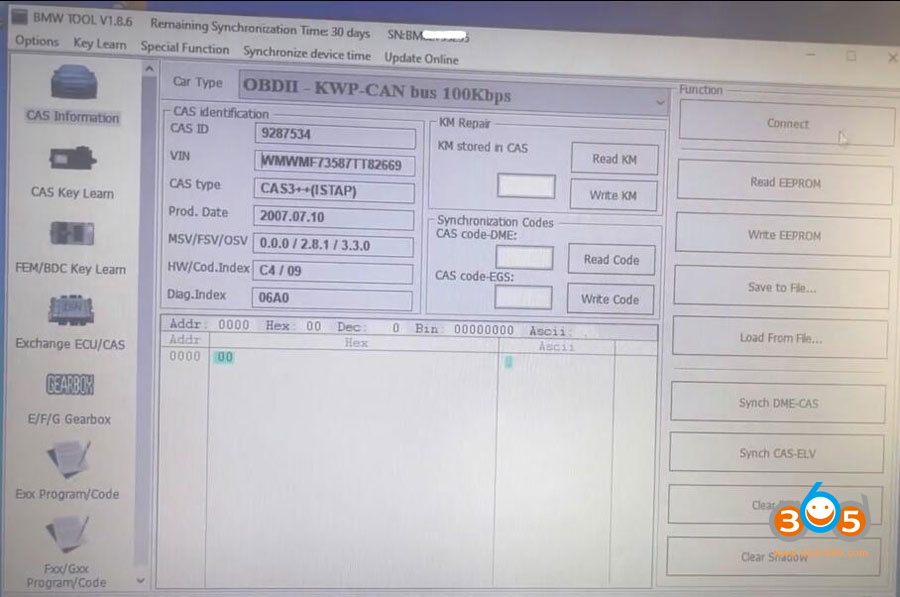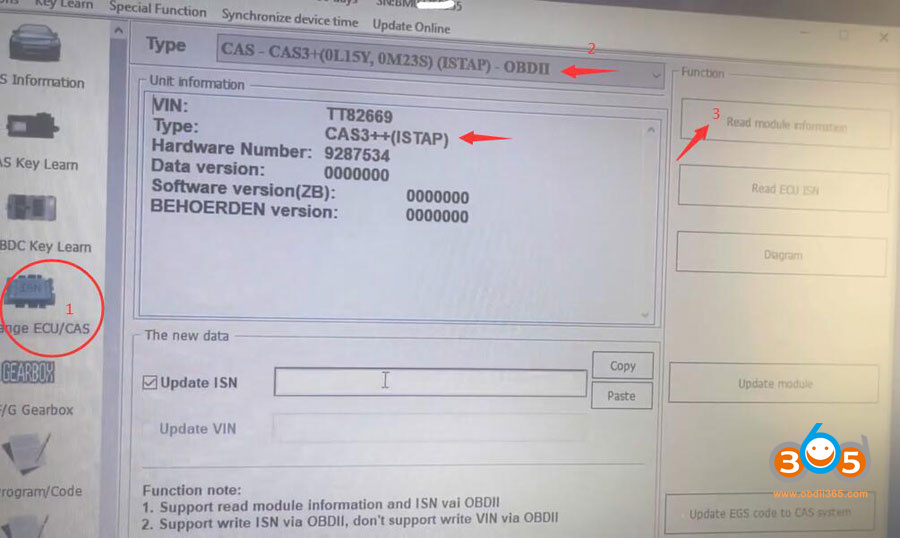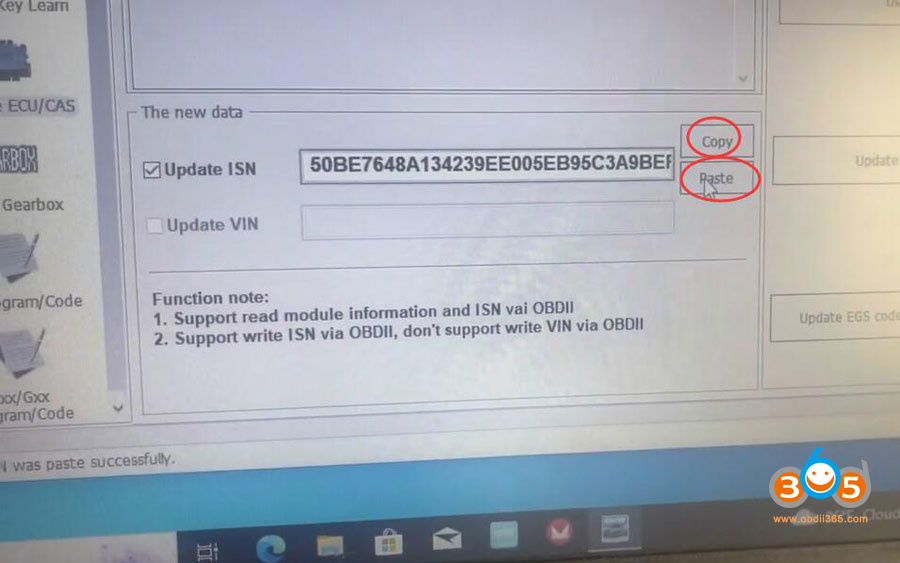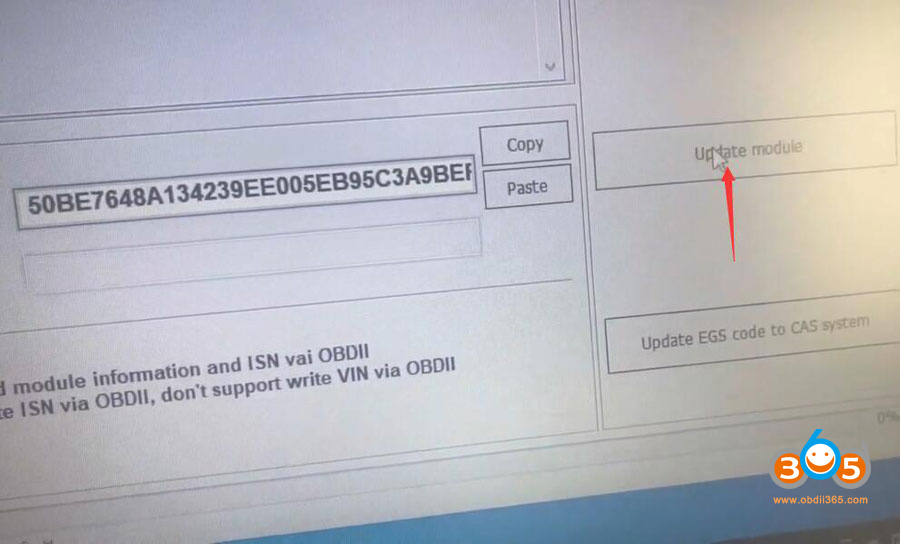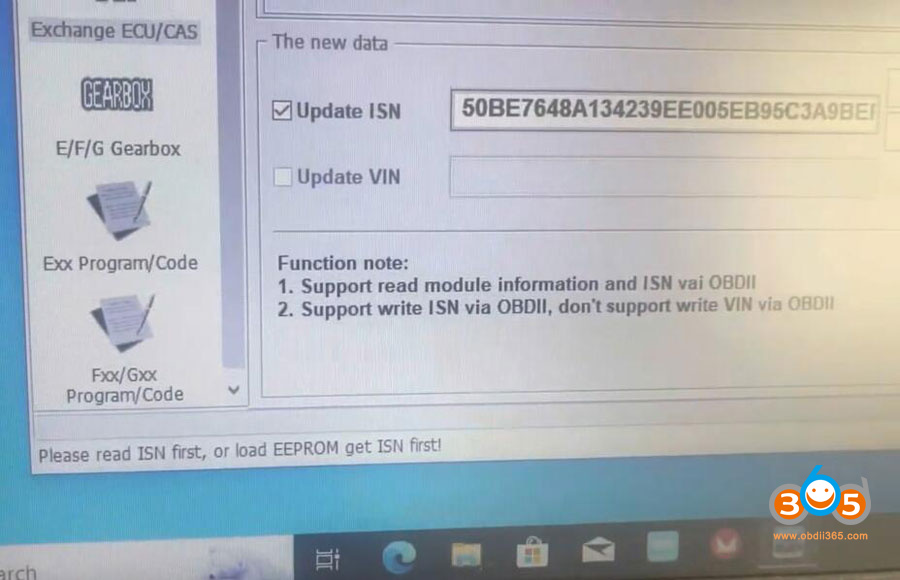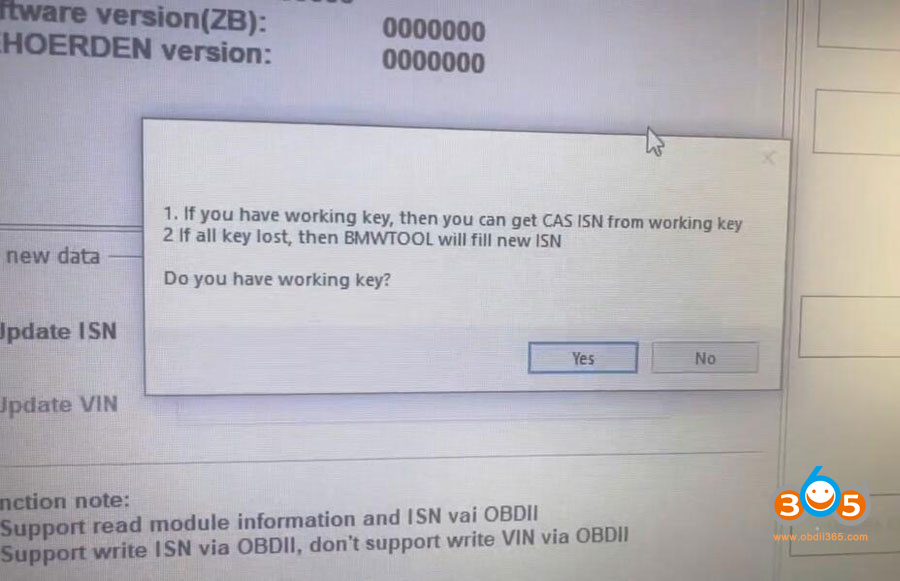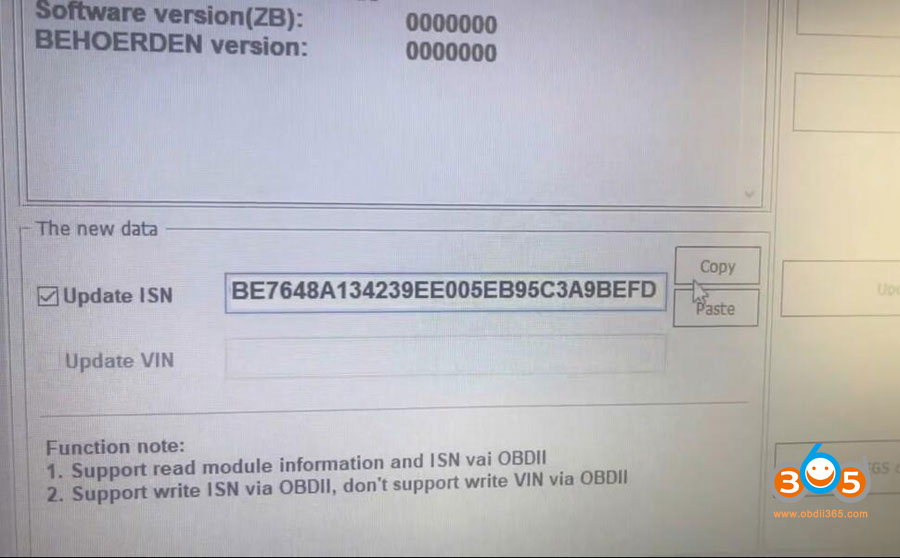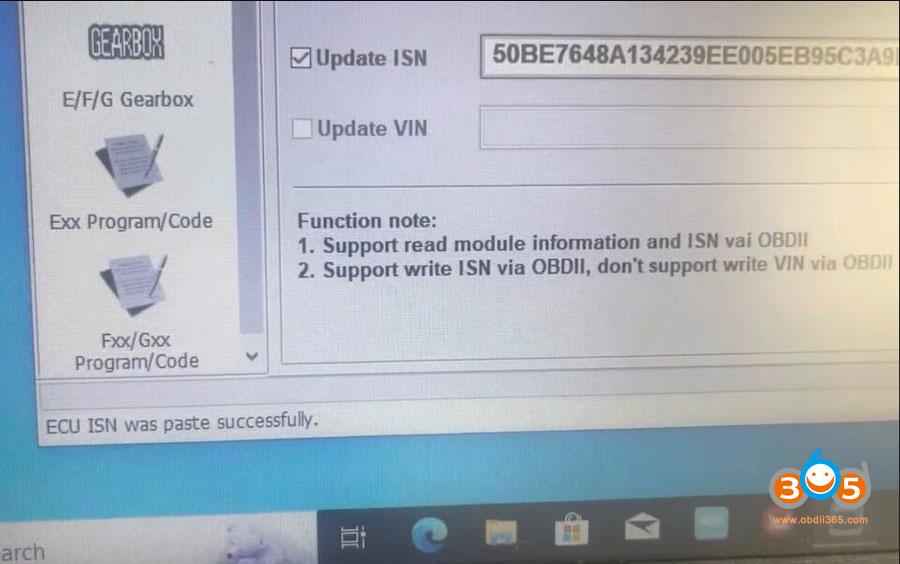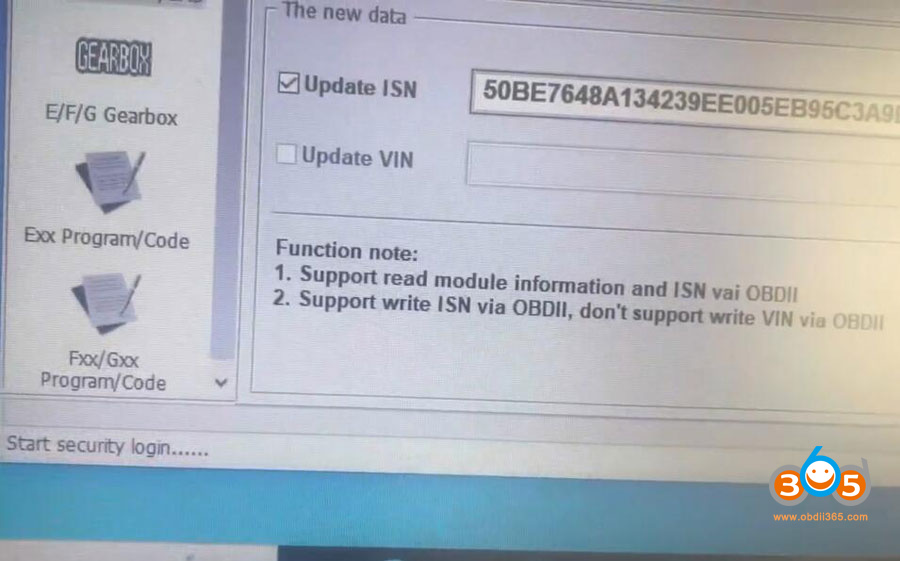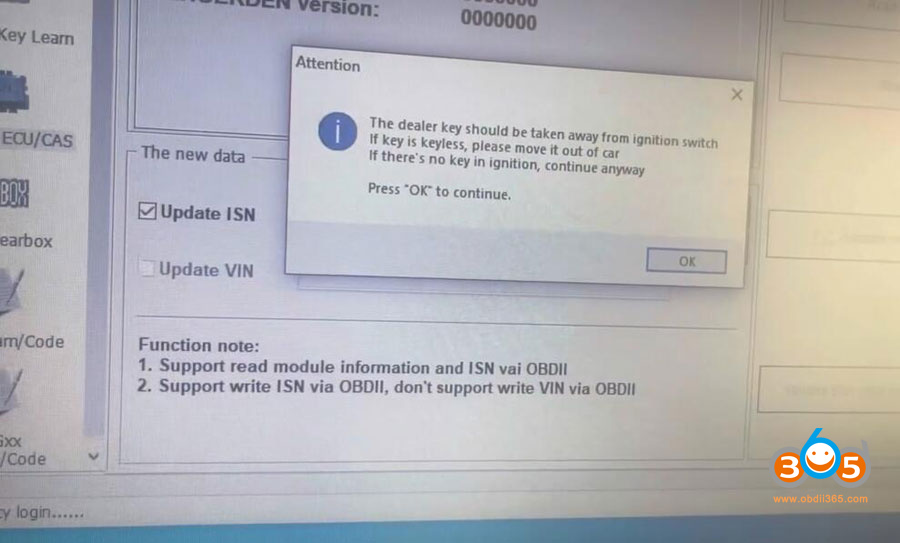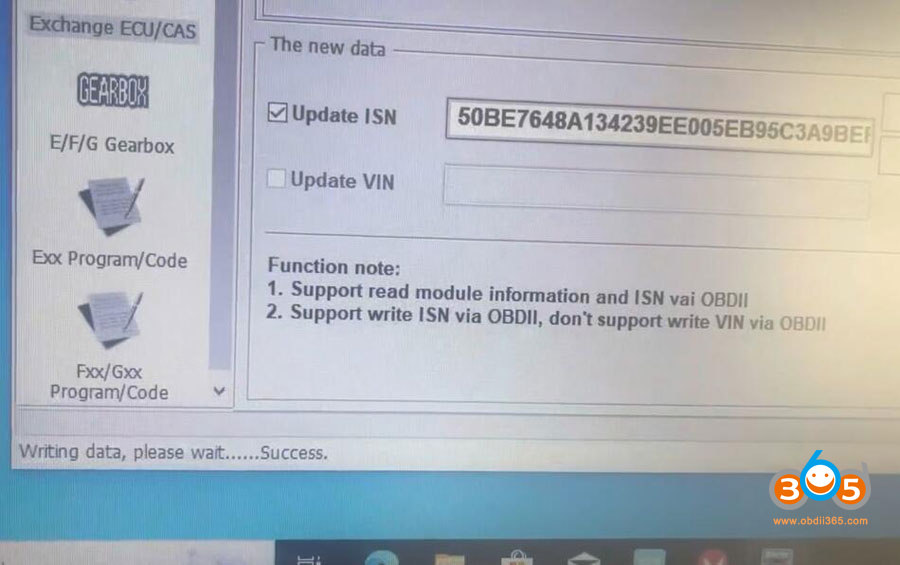Here’s the tutorial on how to write ISN to BMW CAS3++ istap module using Xhorse VVDI BIMTool pro programmer.
Read the original module information at first, input in the new ISN and VIN, write data into the module via OBD.
Procedure:
Connect vvdi bim tool with vehicle via OBD
Run software->CAS information->Connect
Read CAS3 module information, it is CAS3++ istap year 2007
Select Change ECU/CAS function, select CAS-CAS3+ (0L15Y, 0M23S)(ISTAP)-OBDII from drop list, then Read module information
Read CAS3+ Information successfully
Right click and paste the original VIN to “Update VIN” area, press Copy and then Paste
Then press Update Module, but vvdi bmw tool asks to read ISN or load eeprom get ISN first.
Press Read ECU ISN
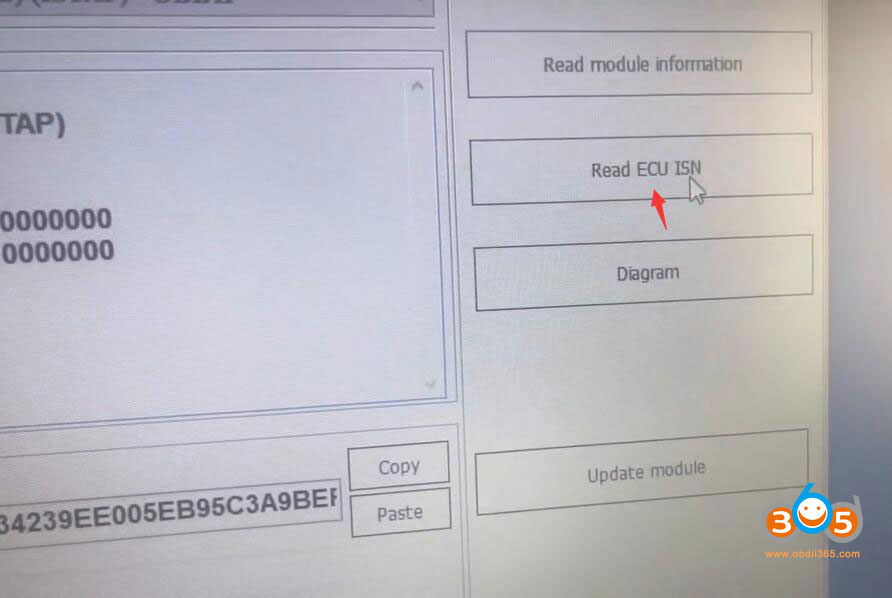
if you have a working key, you can get CAS ISN from the working key, if all keys lost, BIMTool will fill new ISN.
Here all keys lost, press No.
Right click to paste a new VIN to “Update ISN” area, press Copy and then Paste
Press Update module again.
security login, take away dealer key from ignition.
Write new VIN successfully.