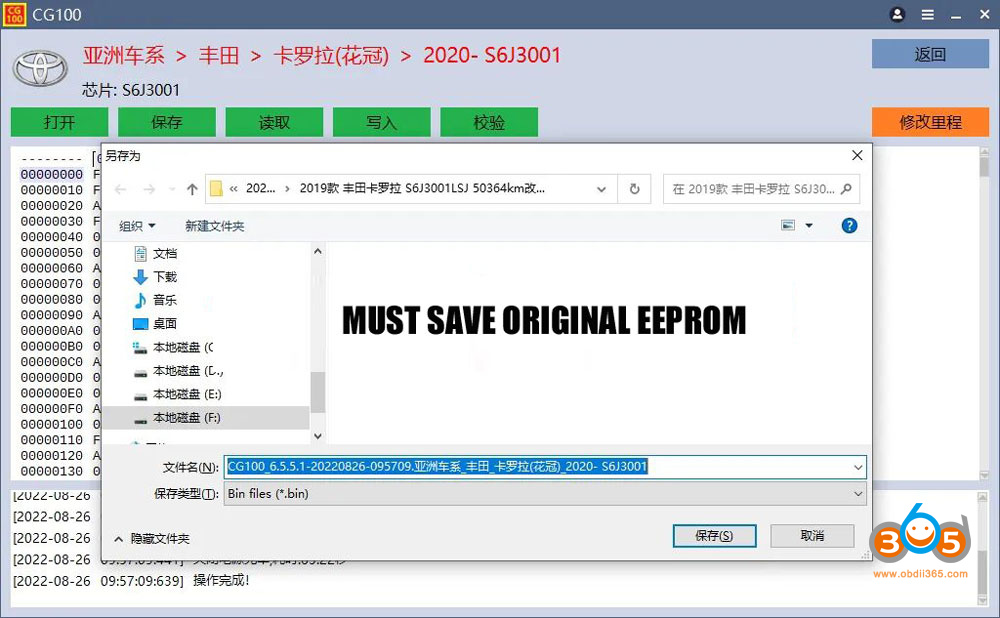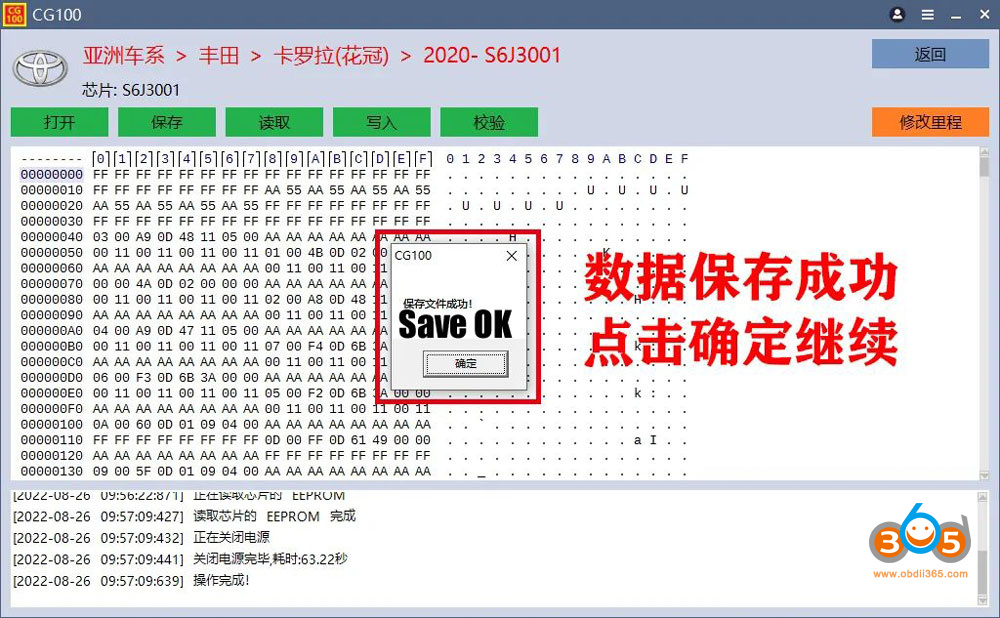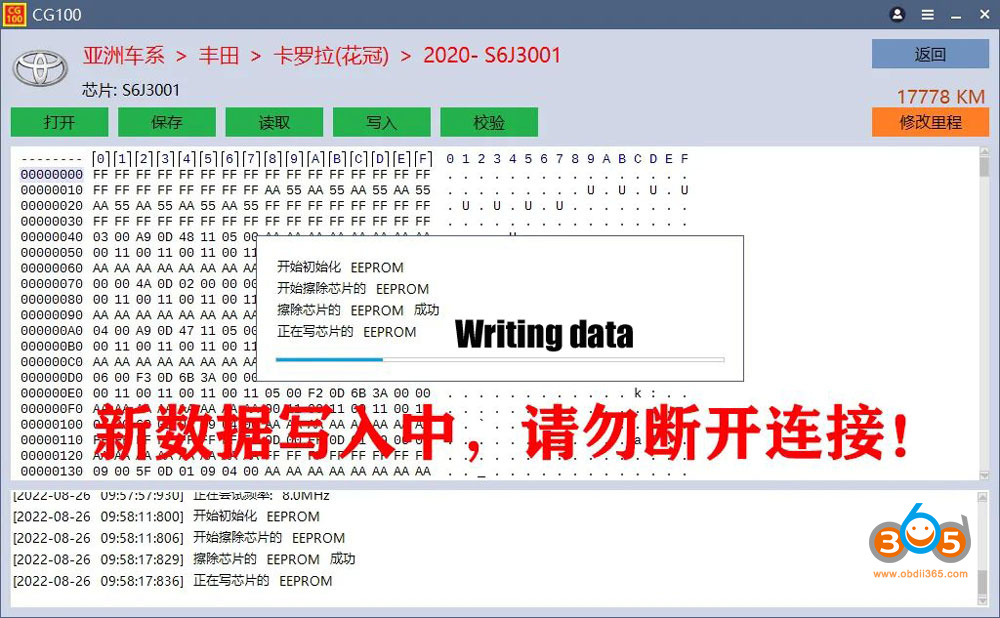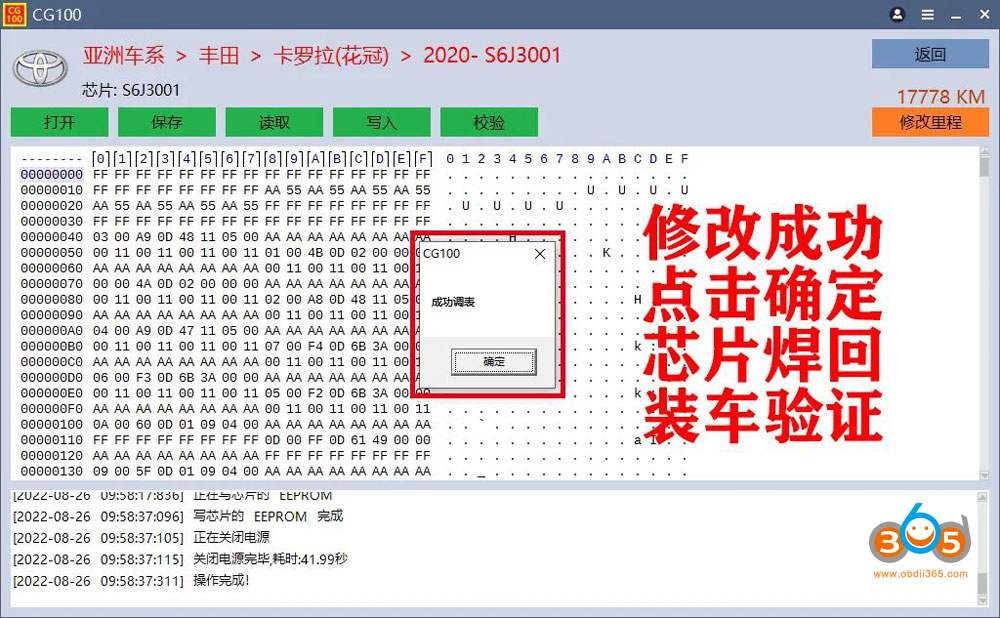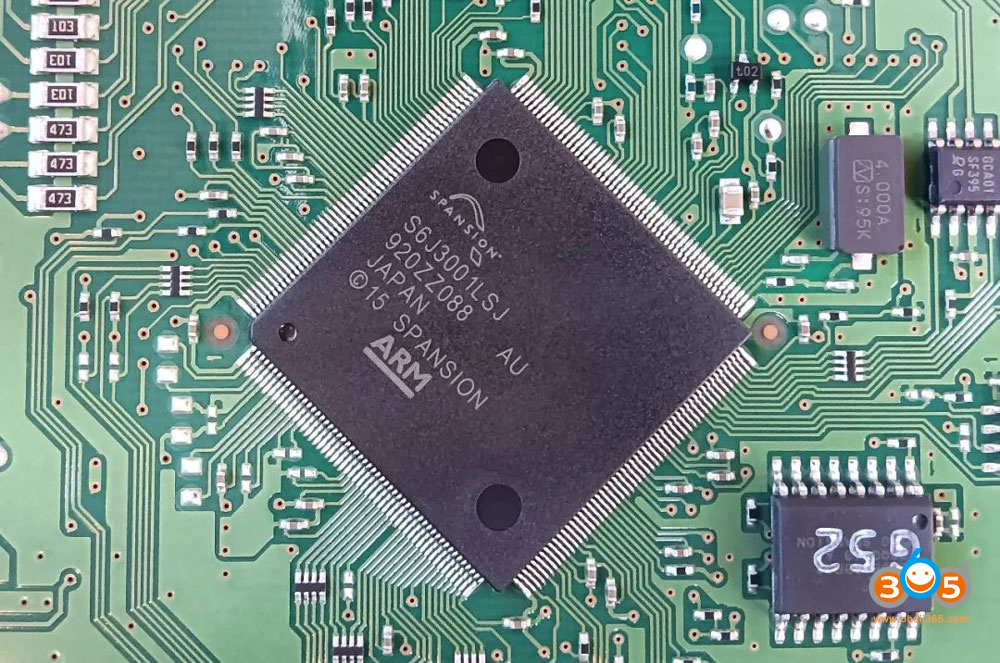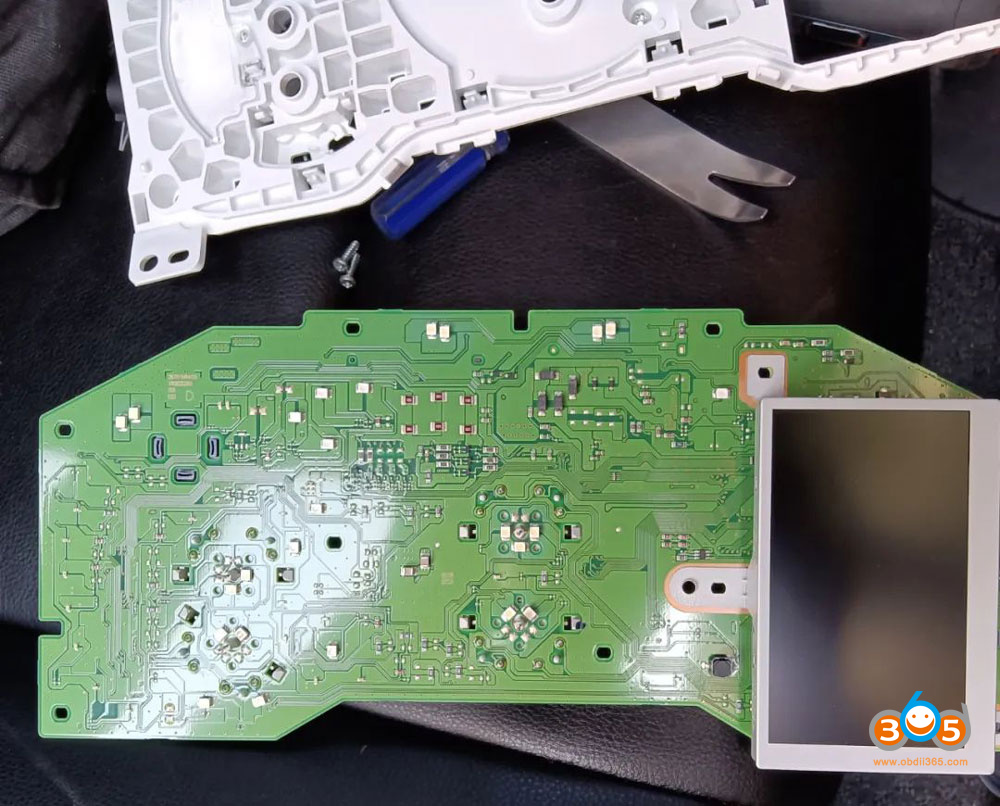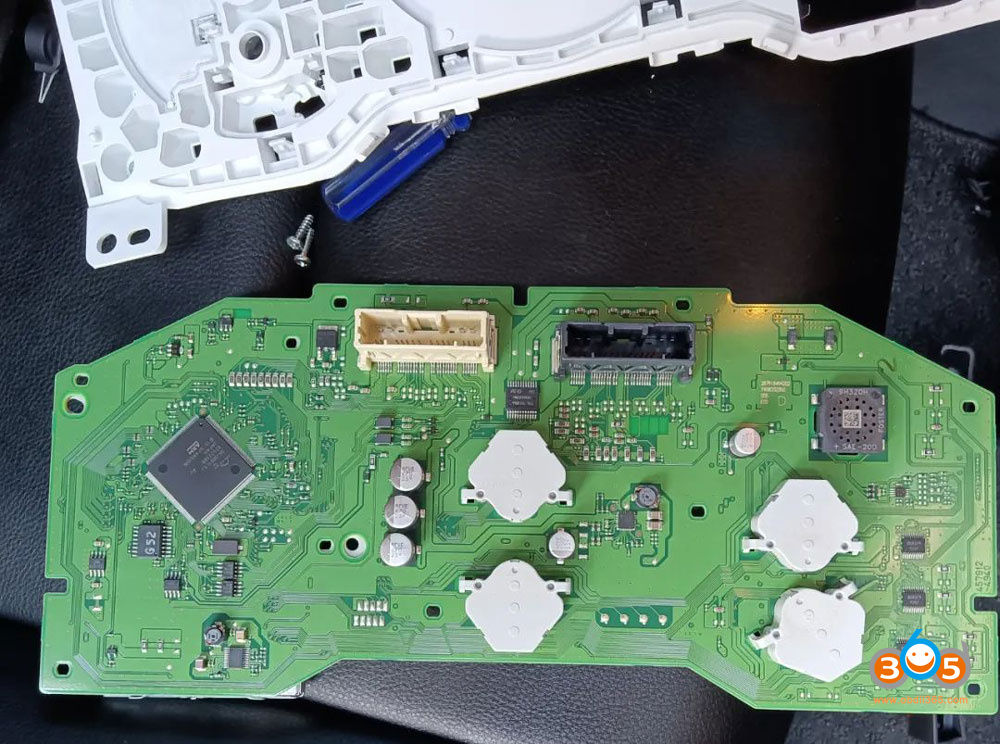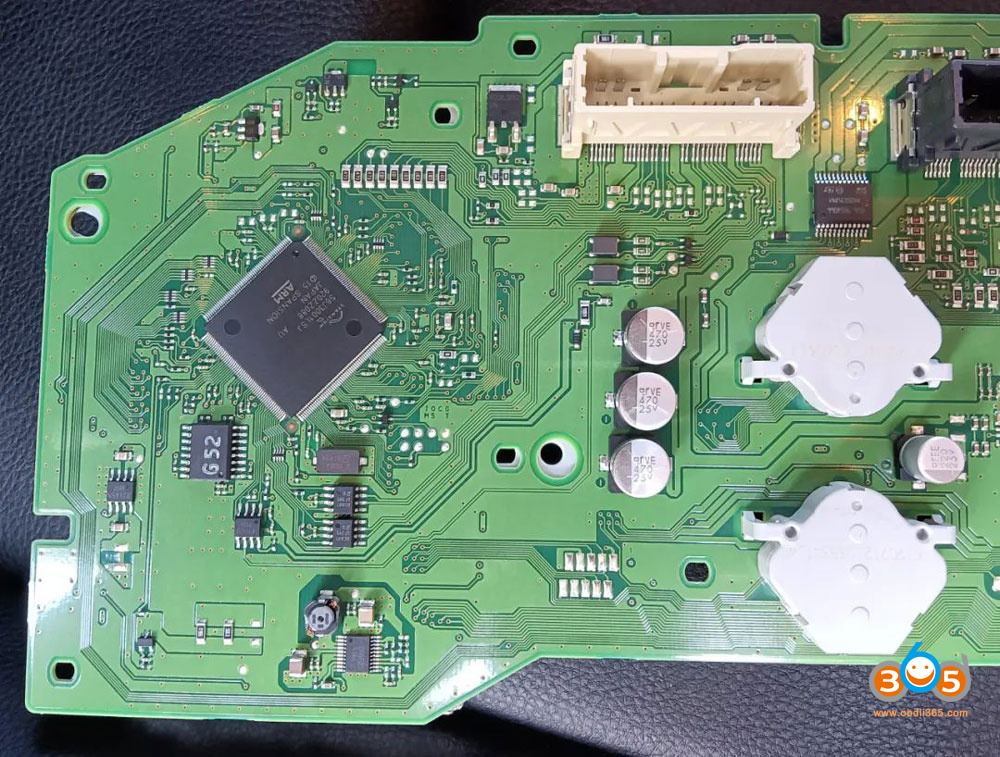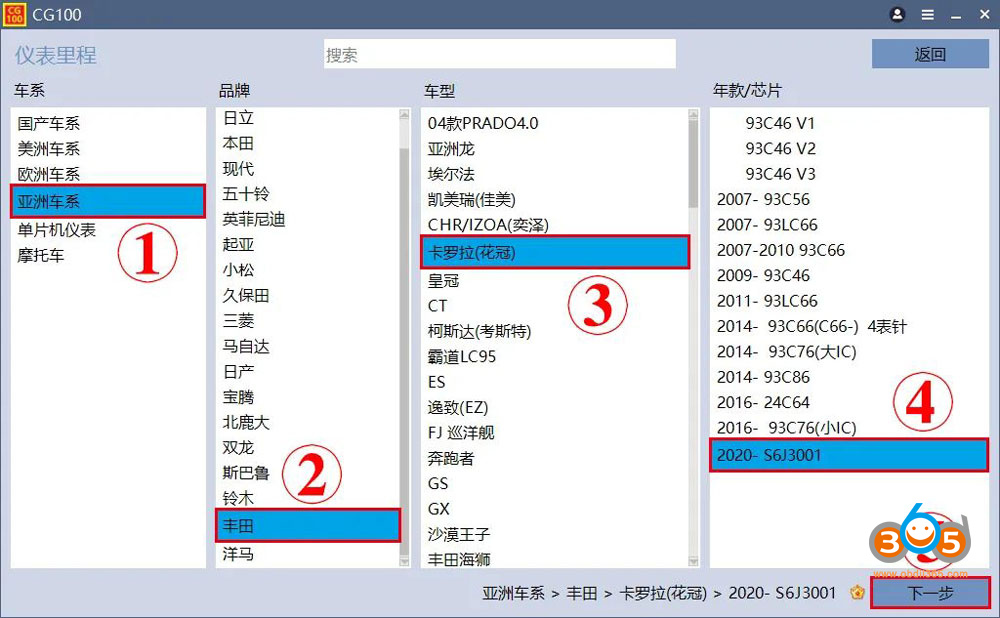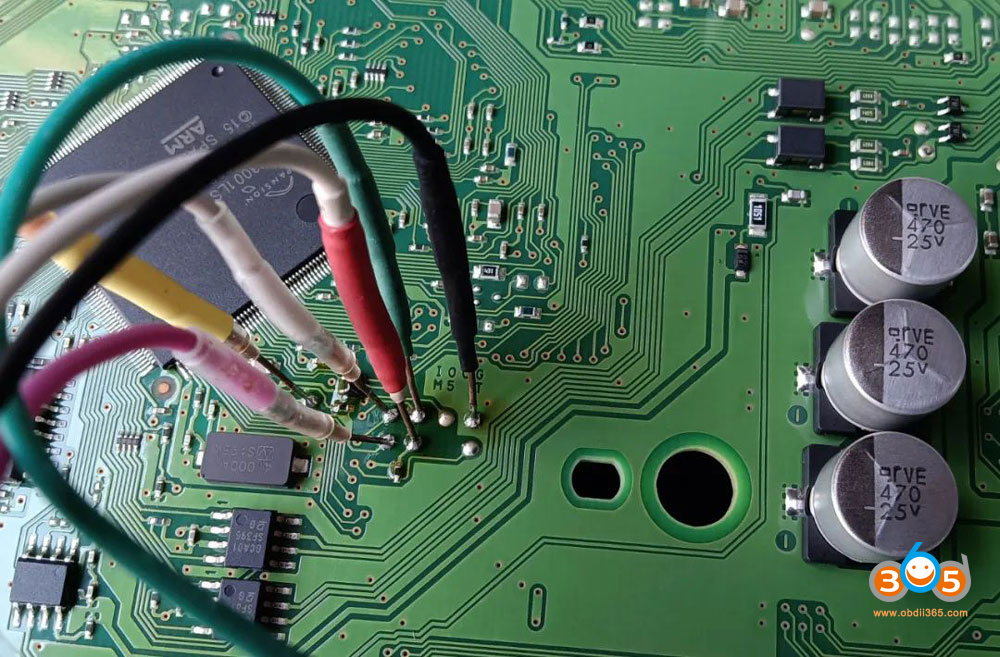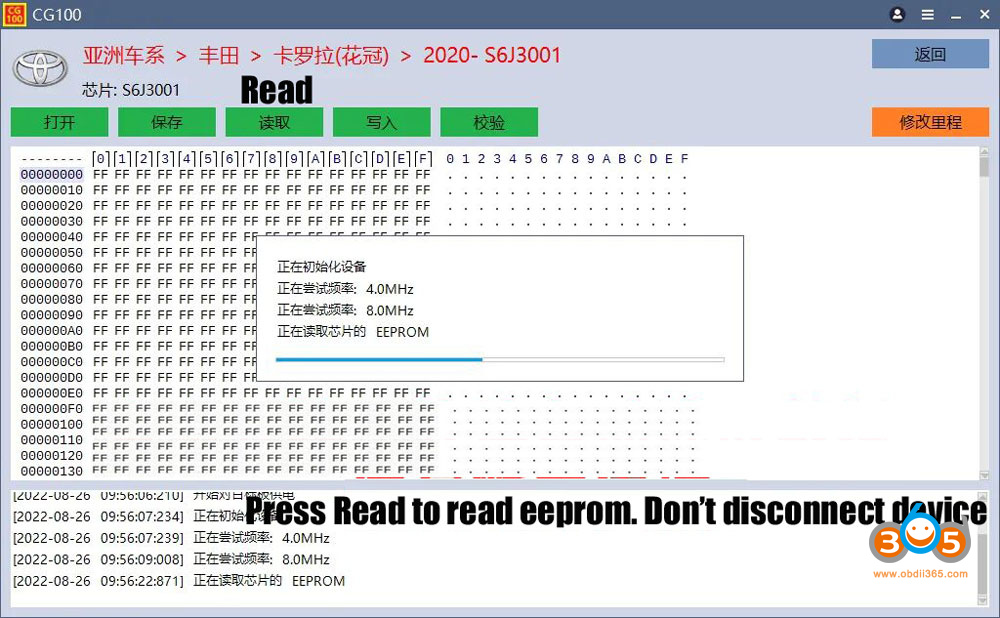Some new 2018+ Toyota, Honda and some Chinese cars have new denso panels with secured MCU S6J chips instead of traditional 93Cxx IC chip.
Some S6J instruments are also equipped with an eight-foot RH66 plugged in, but RH66 does not store mileage data. If you disassemble and read the RH66 chip data, it is not working.
Here is an example of a Toyota Corolla 2019 1.2T S6J3001 odometer correction with CG100 Prog III mileage programmer. The procedure is similar to other Toyota/Lexus/Honda with S6J clusters.
1. Write down or take a picture of the original mileage, 50364km
2. Remove the instrument module
It is still very troublesome to take out the instrument of this instrument, and need to loose the air outlet of the air conditioner and the central control as well.
3. Disassemble instrument cluster
Remove a few screws and buckles, pull out the needle, be careful
Locate correct chip. It is the S6J chip stores the mileage data
4. Software operation
Run CG100 software, select the Instrument function.
Select Asain->Toyota->Corolla->2020-S6J3001
Check wiring diagram
5. Follow wiring diagram to connect cluster with CG100 carefully
To read the data, six wires need to be soldered, numbered 1, 3, 4, 6, 7 and 12.
6. Correct mileage
After confirming the connection is correct, click “Read”, and operate according to the software prompts, read data, save data, input mileage and modify data.
6-1. Read data
Confirm that the wiring is correct, click Read, the software will automatically read the data, please do not disconnect!
After the data is successfully read, must save and backup original eeprom data