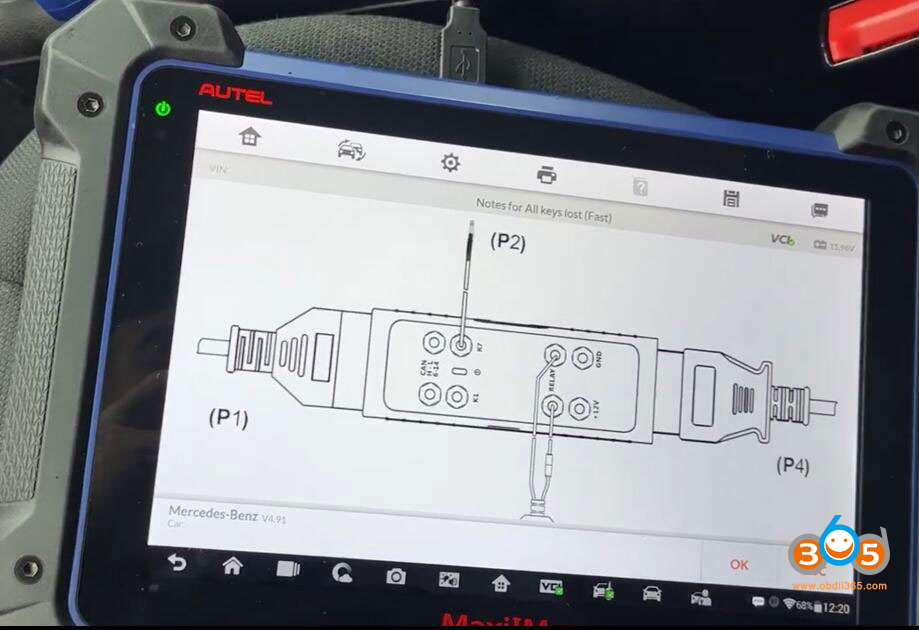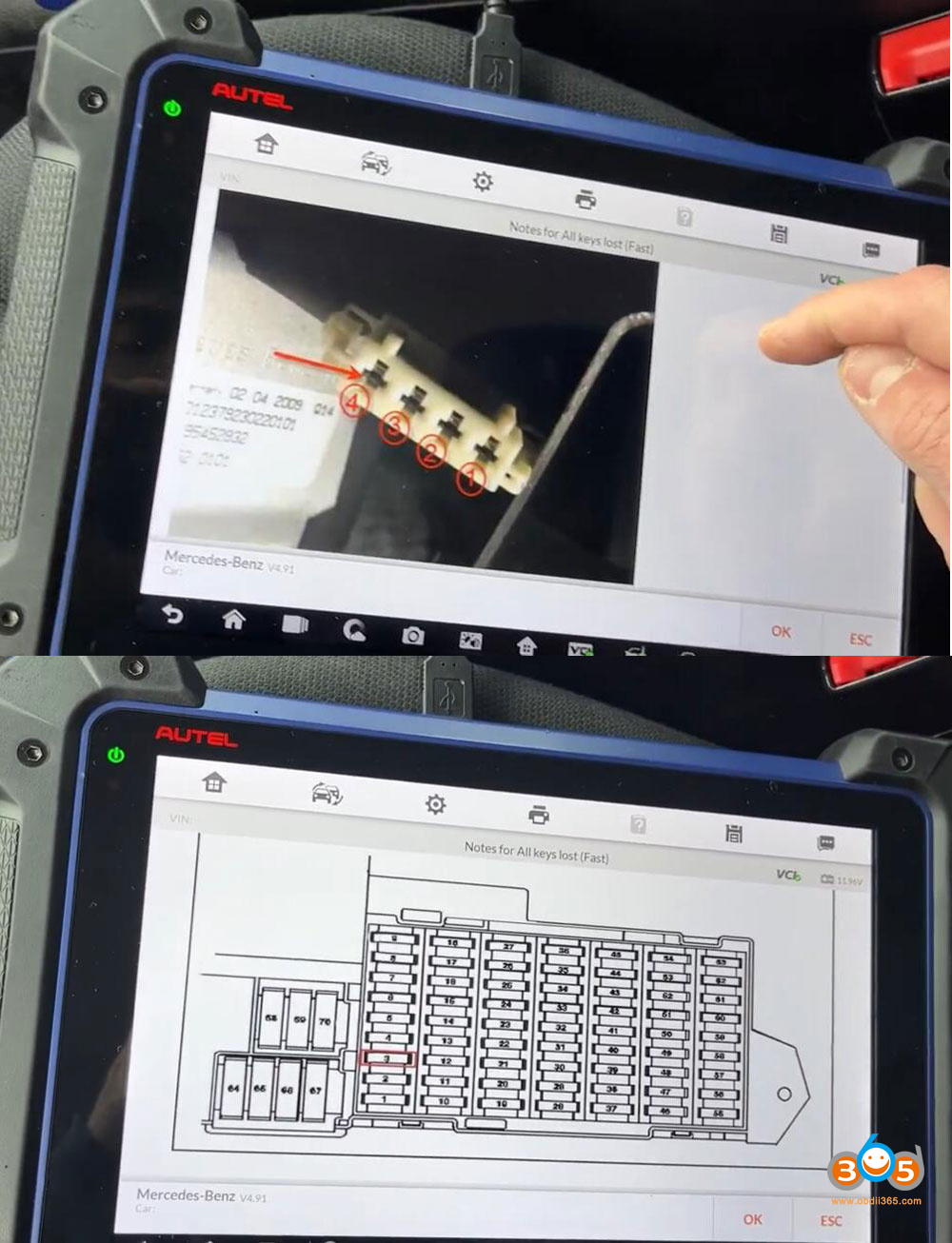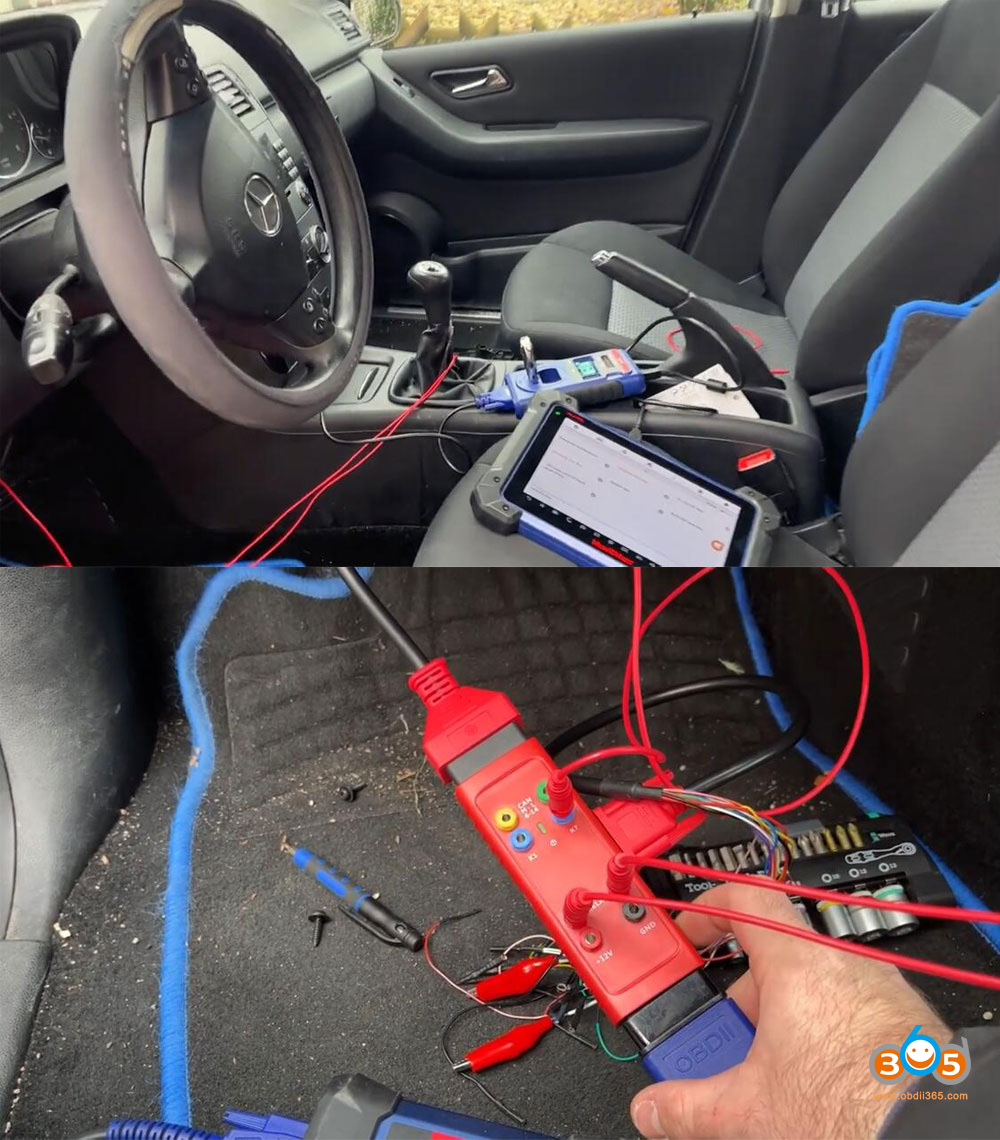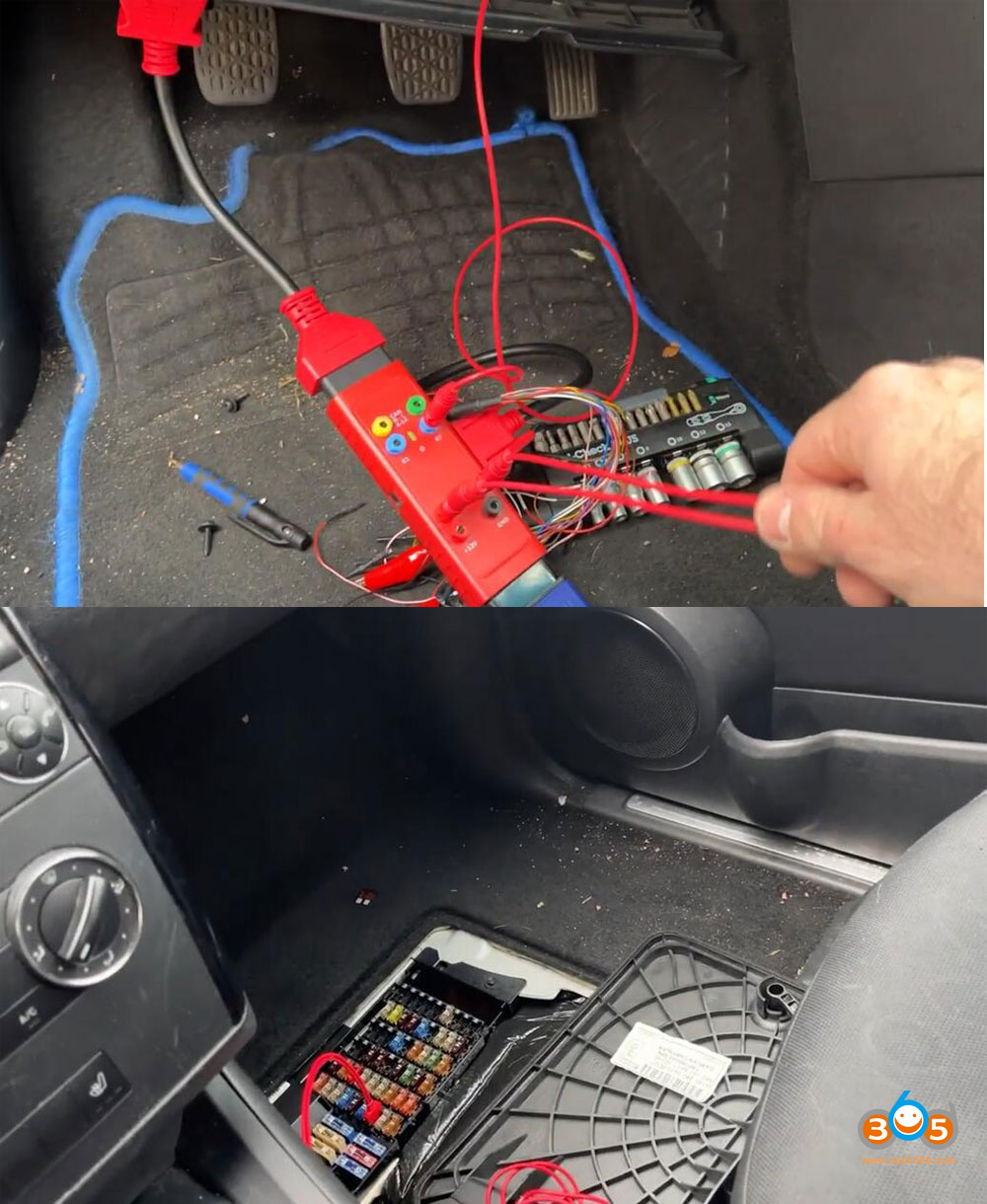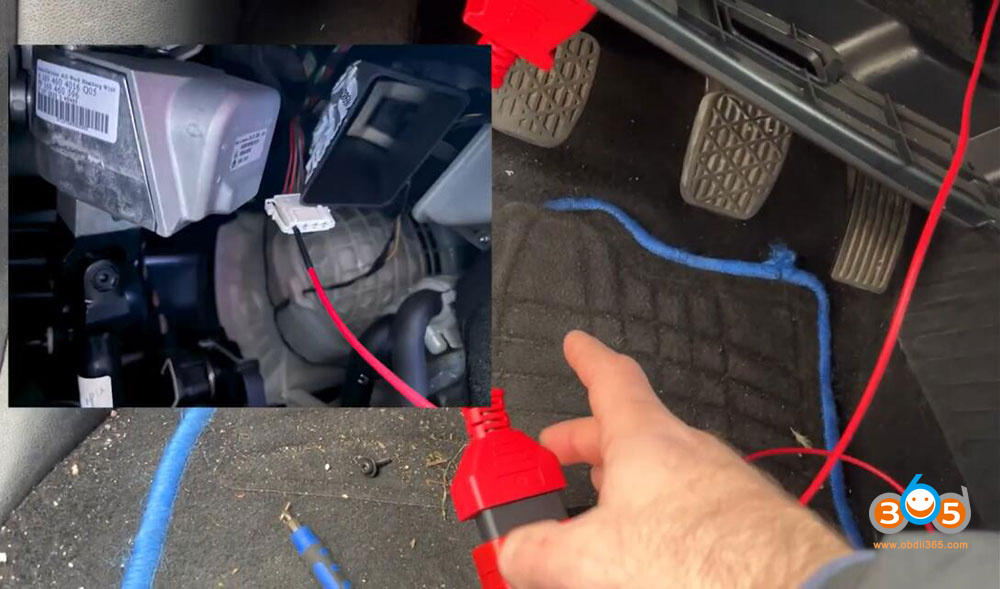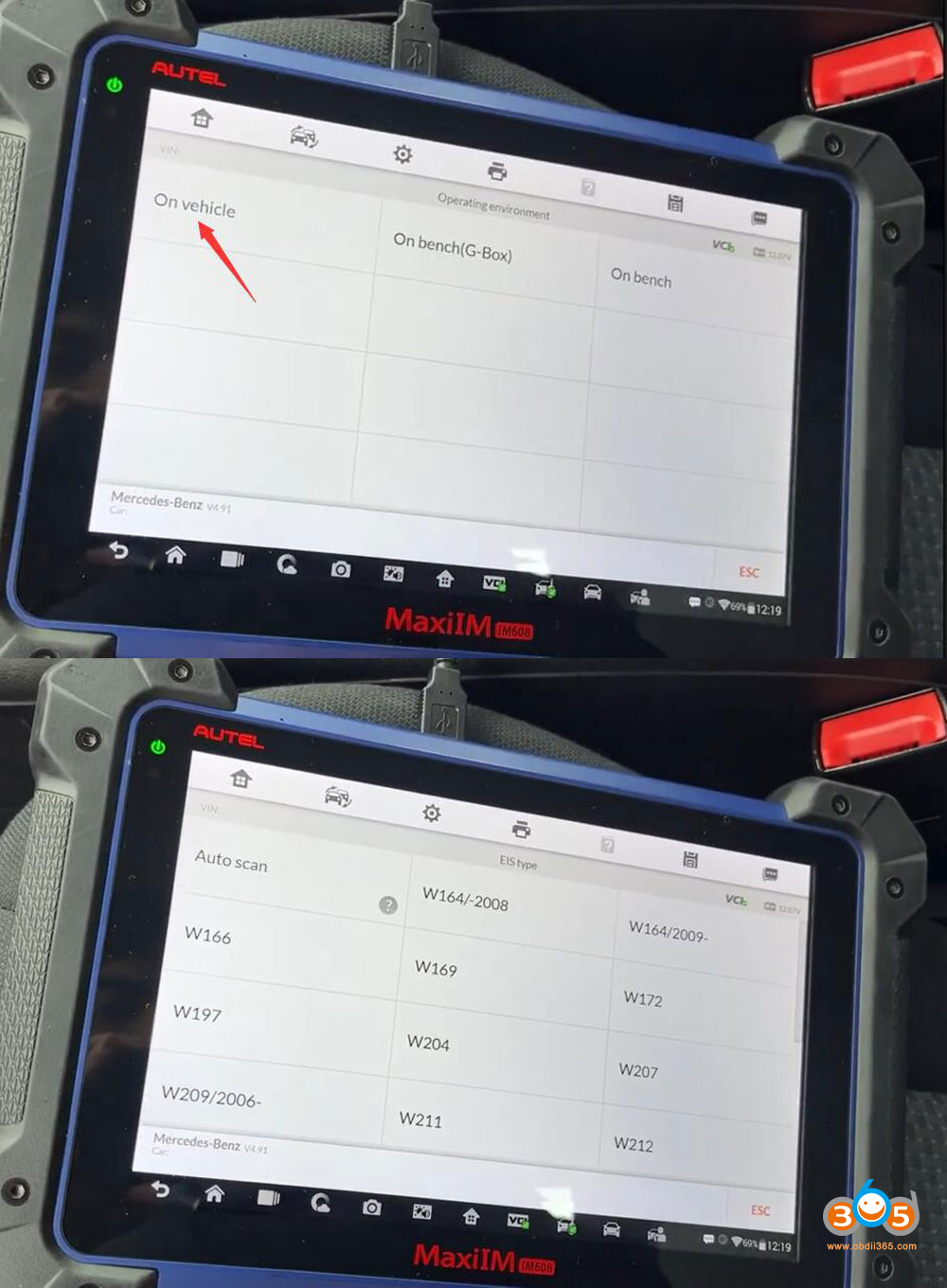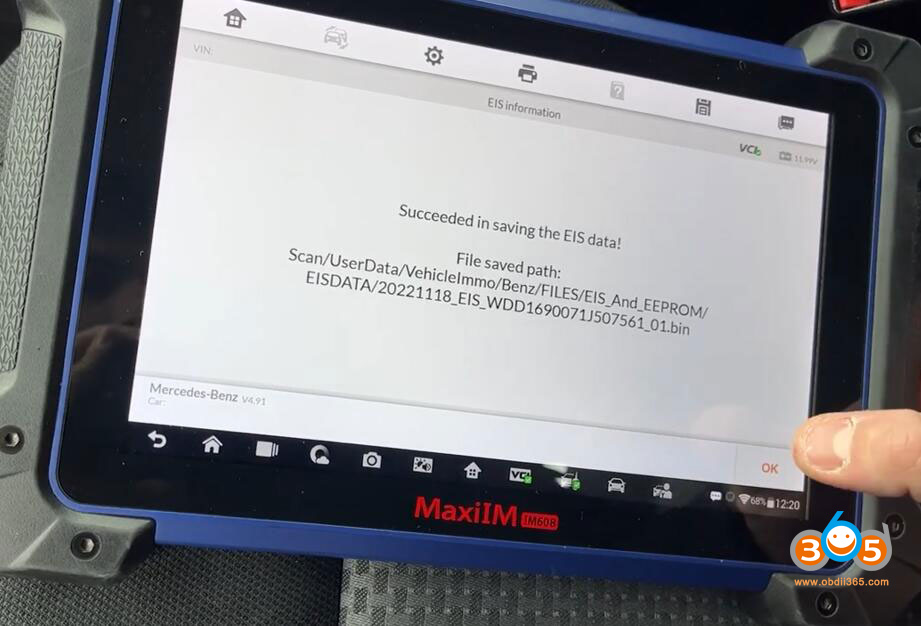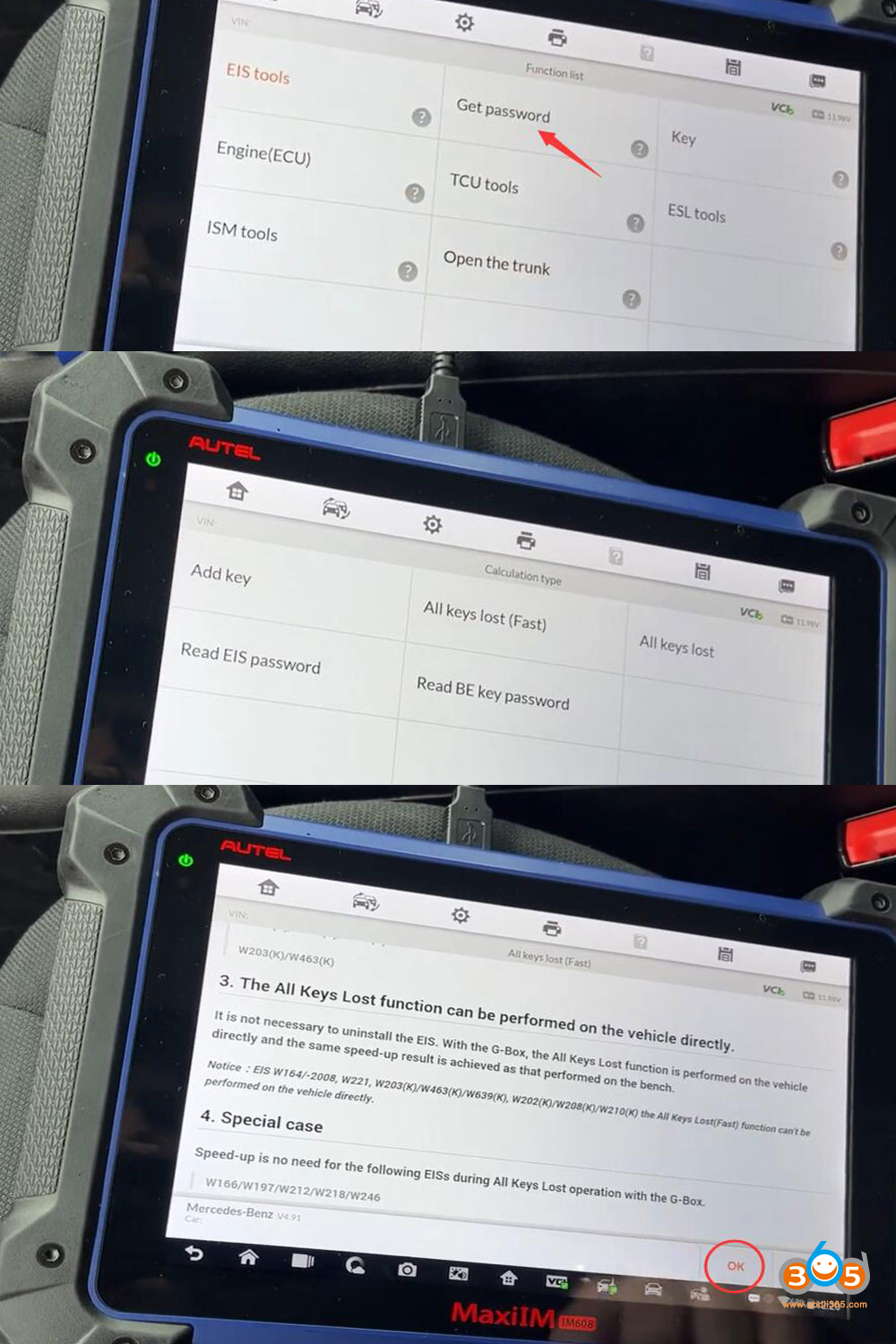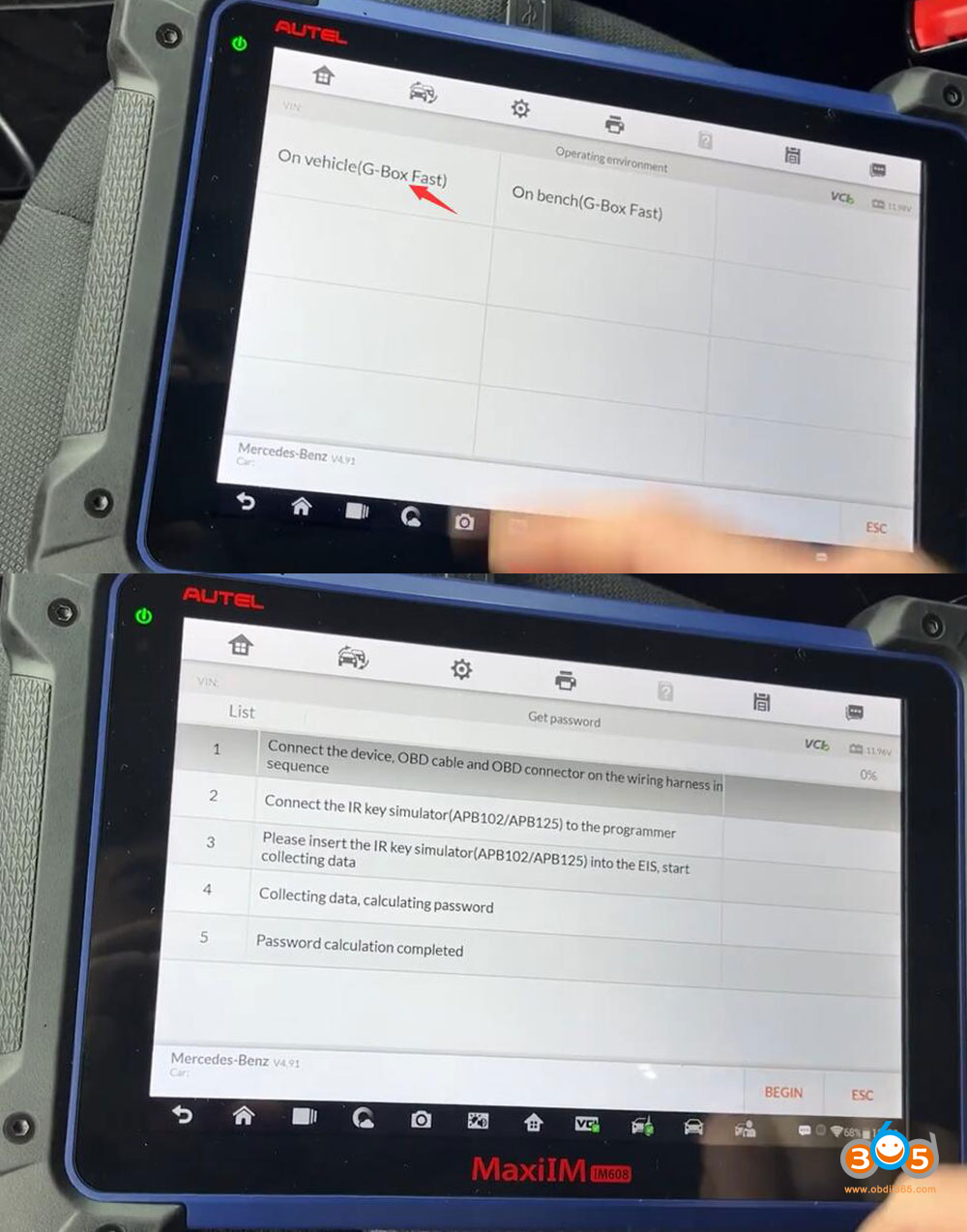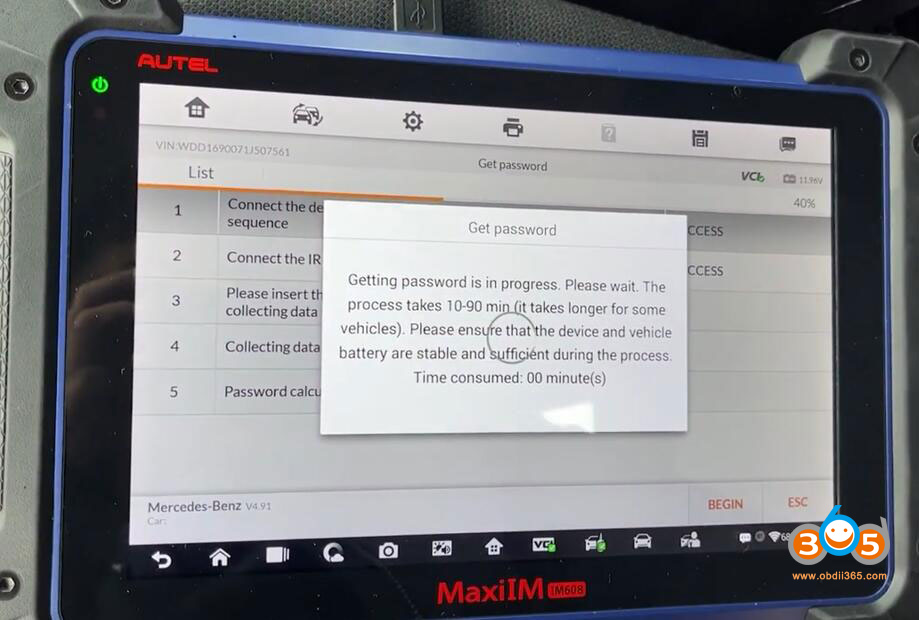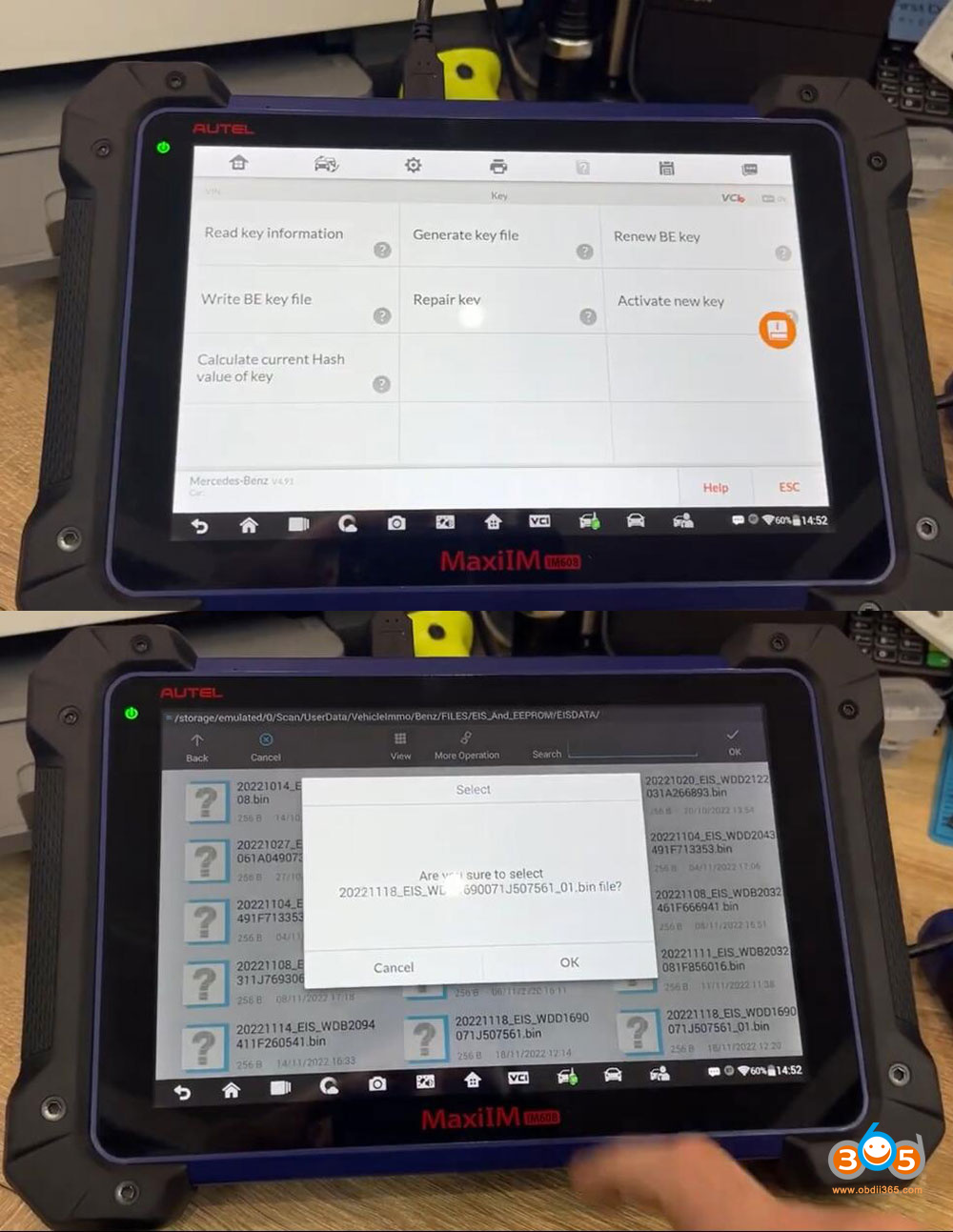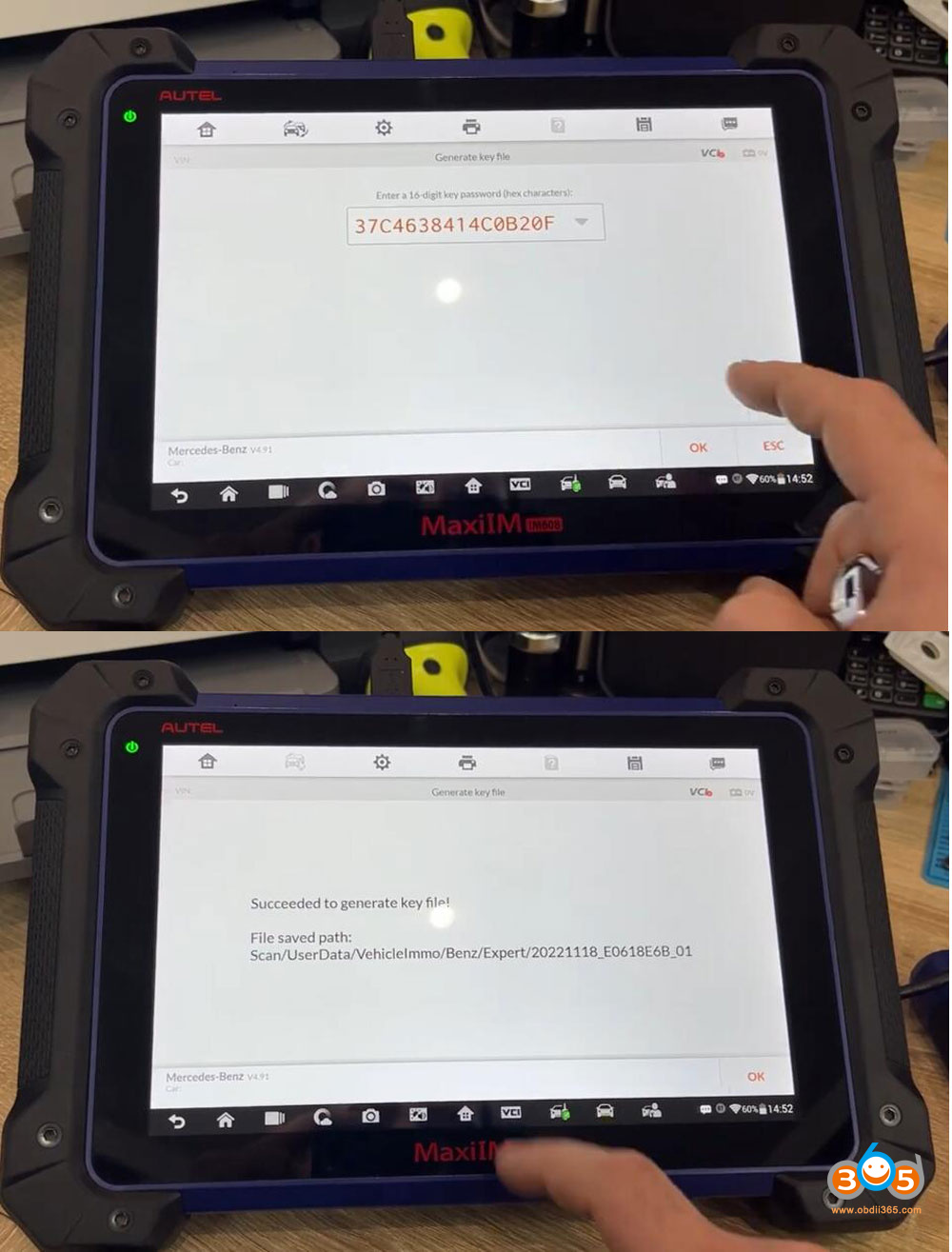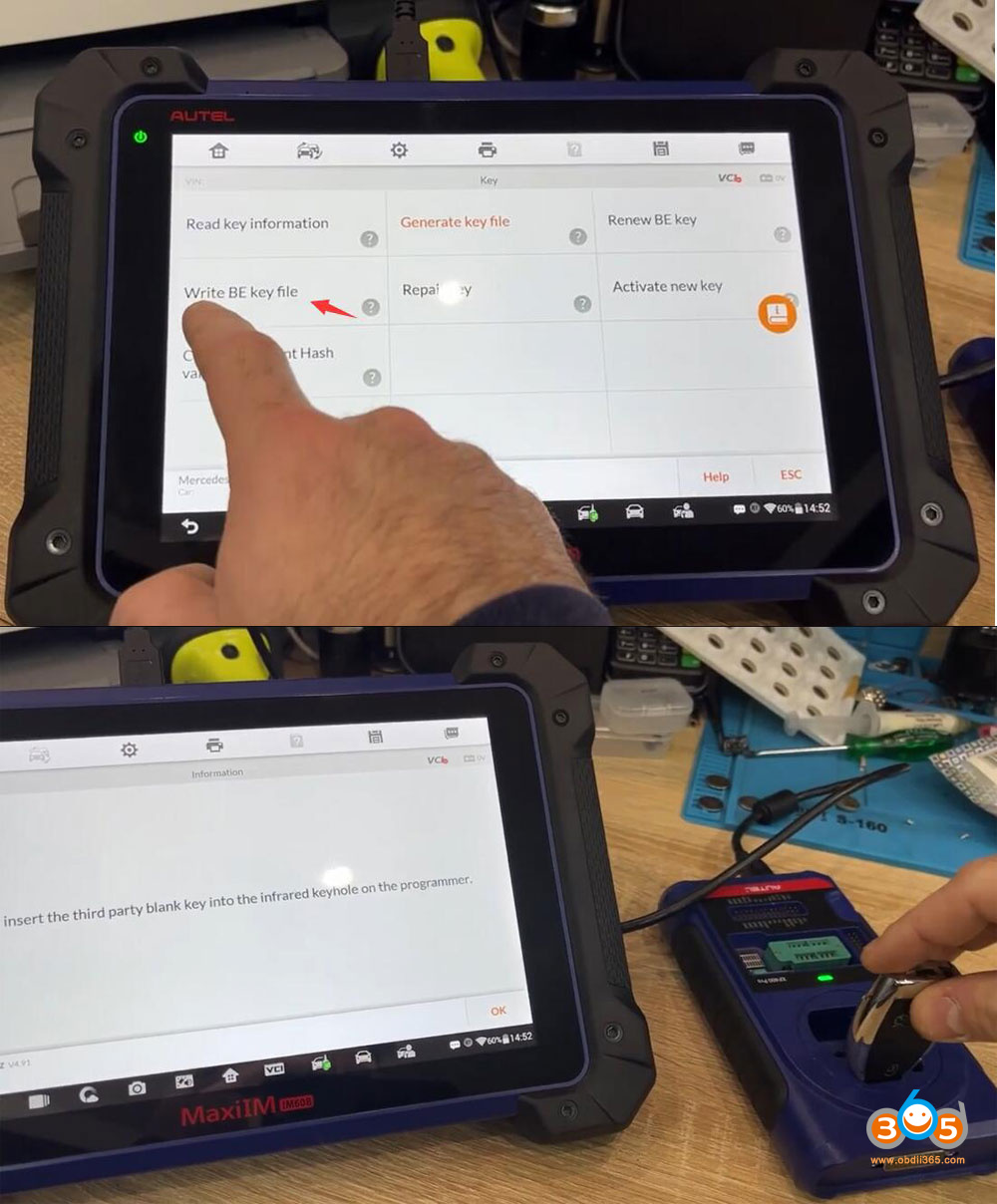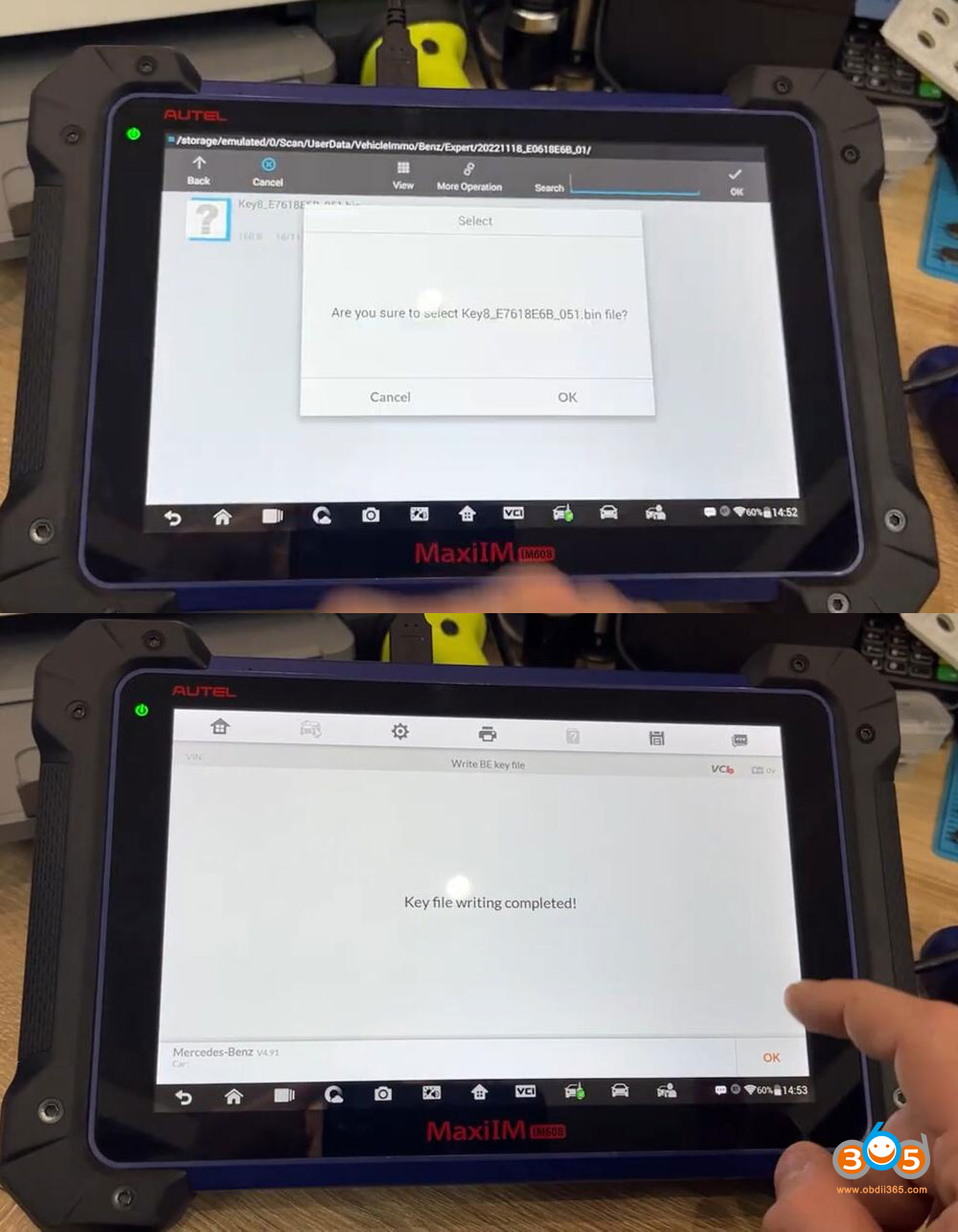Mercedes W169 A class all keys lost programming with Autel MaxiIM IM608 without removing the EIS.
Step 1: Make Connection
Follow IM608 wiring diagram to connect IM608, Gbox2, JVCI with vehicle
P1 connect the vehicle OBD
P2 Connect the K-line harness to the K-line of ELV
P3 Remove the fuse of the vehicle EIS, Connect the fuse harness to the fuse holder of the EIS
P4 Connect the diagnostic tool
Step 2: Read EIS Data
After make connection, go to Immo Programming- Mercedes->Expert Selection-> EIS Tools->Read EIS->OBD ->On vehuicle->W169
Auto scan and read EIS data
Save EIS data
Step 3: Calculate Password
Go back to w169 menu
select Get password->All keys lost (Fast)
Read instructions on Autel IM608, press OK
Select On vehicle (G-box fast)->W169
Follow instruction to get password until finish. Then save password.
Step 4: Generate Key File
Go to Key function->IR->Generate Key File
Upload EIS key file
Enter key password
Select key version V51
Generate key file successfully
Step 5: Write Key
Select Write BE key file
Insert 3rd party blank key (BE key) into the infrared key hole on the programmer
Select a key file to write key
Write key successfully.
Then test new key.