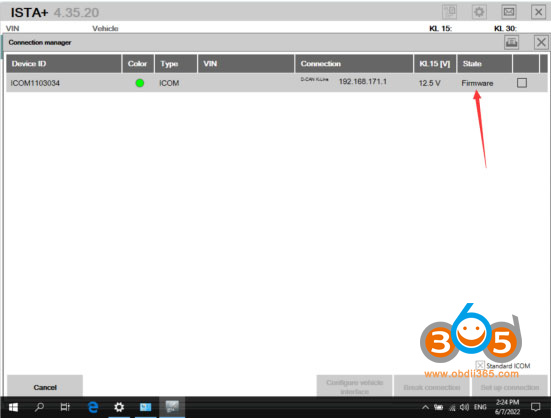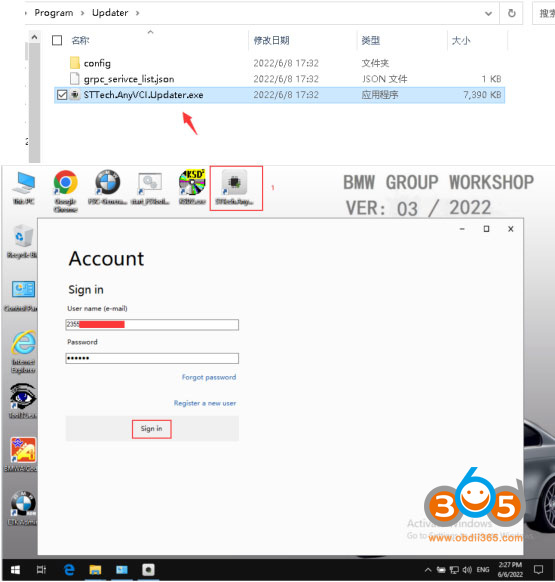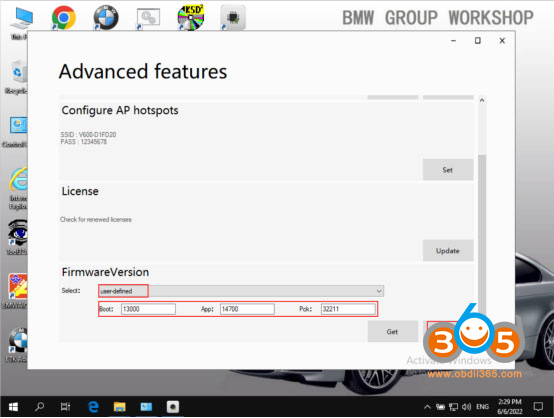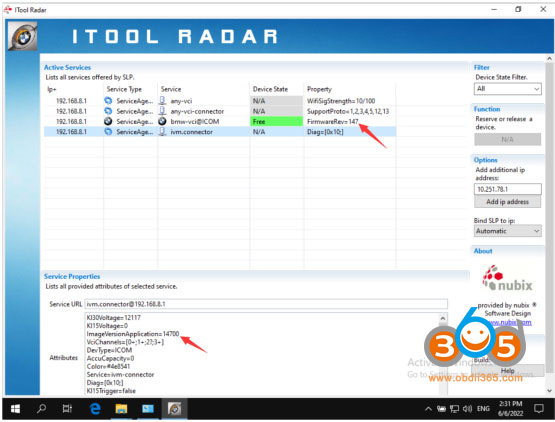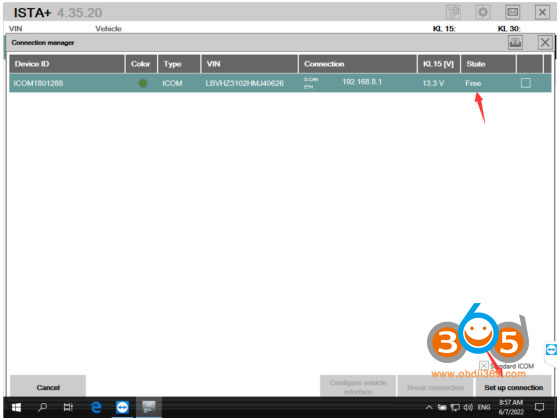To set up Godiag V600 BMW ICOM diagnostic tool with 03/2022 ISTA+ 4.35.20 or later version, you have to configure firmware.
If V600 shows Firmware status in State, don’t continue.
Follow steps below to set up Godiag v600 with ISTA+ 4.32.5 and up:
1. Connect V600 with vehicle, connect device with either WLAN or WiFi (Don’t connect WLAN and WiFi at the same time), run AnyVCI.Updater.exe application
Download application here
https://mega.nz/file/TFhBWJwT#E2X5Jp4N5XSBCJIhKGOYihpTfkbGPIzz95ZGhPfQxnU
Registration is required for the first use. Then login with user name and password.
2. Run STDiag Updater 2021
Go to “Advanced features” setting
3. Go to FirmwareVersion
Select user-defined
Set value as following
Boot:13000
App:14700
Pck: 32211
Press Set to save setting
Then check device information in iTool Radar
Godiag BMW V600 scanner now is working fine with ISTA+ 4.35.20.