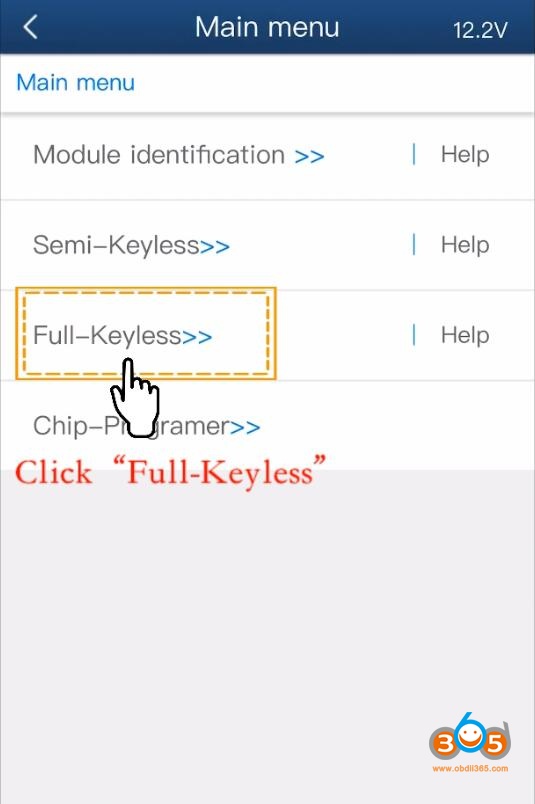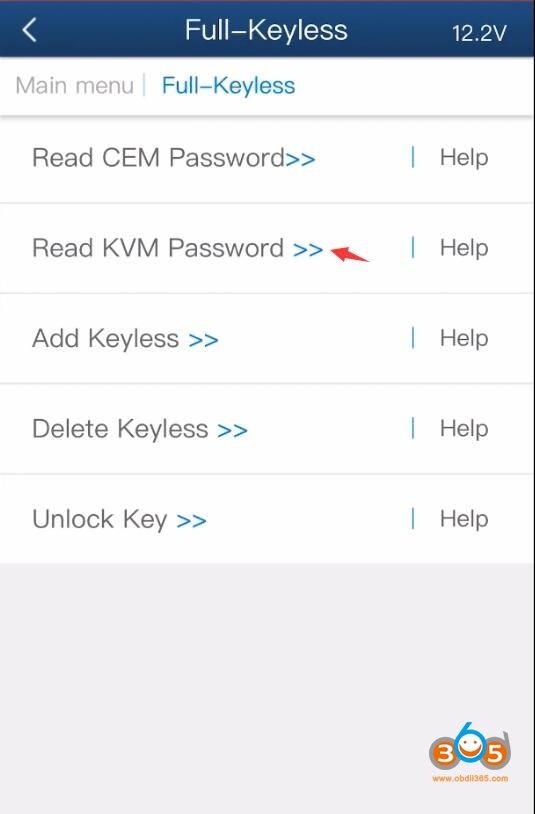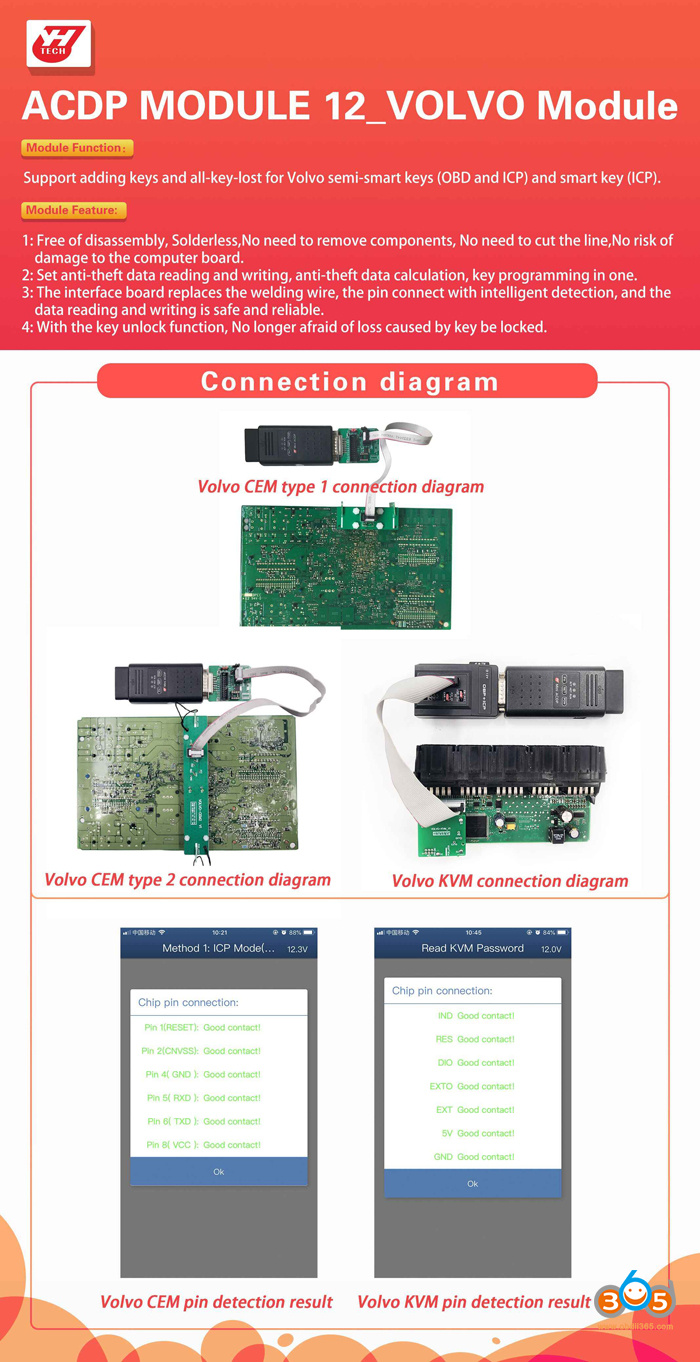Yanhua Mini ACDP and Volvo module to program key: I only have 2 questions in the videos they show how to read the password, but they do not show how to encode the key, or after reading the password with cem or kvm, the key is encoded by obd2? and the second question. there are two cem or kvm modules in the menu can the password be read randomly from which module or depending on which module is mounted cem or kvm, does volvo just have both modules always?
Here is the guide on how to use Yanhua Mini ACDP to program key for Volvo:
For the full-keyless smart key programming, please remove both CEM and KVM module unit, and then to read the both CEM and KVM password, then install the modules back, finally program key via OBD port.
For the semi-keyless smart key programming, just need to disassemble the CEM computer to read the CEM password, then install the CEM back, finally program key via OBD port.
Good to know:
Yanhua ACDP Volvo Module 20 works with the newest Volvo cars and the new Volvo car have only full-smart key, not semi-smart key.
—- Yanhua Mini ACDP Volvo 2018 – 2020 Key Programming Guide
Yanhua ACDP Volvo Module 12 supports older Volvo cars including both full-smart key and semi-smart key.
—-Yanhua Mini ACDP Program Older Volvo Full-Smart Key AKL (Incl. Read CEM & KVM password)
Image 1: The key button on the side is for new Volvo cars.
Image 2: The key button on the front is for old Volvo cars.
Image 3: Yanhua ACDP Volvo Module 12 description
Enjoy!