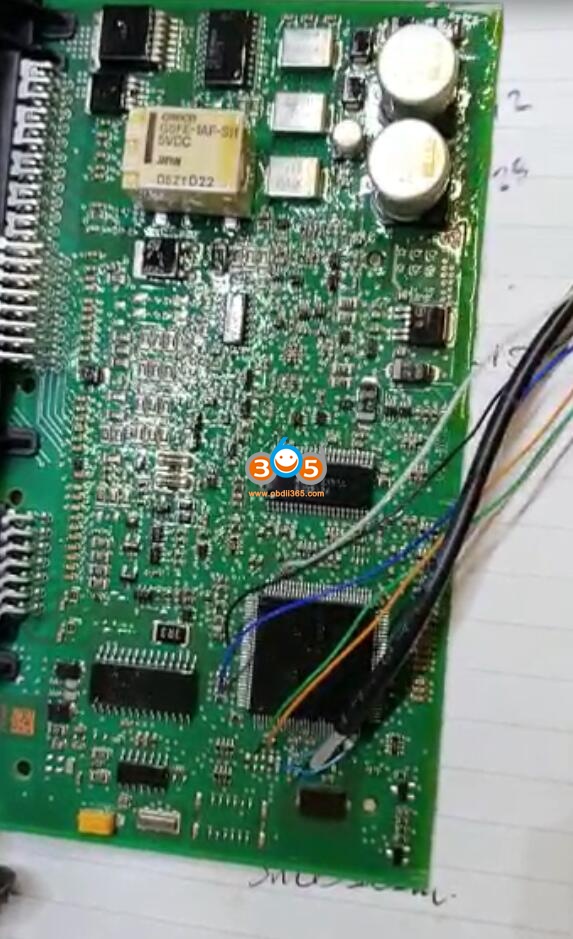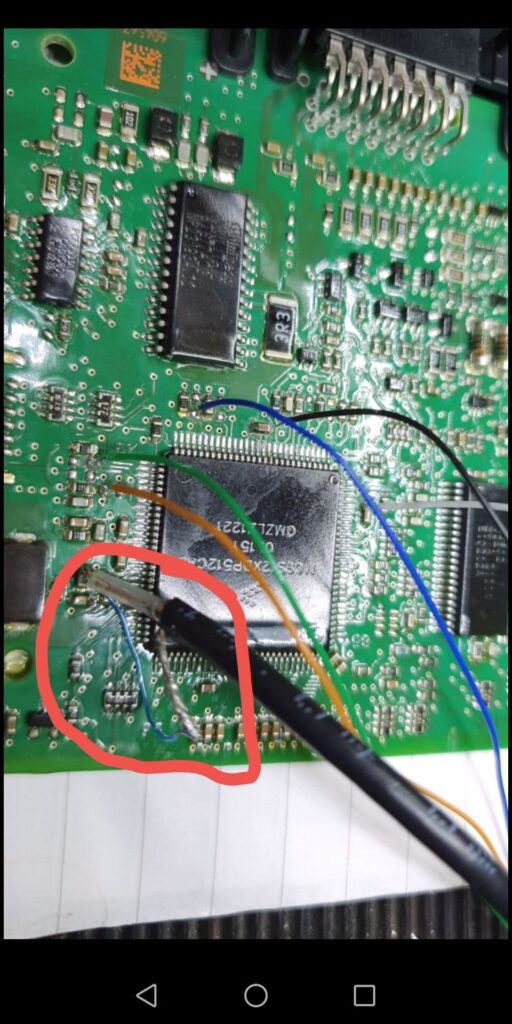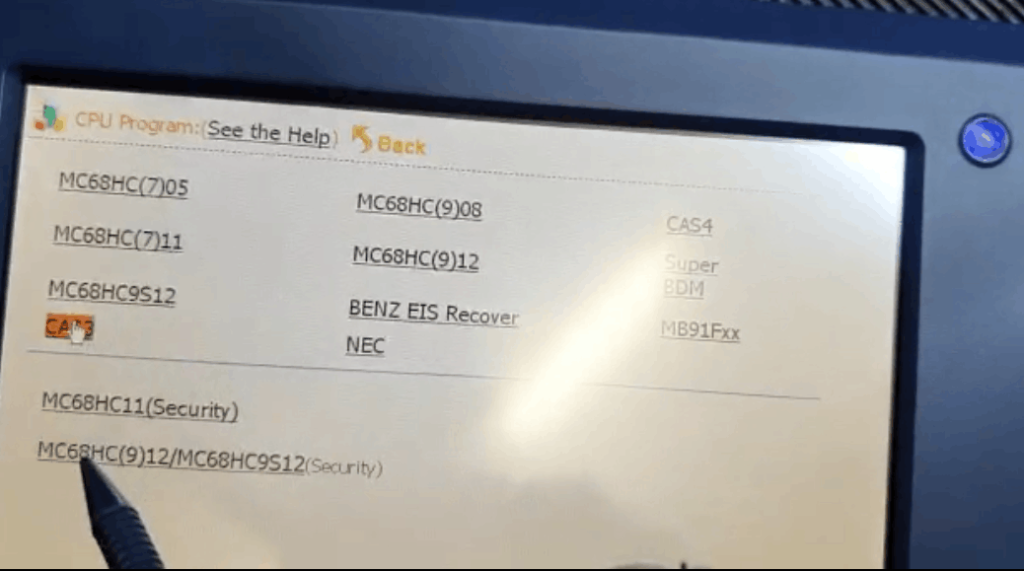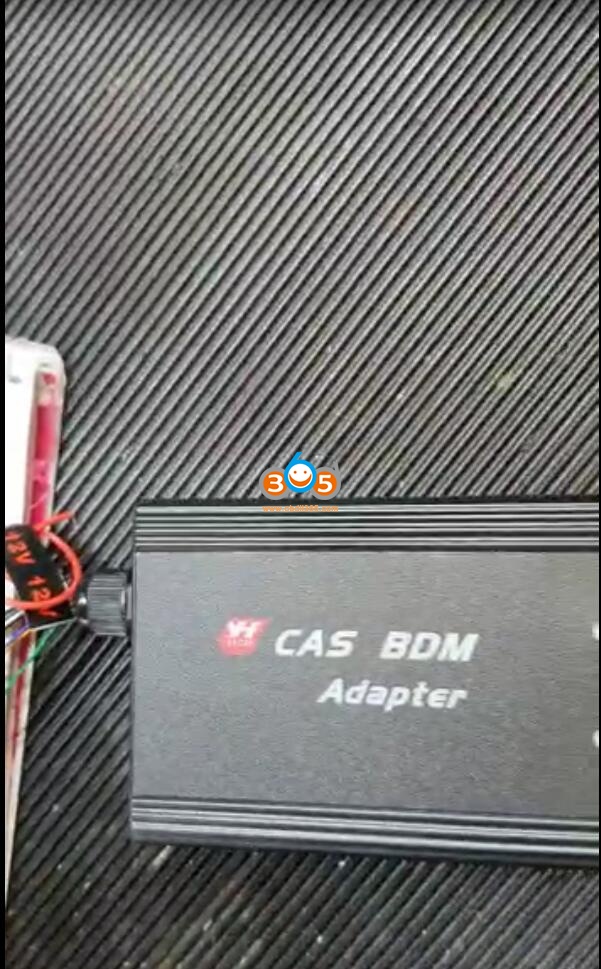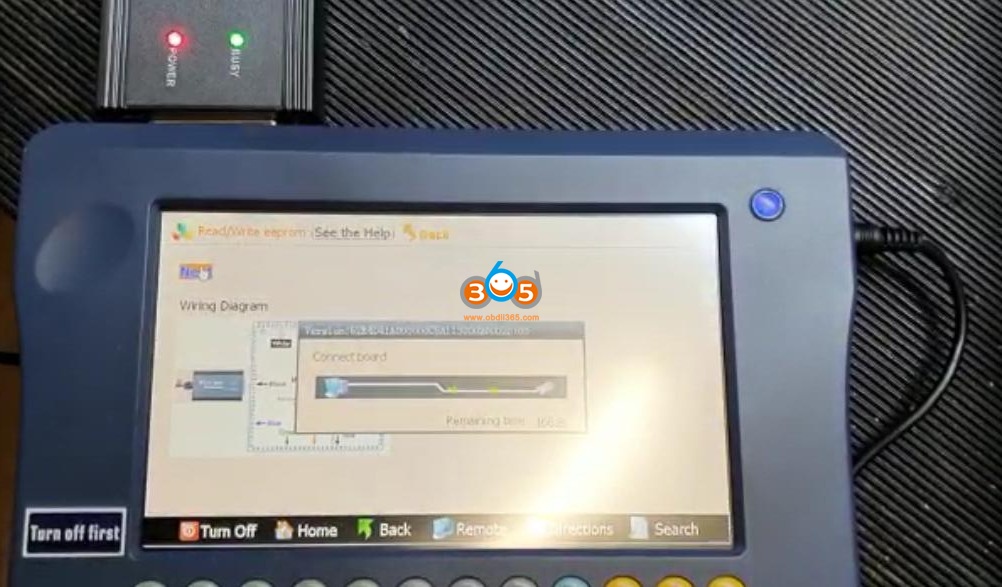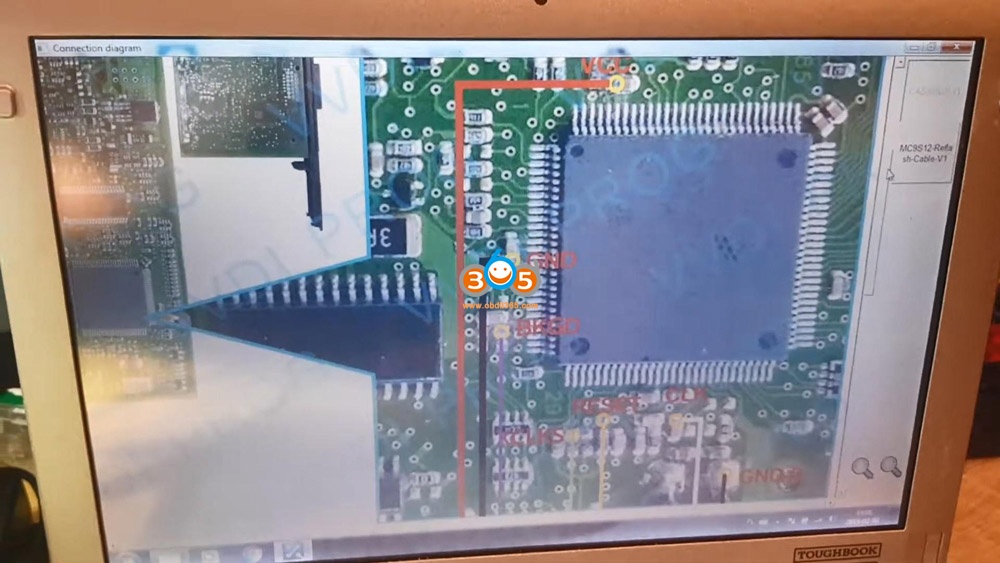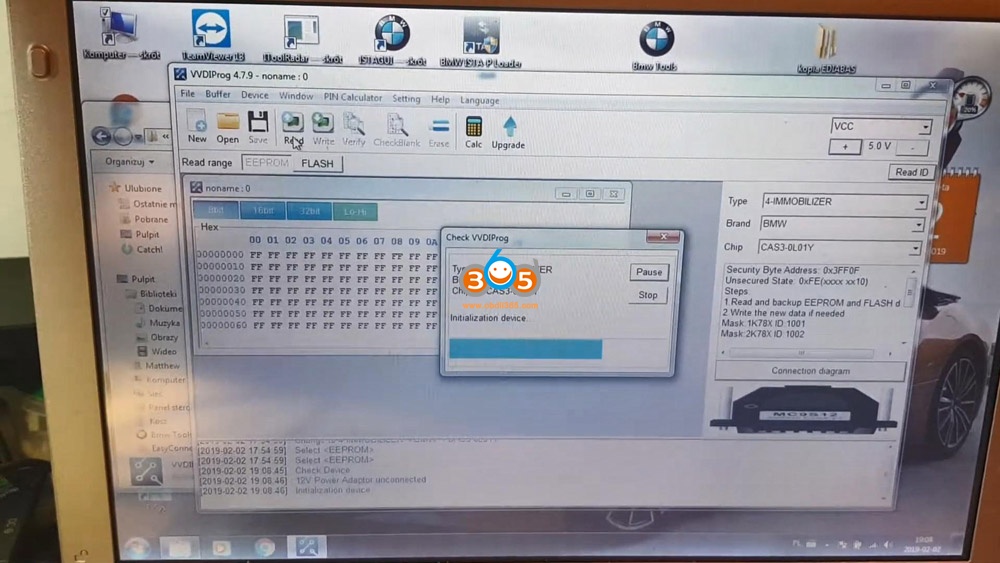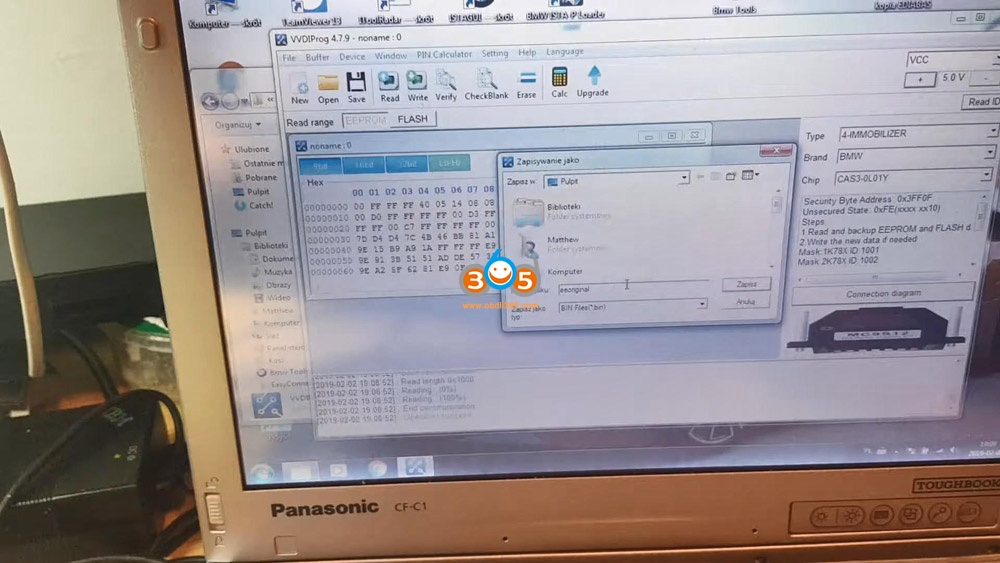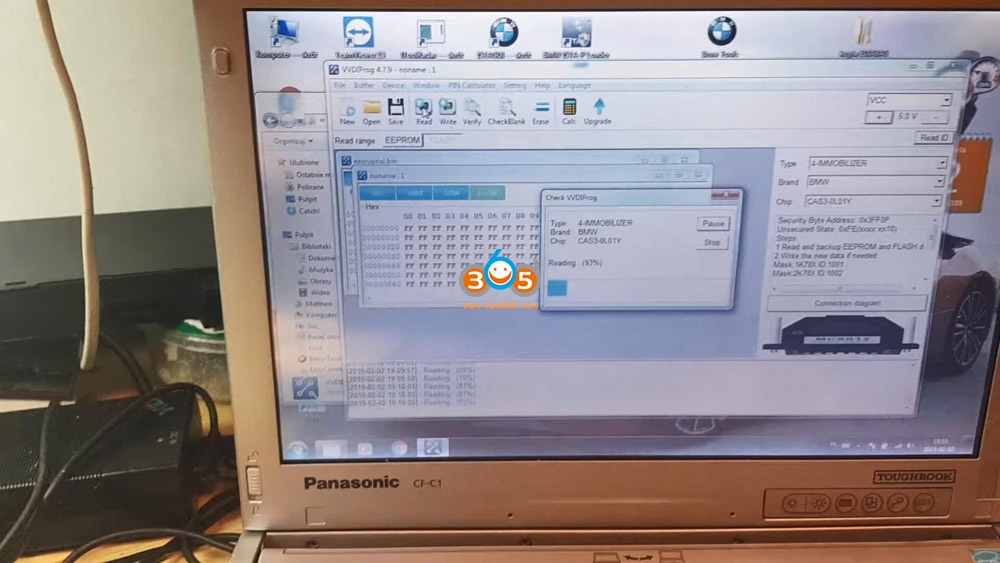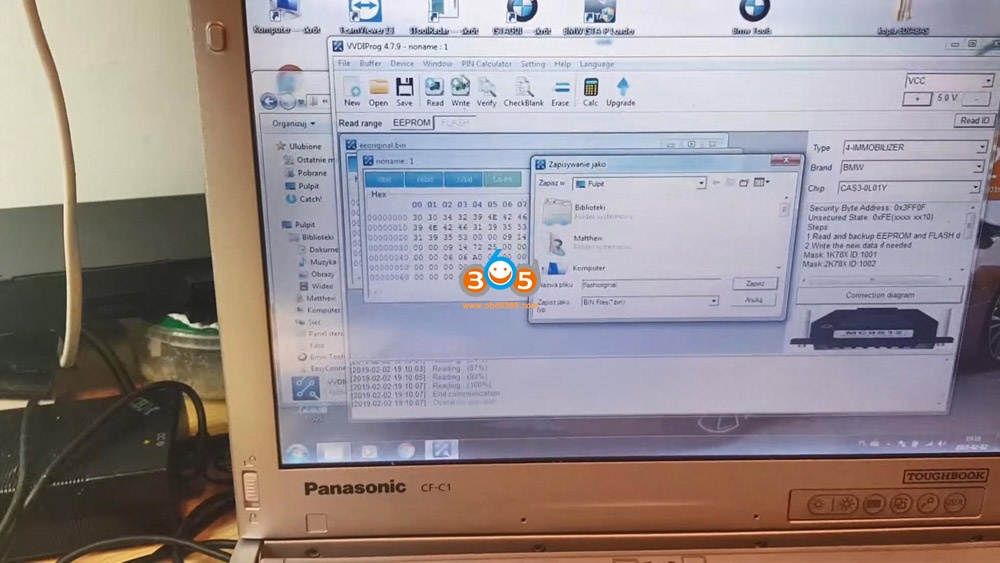Have BMW CAS3 immo eeprom flash to read, Xhorse VVDI Prog is the best, Yanhua Digimaster 3 (D3) is okay too, but need more skills.
Part 1. Use Yanhua Digimaster 3 to read BMW CAS3 eeprom / flash
Tips:
1). Do not extend the black and white feeder, cut it short and connect it directly
2). In addition to the feeder line and GND, all other lines must have a voltage output between 4V and 5V.
The following images shows how to weld the cables, and you can see that I connected the CAS BDM adapter. Then in the Digimaster 3 machine, I selected the CPU program, then CAS3, and then read it until it succeeded.
Part 2. Use Xhorse VVDI Prog to read BMW CAS3 eeprom / flash
Read eeprom & flash CAS3 0L01Y BMW for example.
0L01Y mask is an ECU connected to VVDI Pro by MC9S12 reflash cable.
You have to solder the cables first to the specific pins on the board.
And you have a diagram here, okay I’ve got everything connected correctly.
So I can start reading the EEPROM and flash.
- Firstly, we’re gonna read EEPROM.
so when everything is ready you just have to click “Read” and wait a little for initialization and reading the chip.
Okay and it’s already done as you see operation success.
Okay, I can save that to a file to the bin file.
- Now we are gonna read the flash.
The same procedure, but I have to read in the red branch you have choose the flashing and just press the red button. I have to wait one minute, sometimes less than one minute it depends on the temperature. Just read it out and you will be able to save it in the file.
Okay, operation success.
So, If you want to write any dumps, you can just do it by clicking the right button at the top of VVDI Pro programmer, so it’s easy actually.
The most difficult part is to solder the pins correctly but you have the diagram, so it’s not a big problem.
Okay, this is everything what I want to show you, VVDI Prog programmer is amazing as you can see it can read Flash and EEPROM in a minute.
Enjoy!