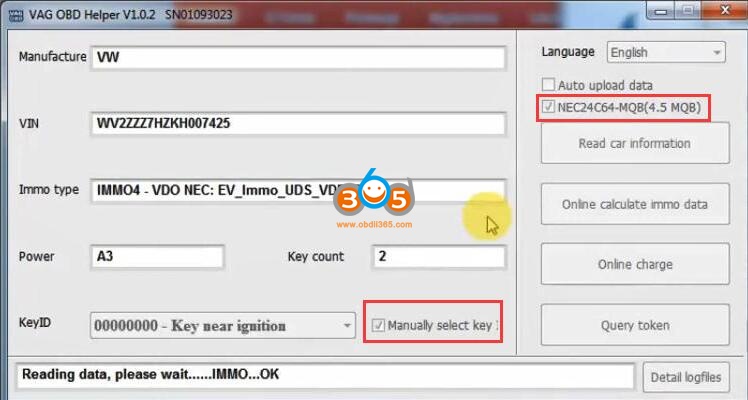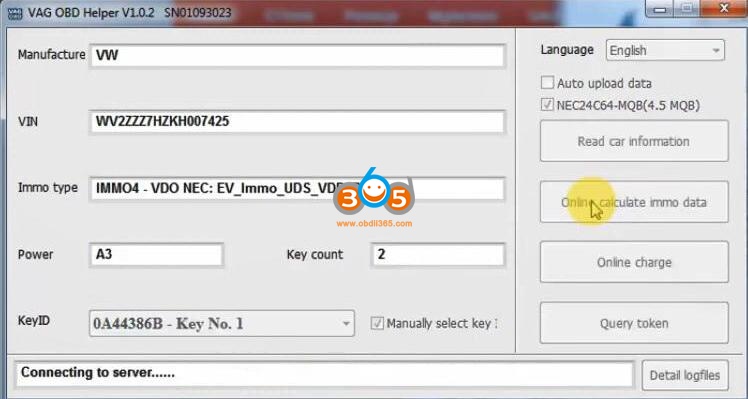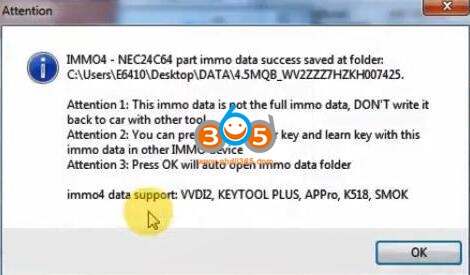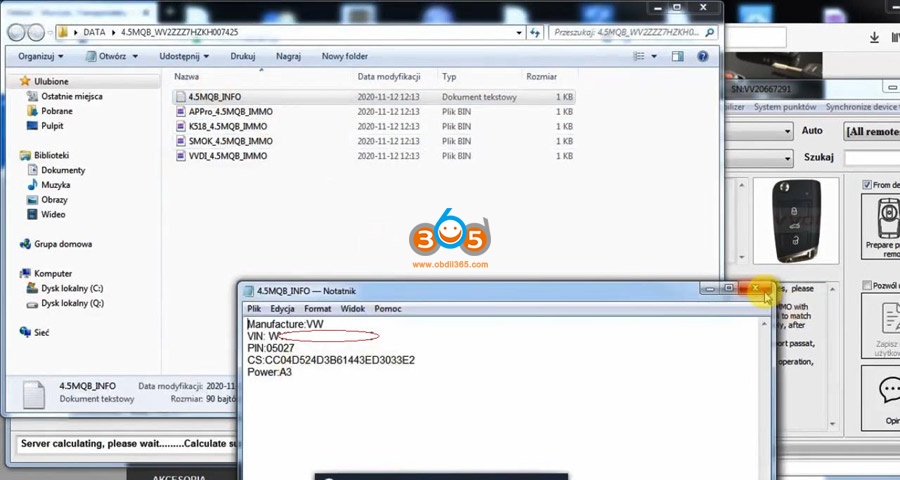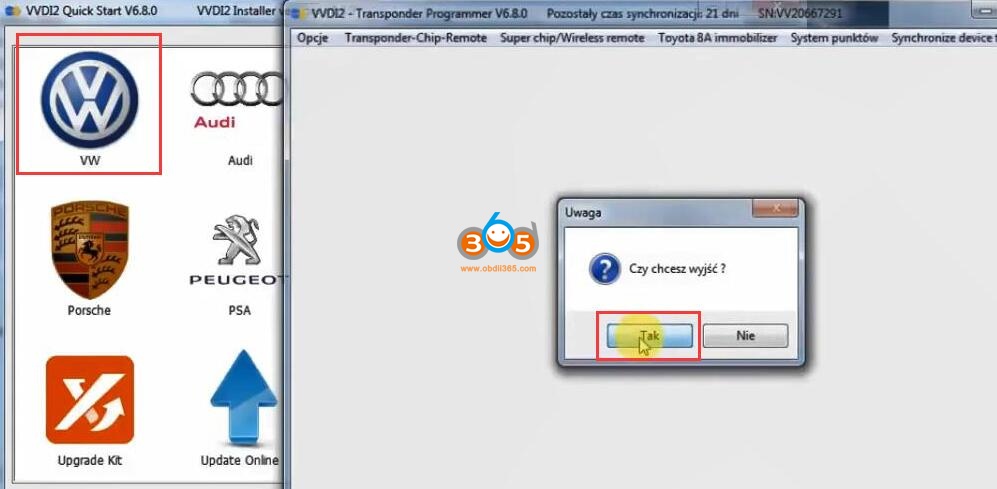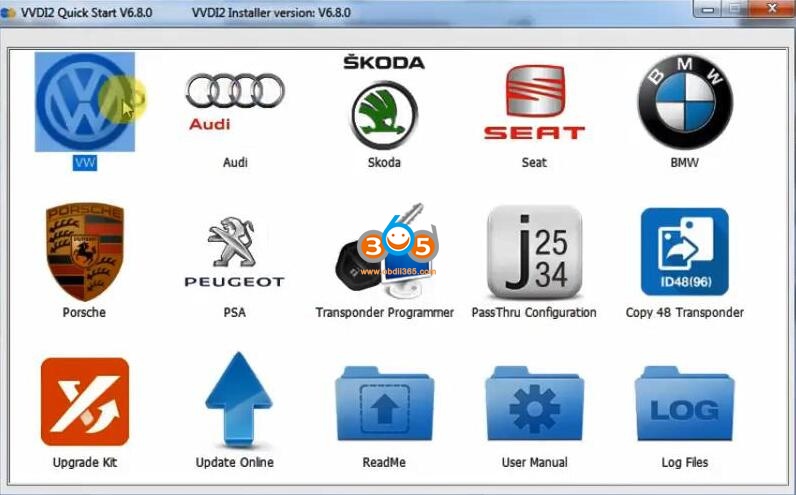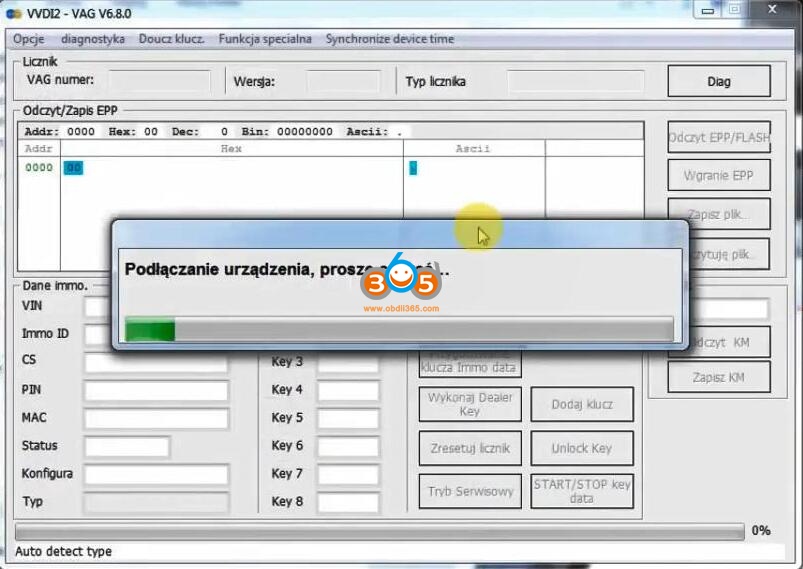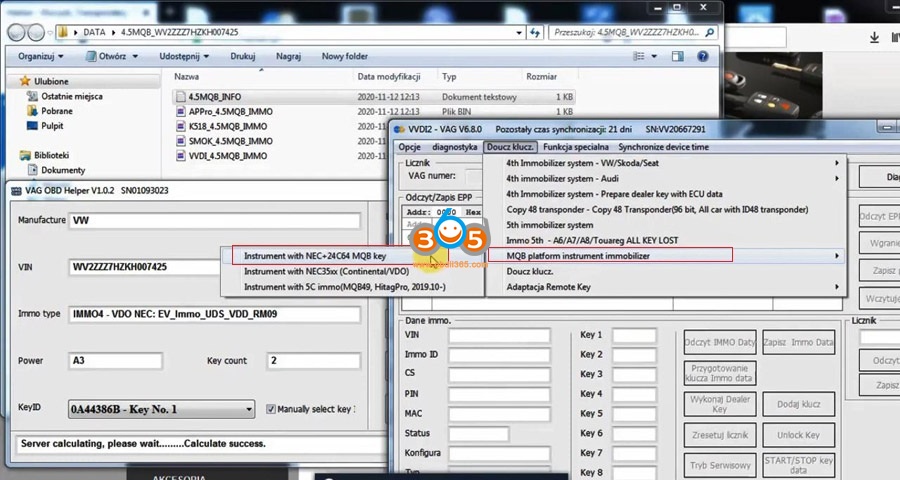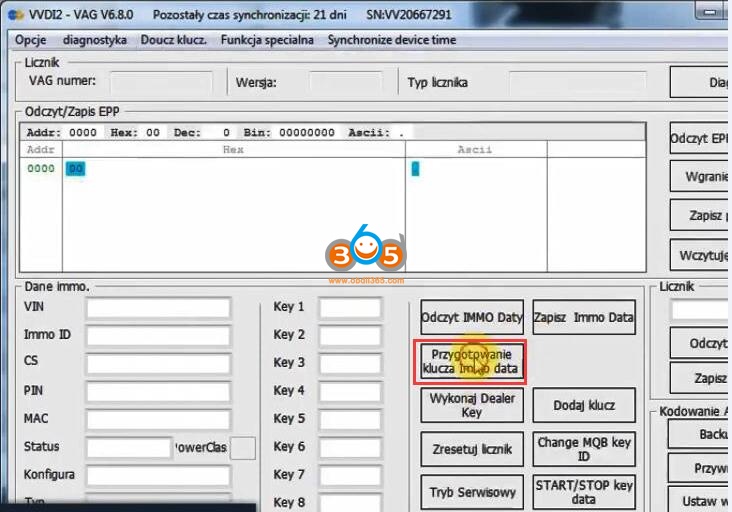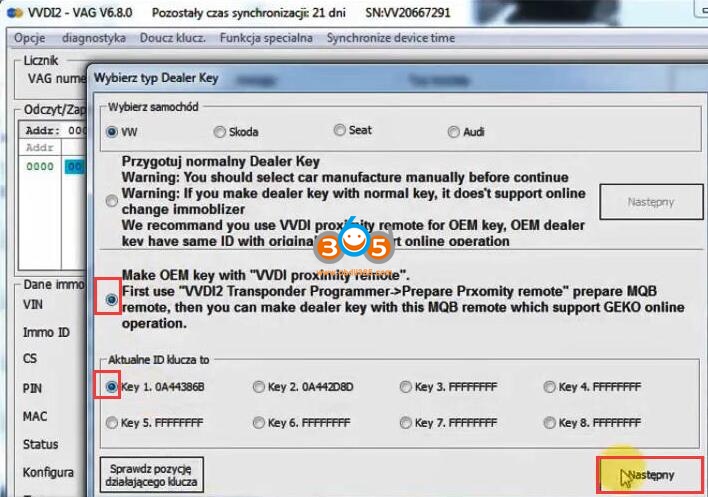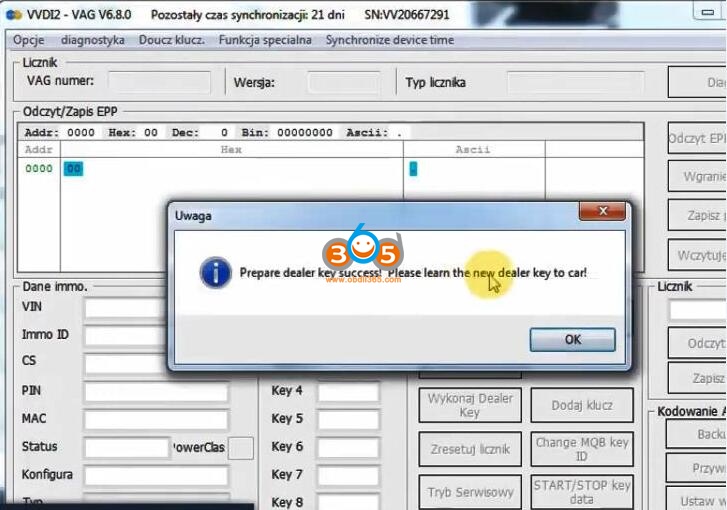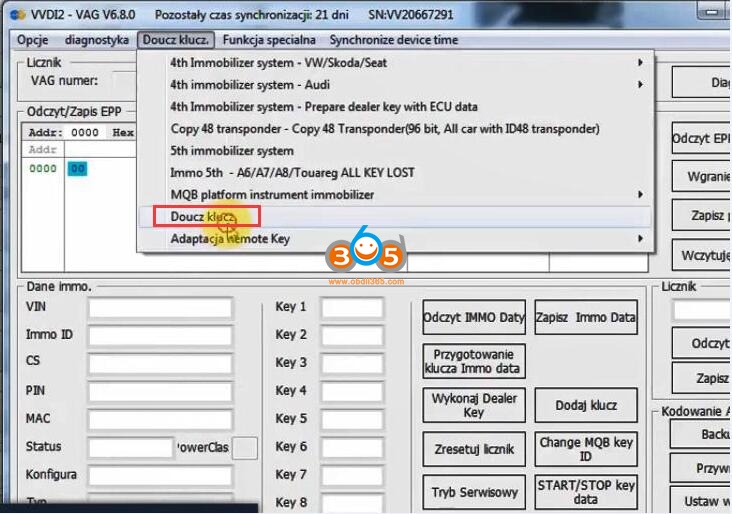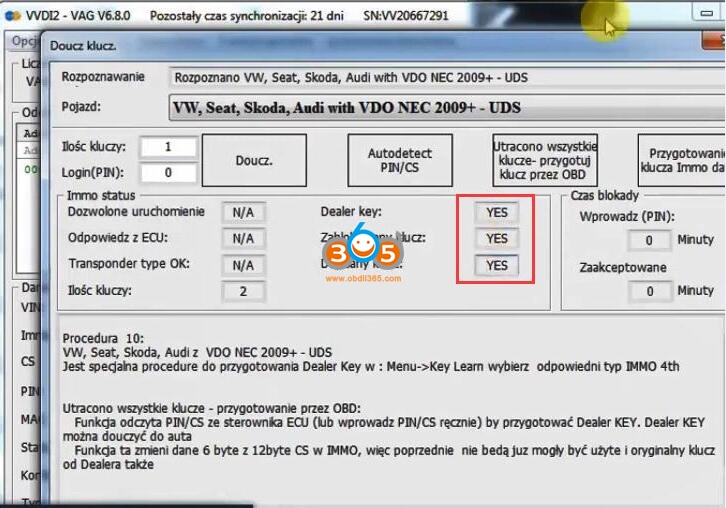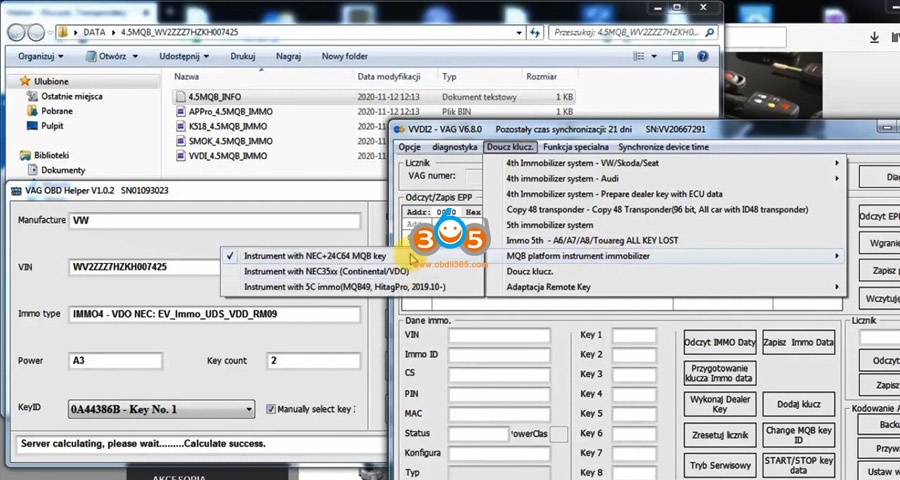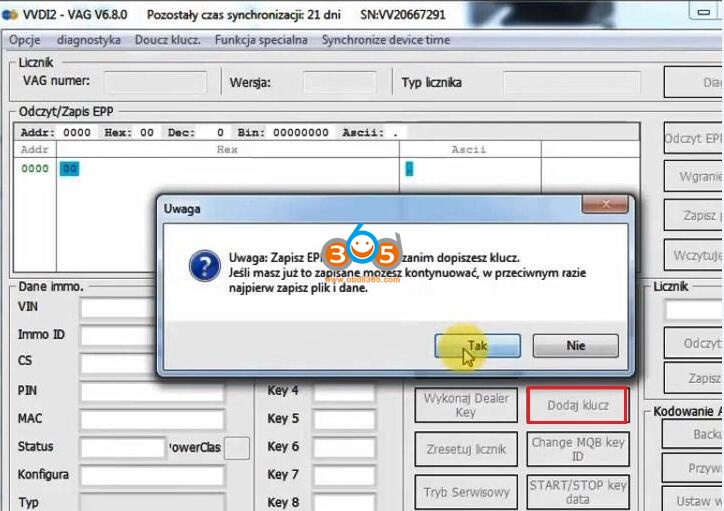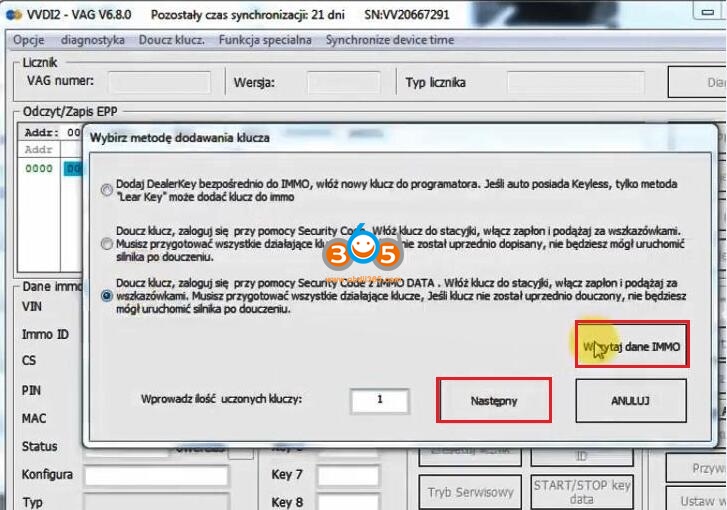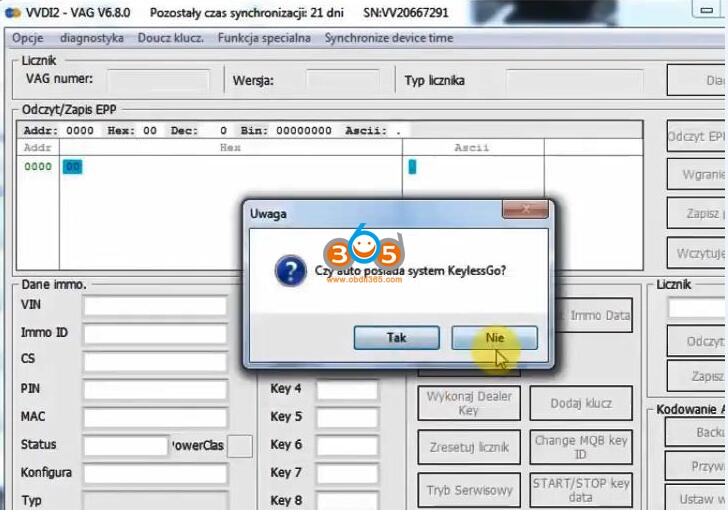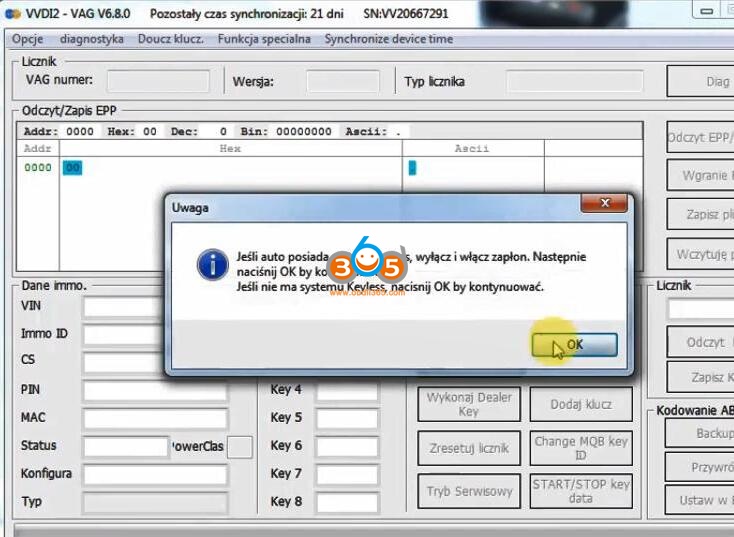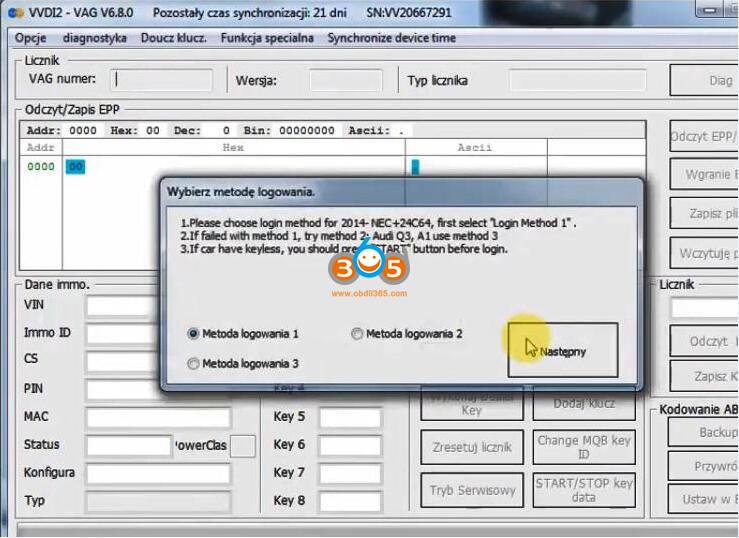Step-by-step procedure how to generate and program a new Xhorse VVDI VW Smart key MQB XSMQB1EN remote control for VAG group cars from 2014 to 2019 with a VDO NEC24C64 Immo4.5 counter on a Megamos AES transponder if we do not have a working key.
The procedure includes:
– reading CS data online using the VAG OBD Helper cable;
– generating the appropriate remote control with the Xhorse VVDI2 programmer;
– generating the Dealer Key based on the data obtained online
– programming the immobilizer and remote control via the OBD connector with the VVDI2 programmer
Step 1. reading CS data online using the VAG OBD Helper cable
Tick off “NEC24C64-MQB (4.5 MQB)” and then “Manually select key”, and it shows identification immobilizer system…Soon, reading data…IMMO… Ok.
Please select online key ID first (0A44386B – Key NO. 1), then use “Online Calculate immo data” for online calculation!
Wait about 90 seconds until calculate online successfully.
It will pop up an attention: IMMO4 – NEC24C64 part immo data success saved at folder C://
Attention 1: This immo data is not the full immo data, DON’T write it back to car with other tool.
Attention 2: You can’t prepare new delear key and learn key with this immo data in other IMMO device.
Attention 3: Press OK will auto open immo data folder.
immo 4 data support: VVDI2, key tool plus, APPro, K518, SMOK.
Step 2. Generate the appropriate remote control with the Xhorse VVDI2 VAG programmer
Click on “Prepare remote -Proximity mode…
Note: Currently MQB key does not support make dealer key by other device, please use VVDI2 VAG to make dealer key.
Note 1: For 4. 5th generation IMMO system flip keys, need to programming IMMO with transponder first, after start the car, then enter VVDI2 diagnostic 09 channel to match remote. 4th, 5th IMMO system smart key, no need to match remote separately, after programming IMMO, remote function working automatically.
Note2: MQB flip and smart, need to use Xhorse MQB keys to generate, support Passat, Bettle, Sharan,. etc 4th, 5th IMMO smart key/ remote key programming, support change ID by VVDI2, keys will not blocked in service center for online operation, support multiple times rewrite.
Step 3. Generate the Dealer Key based on the data obtained online
Load immo data that is calculated by OBD helper.
It will prompt “Input MQB remote to VVDI2 programmer and continue.
Prepare dealer key successfully.
Step 4. Learn the new dealer key to car.
Job is done!
Good to know:
Xhorse VVDI Key Tool Plus Pad Full Configuration is able to Online Calculate immo data (same as VAG OBD Helper).
Xhorse VVDI2 is only 1399usd at:
https://www.obdii365.com/wholesale/vvdi2-pro-commander-key-programmer.html
And for VAG OBD Helper, contact at E-Mail: Sales@OBDII365.com