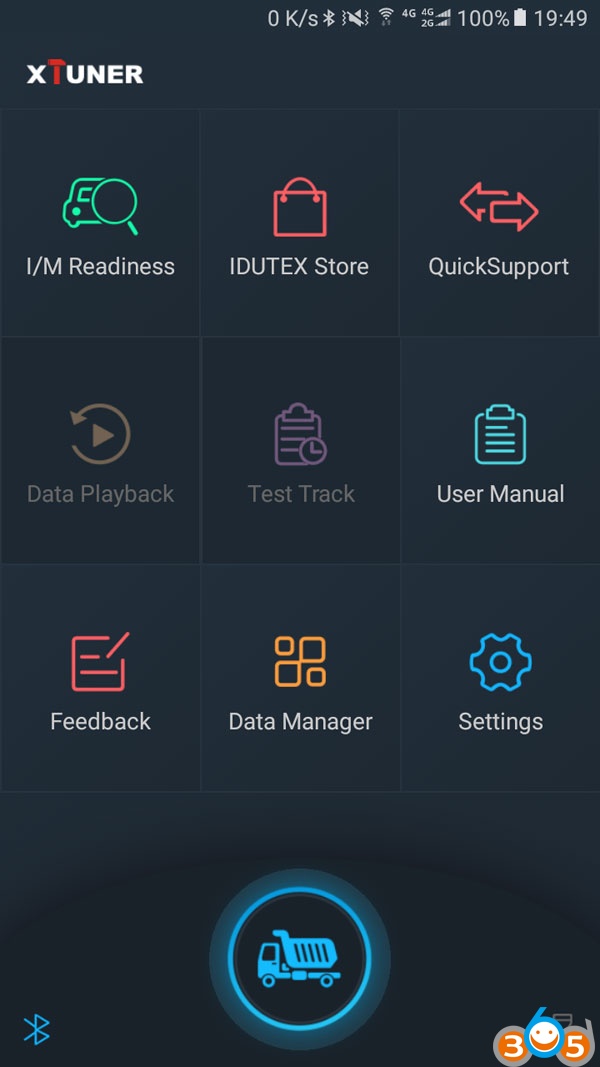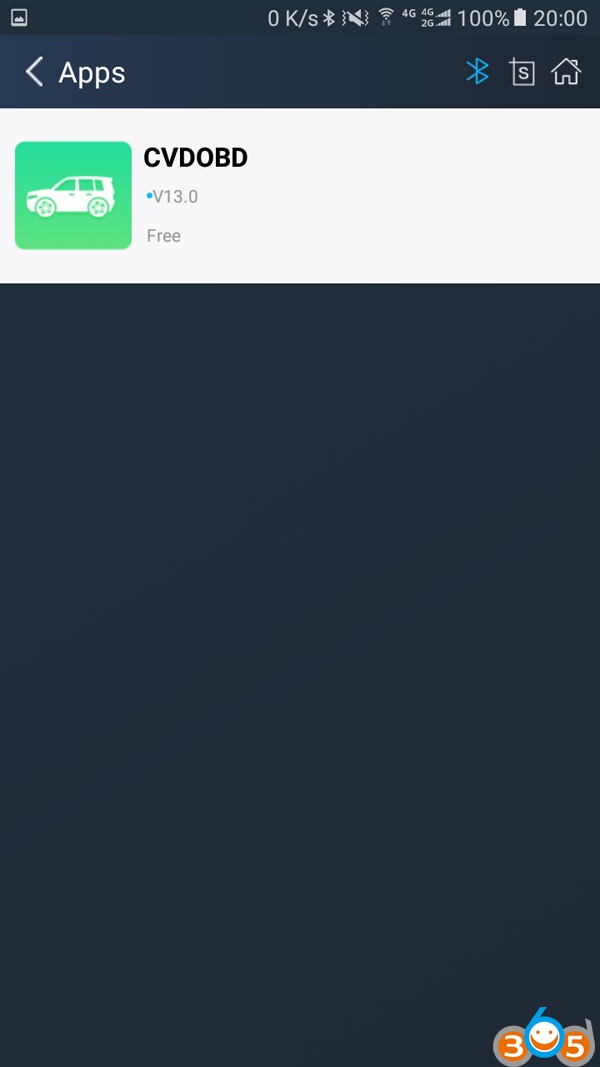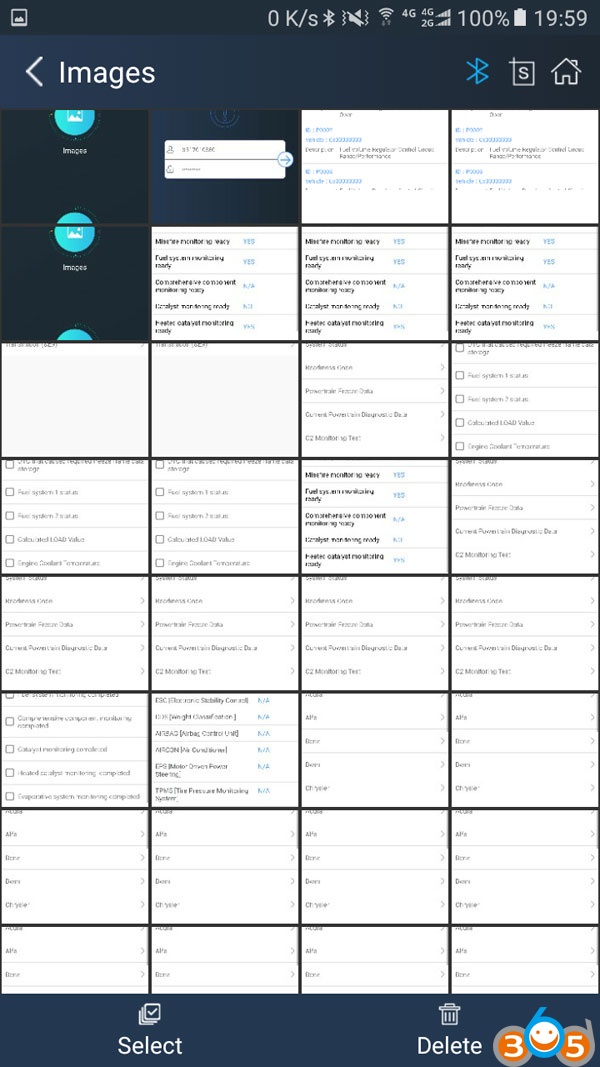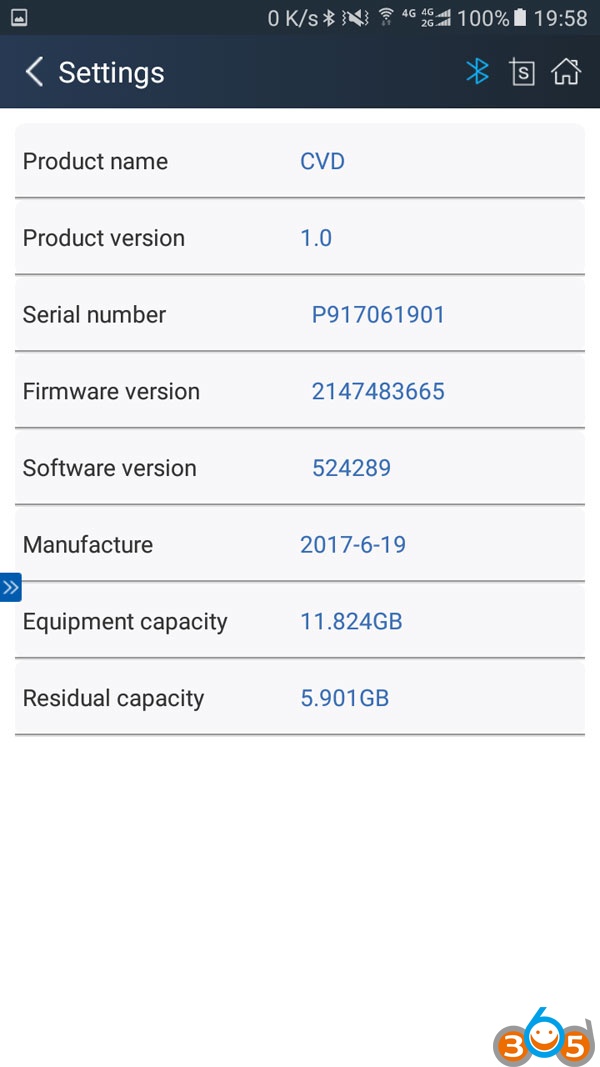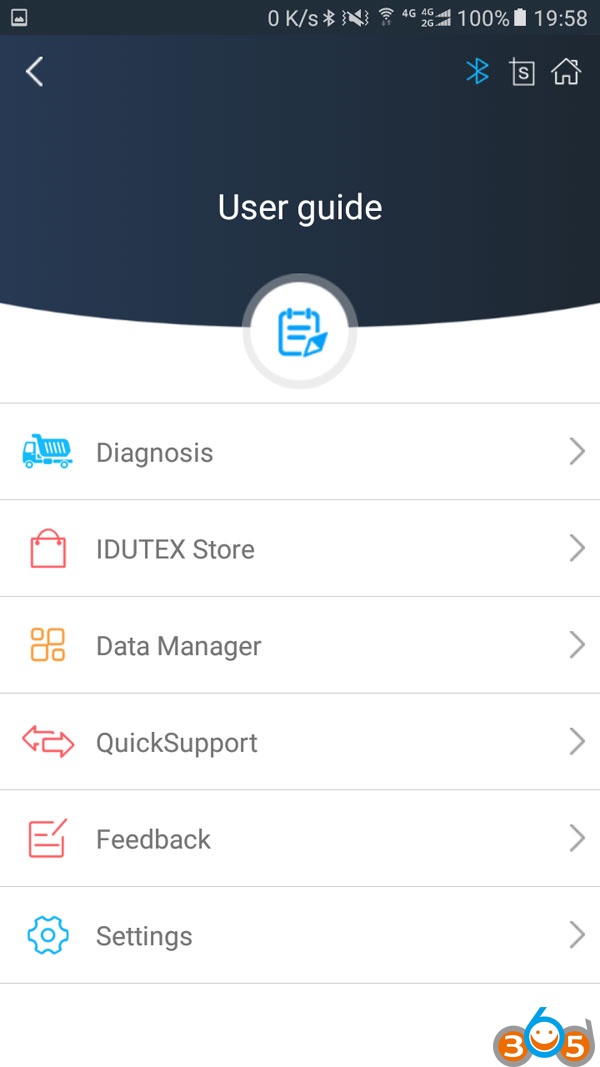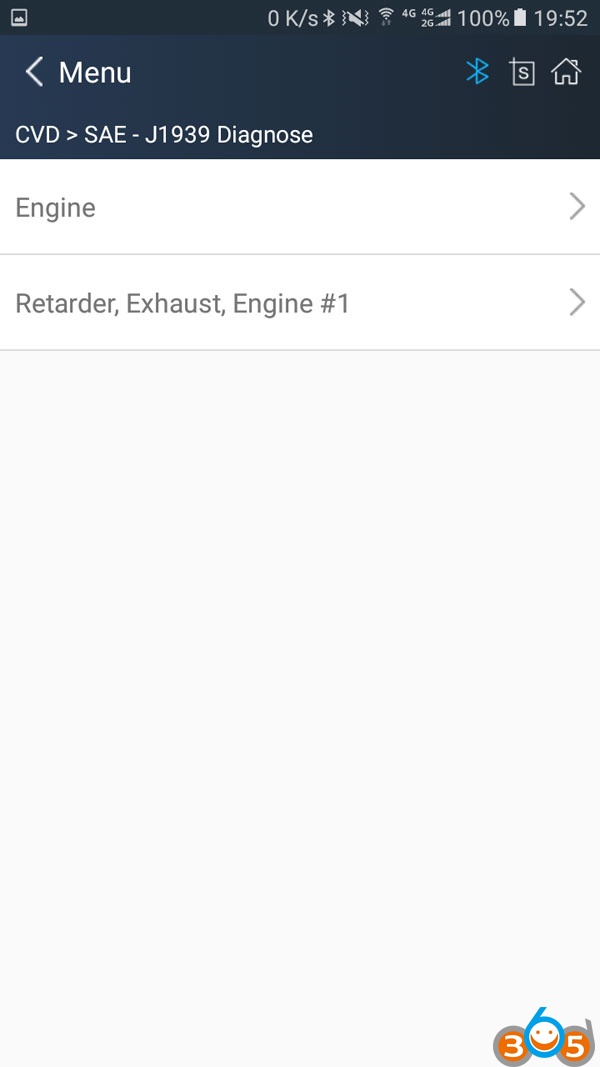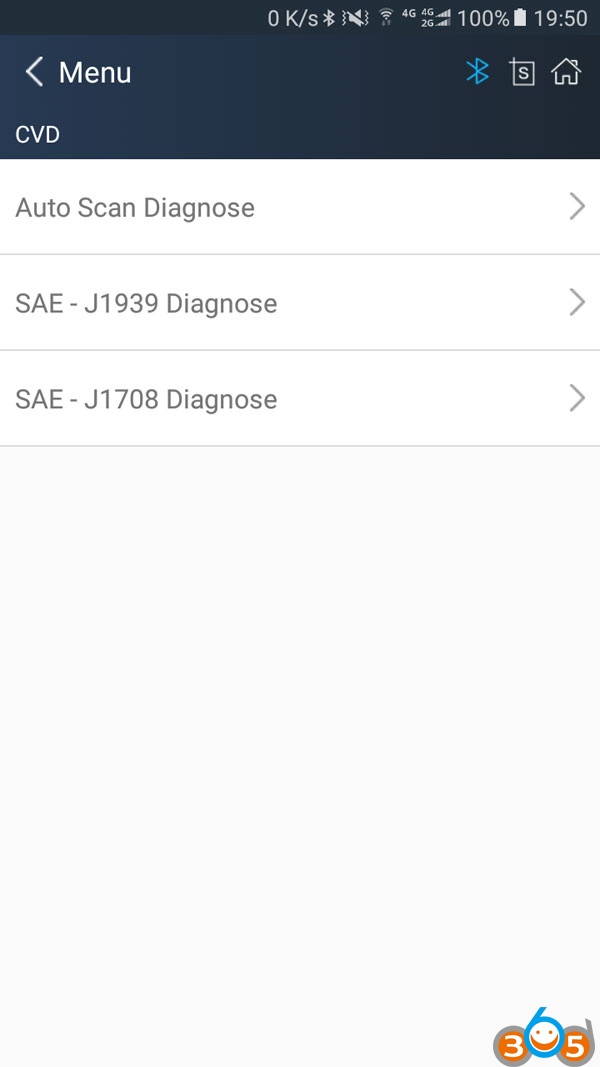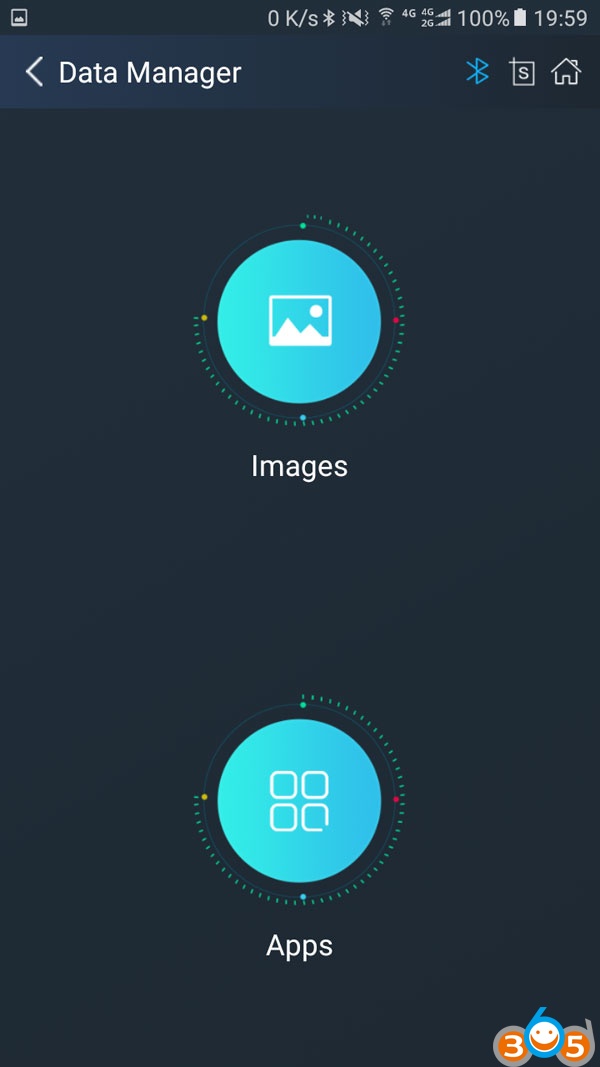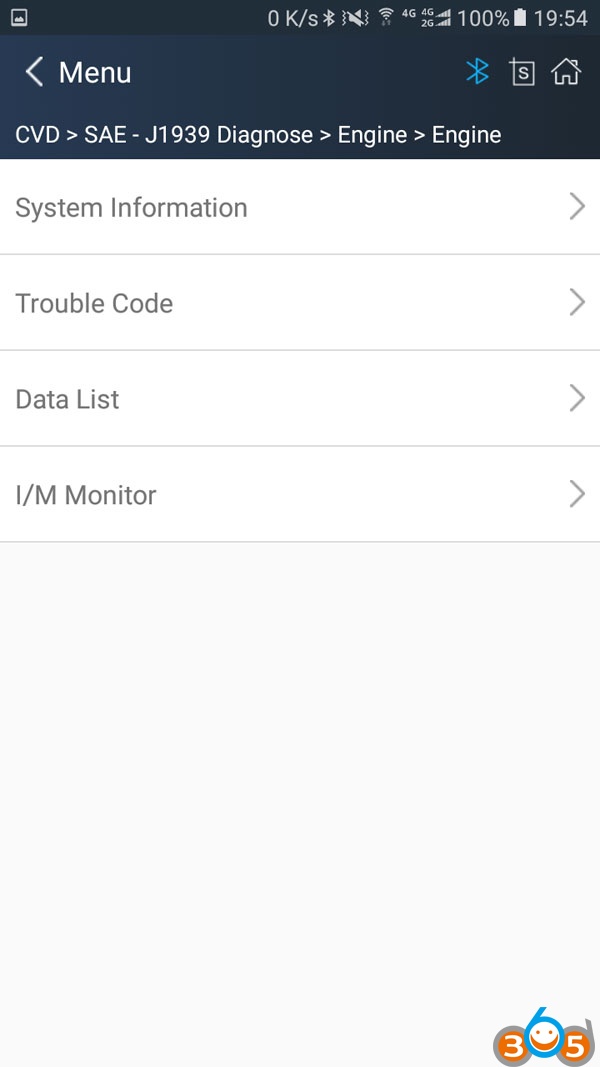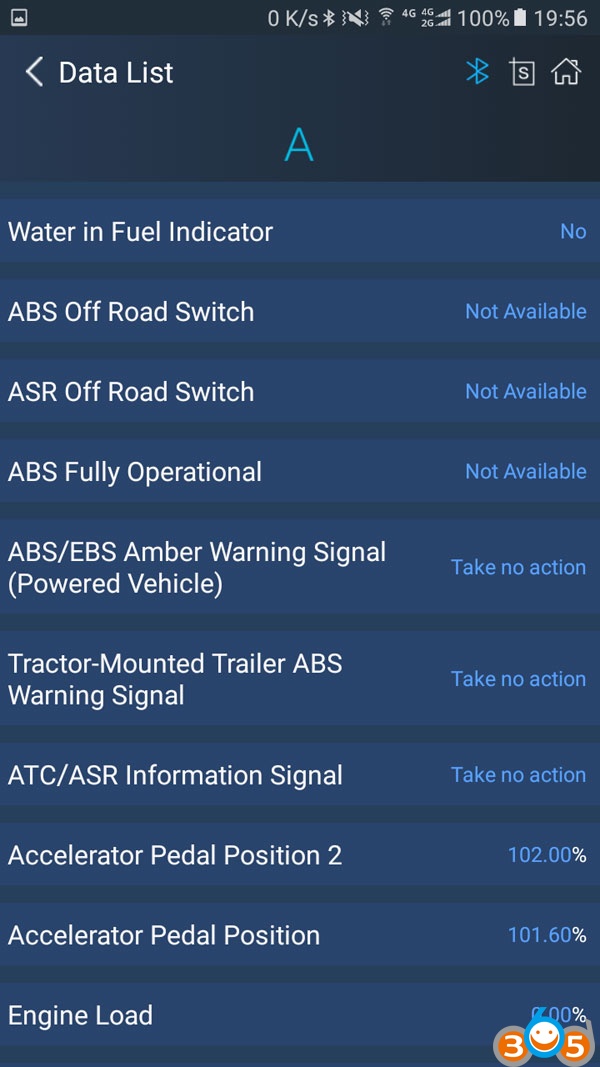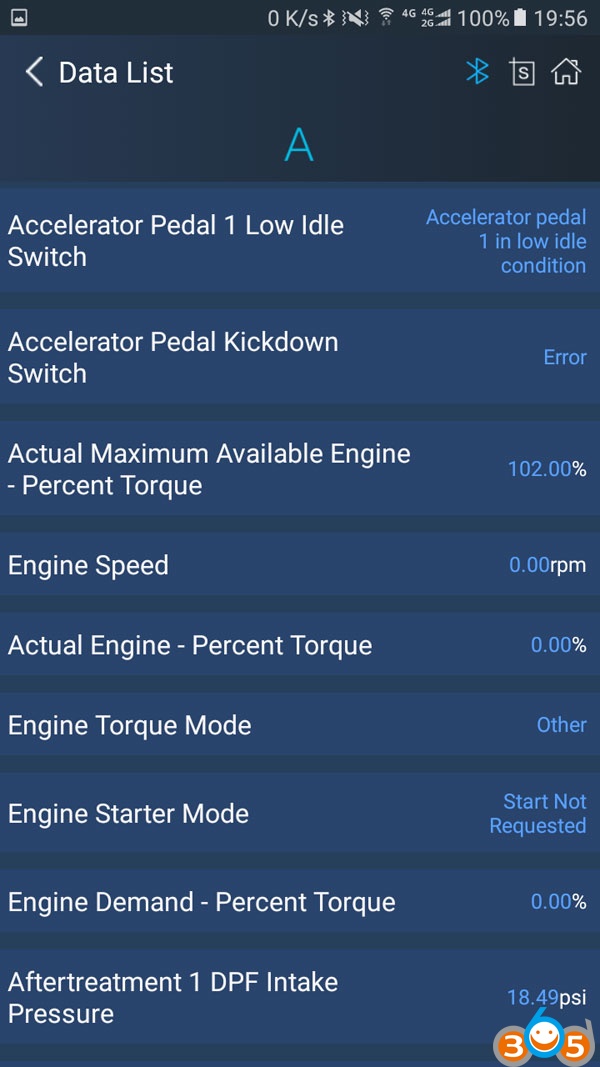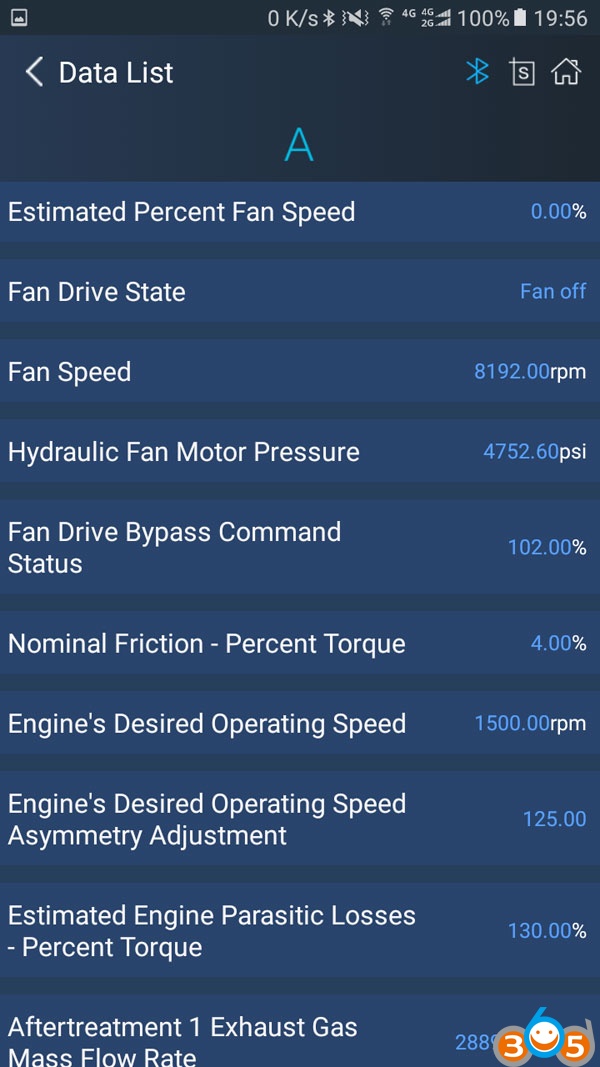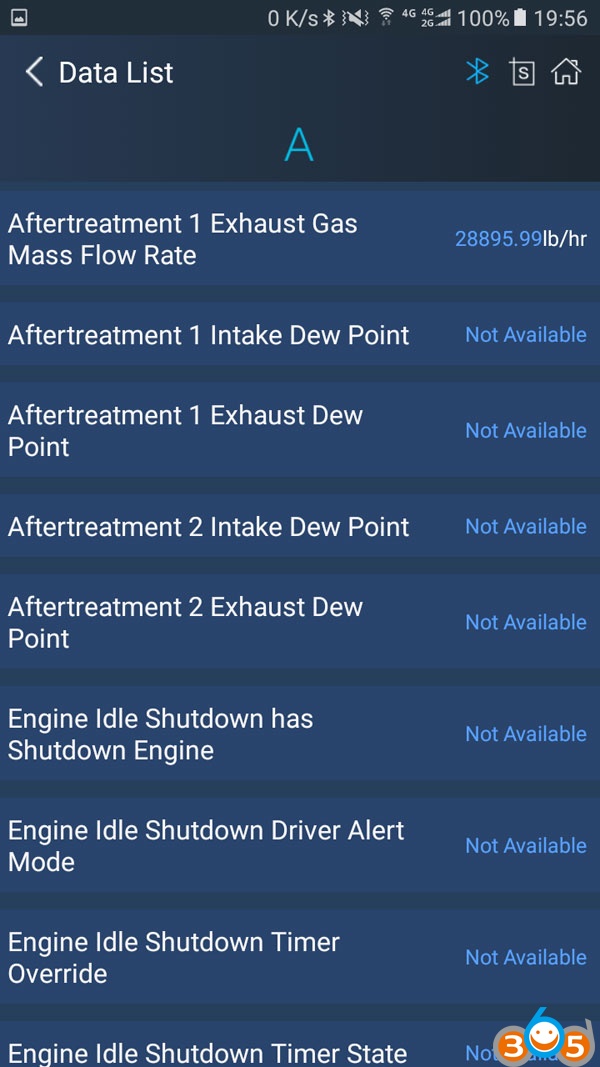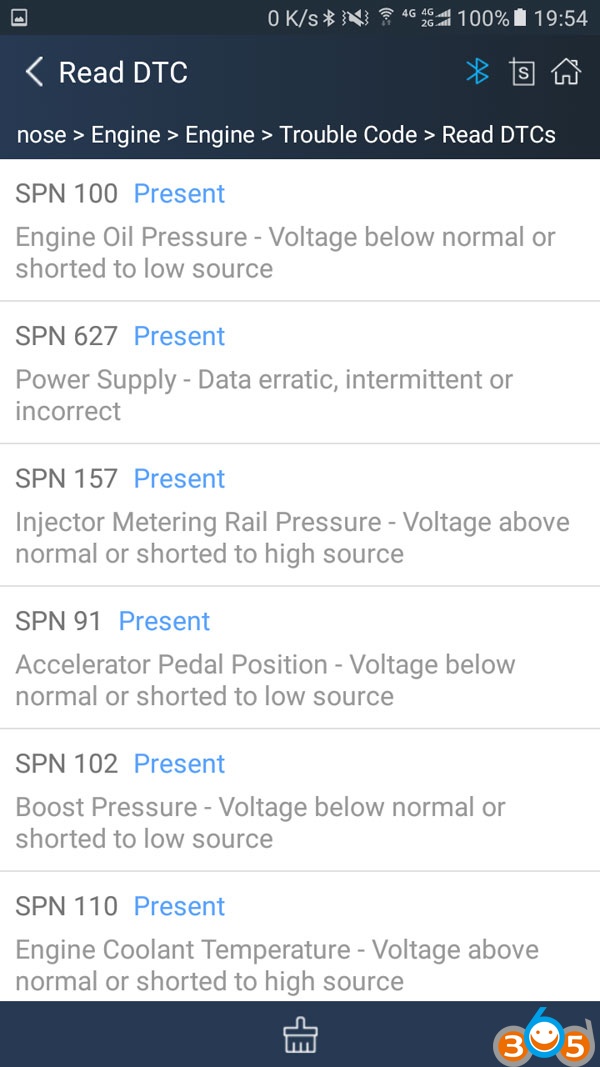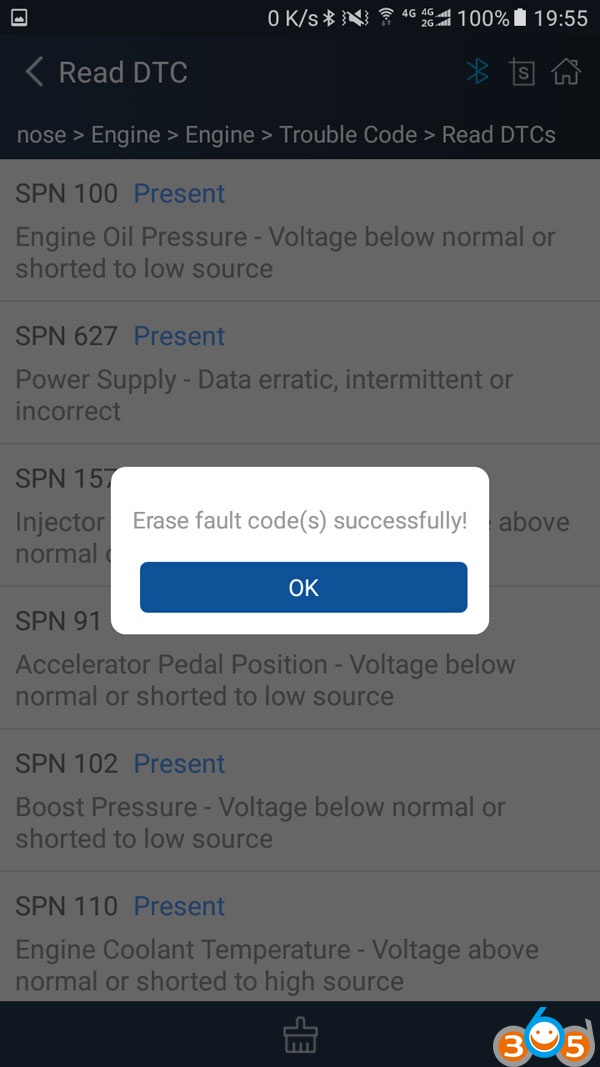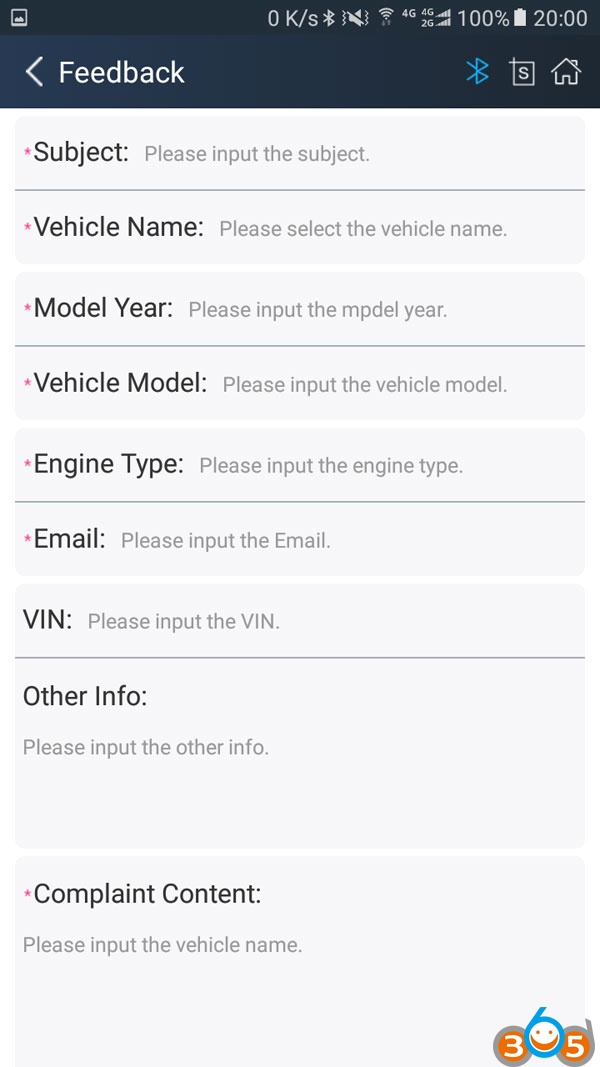The XTUNER CVD-9 is commercial vehicle diagnostics Adapter, which is an electronic device that connects to your truck, fire engine, or motorhome’s on-board computers (ECUs) and transmits information wirelessly via Bluetooth to the XTUNER CVD application. The Adapter plugs into the 9-pin/6-pin Deutsch diagnostic port of any Class 3
through 8 heavy duty trucks.

The Adapter is constructed of industrial grade materials, will withstand abuse, and is weather resistant.
Brands Covered: Allison, Bendix, Caterpillar, Cummins, Detroit Diesel, Freightliner, Fuller, Haldex, International, John Deere, Mack, Mack 4,Mercedes Benz, Paccar, Pi, Psi, Takata, Volvo, Wabco, ZFMeritor, etc.
Vehicle Model and engine type auto detected.
OE Level Fault Code Information: Display 99% of Heavy-Duty fault codes with detailed OEM level component and trailer descriptions.
Fault Management: Clears faults and diagnoses all vehicle components in a single, easy to use application.
Specifications
Connection CVD-9
Protocol J1708, J1939
Year Model Early 2000’s to present
Bluetooth 4.0 Classic
Operating Android
Xtuner CVD APP Guide
- Software operating environment
Hardware requirements: Phone or PAD with Bluetooth.
Space disk can’t less than 1G, and RAM can’t less than 512M.
Operating system: supporting Android 4.4 to Android 6.0.
Network requirement: The software needs to be activated & downloaded online, so please make sure your internet is connected.
Download Software:
Opening the website:
http://www.idutex.com
Home page>Support page
Then find the right software to download and install.
Activate Software:
At first, please keep network working, Run XTUNER APP, then click “App Store” to get applications.

Please input the series number and the password and then press “Login”

If the product is not activated, please press “√”.

Please input your information, the email address and country is required, and the press “Submit”.

After the information has been committed, please login your email to activate the product.

You will receive a activated email from the IDUTEX server.

Please click the link to get the confirmation from the manufacture.

Warranty
One year free for XTUNER hardware replacement due to the quality problems.
Xtuner CVD-9 Truck Diagnostic Tool User Manual
Bluetooth XTUNER CVD-9 Heavy Duty Scanner XTuner CVD Commercial Vehicle Diagnostic Tool Adapter for Android Software, Functions and Menu Display:
Xtuner CVD Home
Xtuner cvd-9 App
CVD Image Manager
CVD Settings
CVD Diagnostic Tool User Guide
CVD-9 Scanner System Menu
CVD Protocol Menu
Xtuner CVD Data manger
Xtuner CVD 9 Function Menu
Xtuner CVD-9 heavy duty scanner data list:
ECU info
Read DTC
Erase DTC
Feedback
http://www.obdii365.com/wholesale/xtuner-cvd-9-heavy-duty-scanner.html