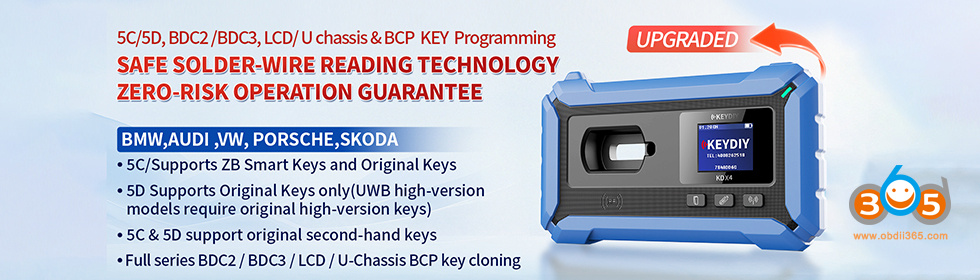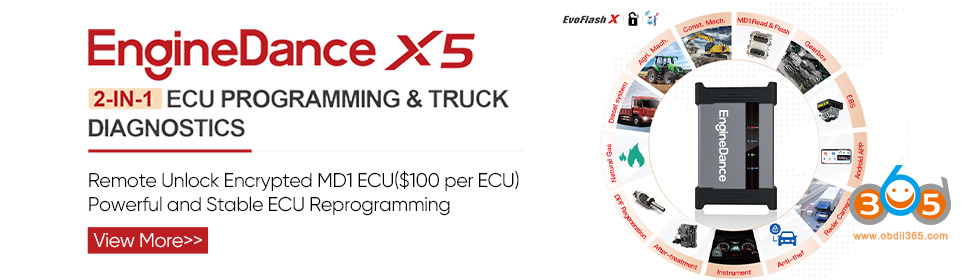Launch CReader scanner (CR419 CR519 CR619) is a series of DIY code readers to have full OBDII/EOBD diagnostics. It’s a walking scanner because it’s hand-held, portable, plug and play. Users can have a diagnostic test anytime and anywhere. It’s a good helper in daily car maintenance.
So, Launch CR419 CR519 CR619, which best? Read the chart below.
| Launch CReader 419 | Launch CR519 | Launch CR619 | |
| Image |  |
 |
 |
| Price | $33 | $60 | $65 |
| Screen | 2.4″ TFT 320*240 dpi | 2.4″ TFT 320*240 dpi | 4.0″TFT 320*480 dpi |
| Multilingual | English,French,Spanish | ||
| * Update | Free update via the internet | ||
| Global OBDII | √ | √ | √ |
| I/M readiness status | √ | √ | √ |
| Freeze frame | √ | √ | √ |
| Datastream | √ | √ | √ |
| Data graphing | √ | √ | √ |
| Vehicle information | √ | √ | √ |
| O2 sensor test | √ | √ | |
| On-board monitored systems test | √ | √ | |
| Ob-board systems control | √ | ||
| Manufacturer specific DTCs | √ | √ | √ |
| Built-in DTC lookup | √ | √ | √ |
| Data record and replay | |||
| Data print via PC | |||
| ABS system | √ | ||
| SRS system | √ | ||
| Vehicle | vehicles that work with OBDII/EOBD protocols from 1996(America) to present , 2002(Europe) to present | ||
Tip: How to update the software of Launch CReader CR419/519/619?
- Go to the official website of LAUNCH “www.dbscar.com”, click “Products” -> “creader 4001~9081”; find the “creader 6001”, then down load the update tool to your computer.
- Install the update tool on your computer
- Connect the Creader 419/519/619 to your computer via the USD data lines in the package.
- Run the update tool software, fill in the serial number and register code of creader 419/519/619 (The serial number and register code will be found on the screen when you connect creader 419/519/619 to your PC), click the update. Please keep the device connected and ensure the network works well.