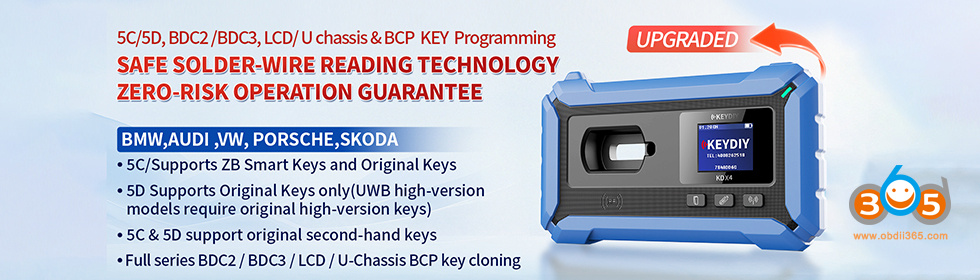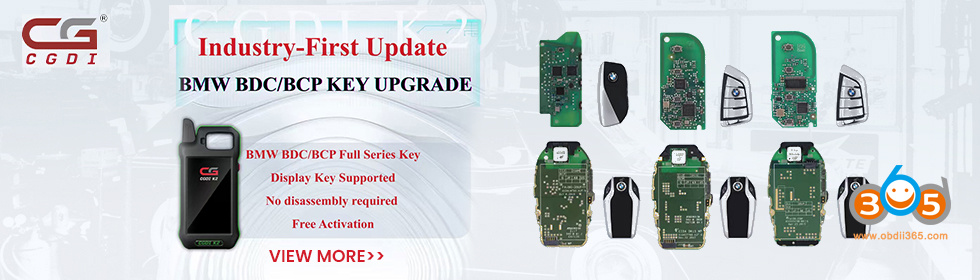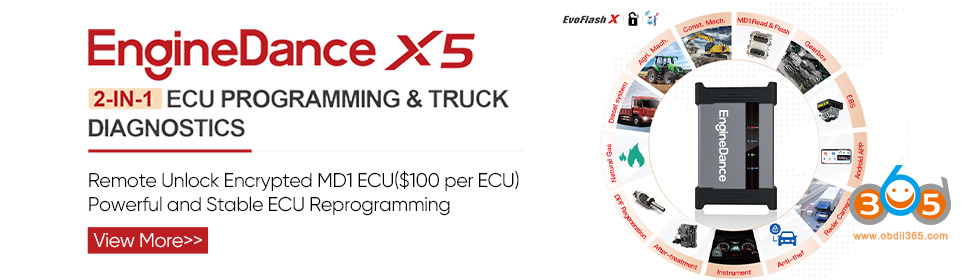In the following parts, I would like to show to clear DTC for Jaguar LandRover with SDD running at VXDIAG.
Tool to use:
VXDIAG for Jaguar Land Rover running SDD V139 from obd365, it is on sale now:
http://www.obdii365.com/wholesale/vxdiag-multi-diagnostic-tool-with-hdd-software.html
Operation System: windows XP system
Function to operate: clear DTC for Jaguar LandRover with SDD running at VXDIAG

Step-by-step instruction:
Step 1: Launch JLR SDD, then click “SDD” to Login.

Step 2: After you see “The SPX – I – VIEW is connected” at the right corner, click “Continue”

Step 3: Click “Auto VIN Read”.


Step 5: Select symptom, SDD covers Chassis, power train, electrical and body, here I select Powertrain – Engine system – Engine cooling, then click “Continue” to identify recommendations for selected symptoms.

Step 6: After complete identifying recommendations for selected symptoms, click “Diagnose”.

Step 7: Click “Diagnose”, select Powertrain – Engine system – Engine cooling, then click “Continue” to load recommended candidates.

Step 8: select market specification, click “Save”, then go to analysing data…


Step 9: Find out “Complete Vehicle – Clear all stored diagnostic trouble codes.”, click “Run”

Step 10: get message prompting “Ignition On Check”, click “Continue”

Step 12: Get operation tips, click “continue”

Step 13: back to the menu, and select “Session”, click the “refesh” Icon


Step 14: Click “DTCs” to view DTCs read from vehicle.
Done
Hope it helps.