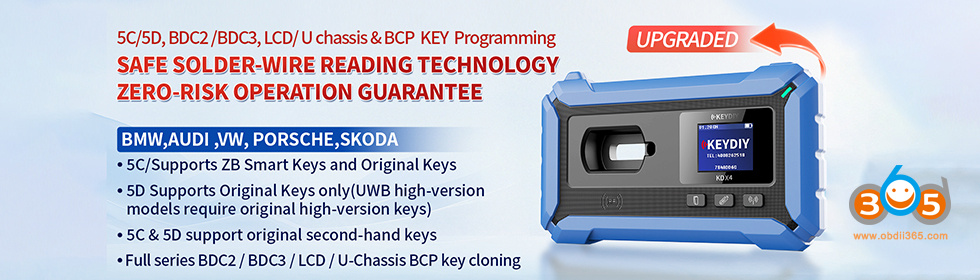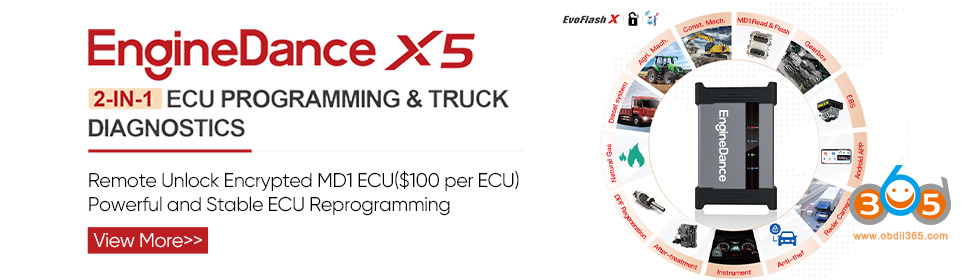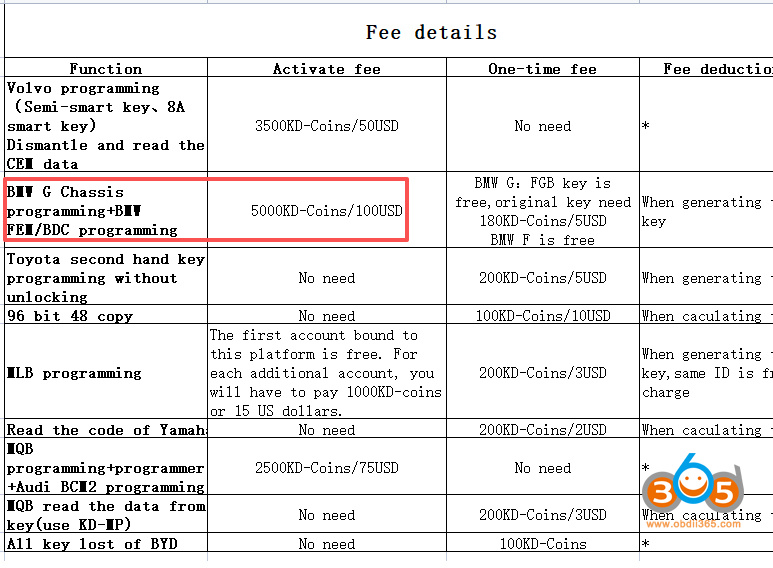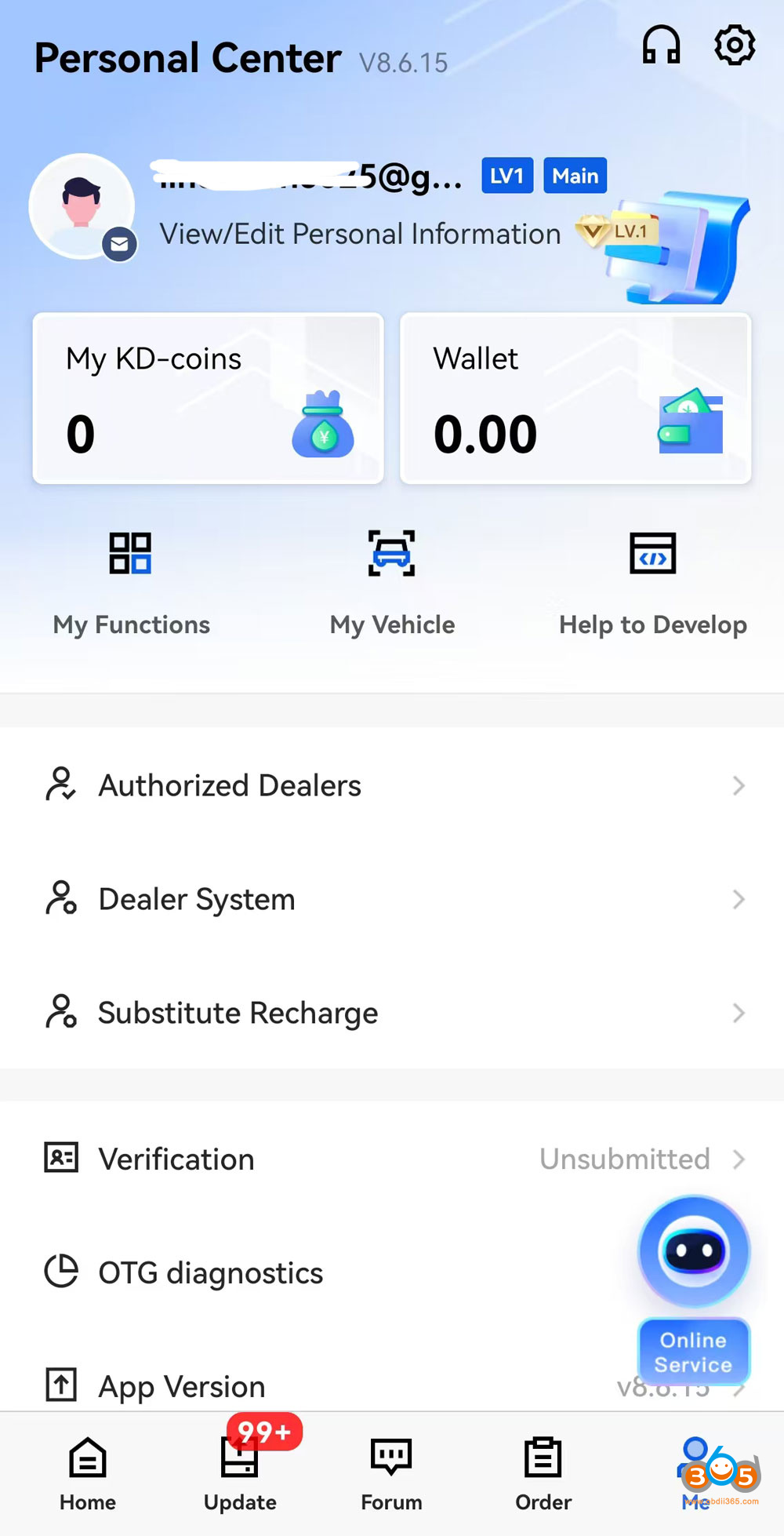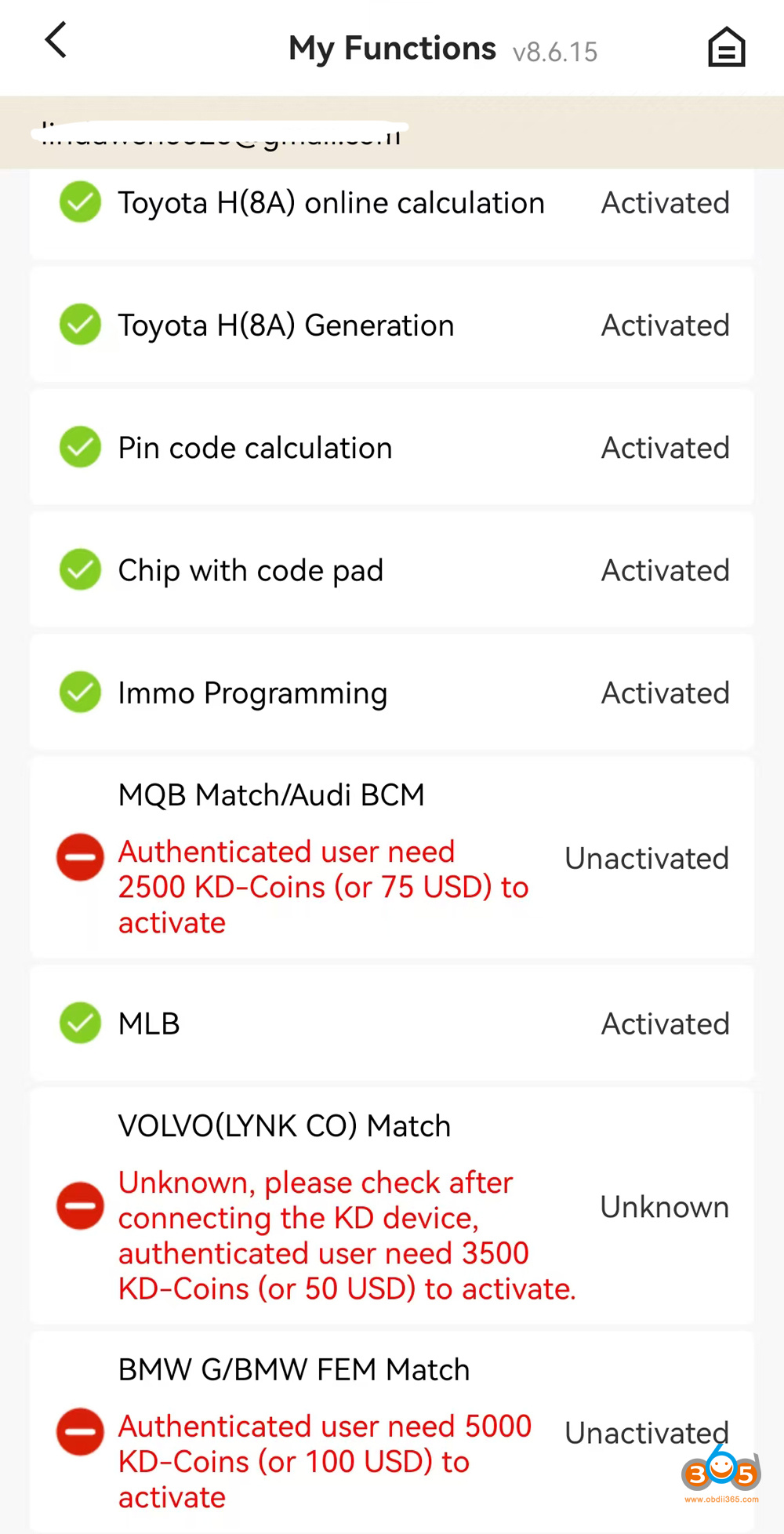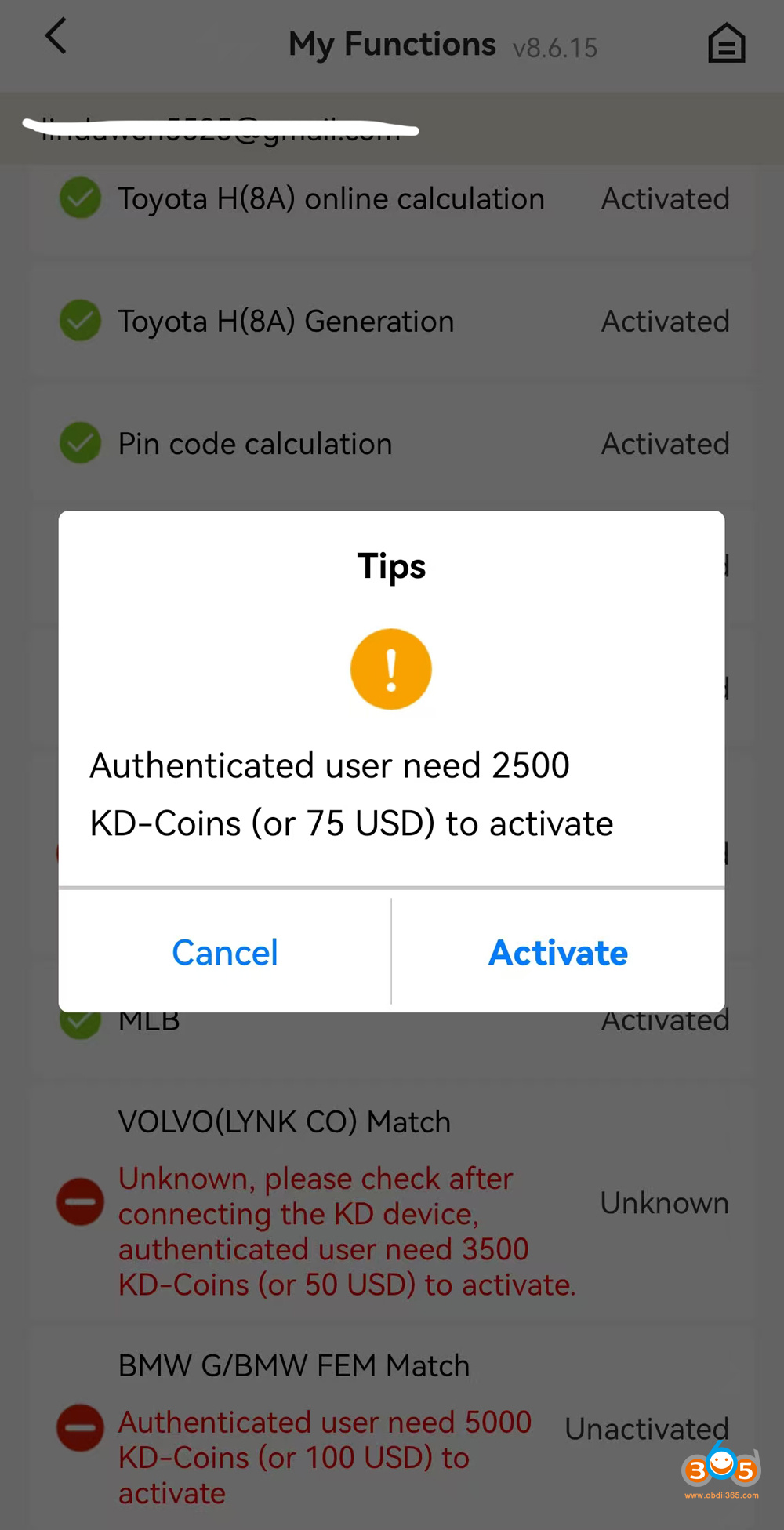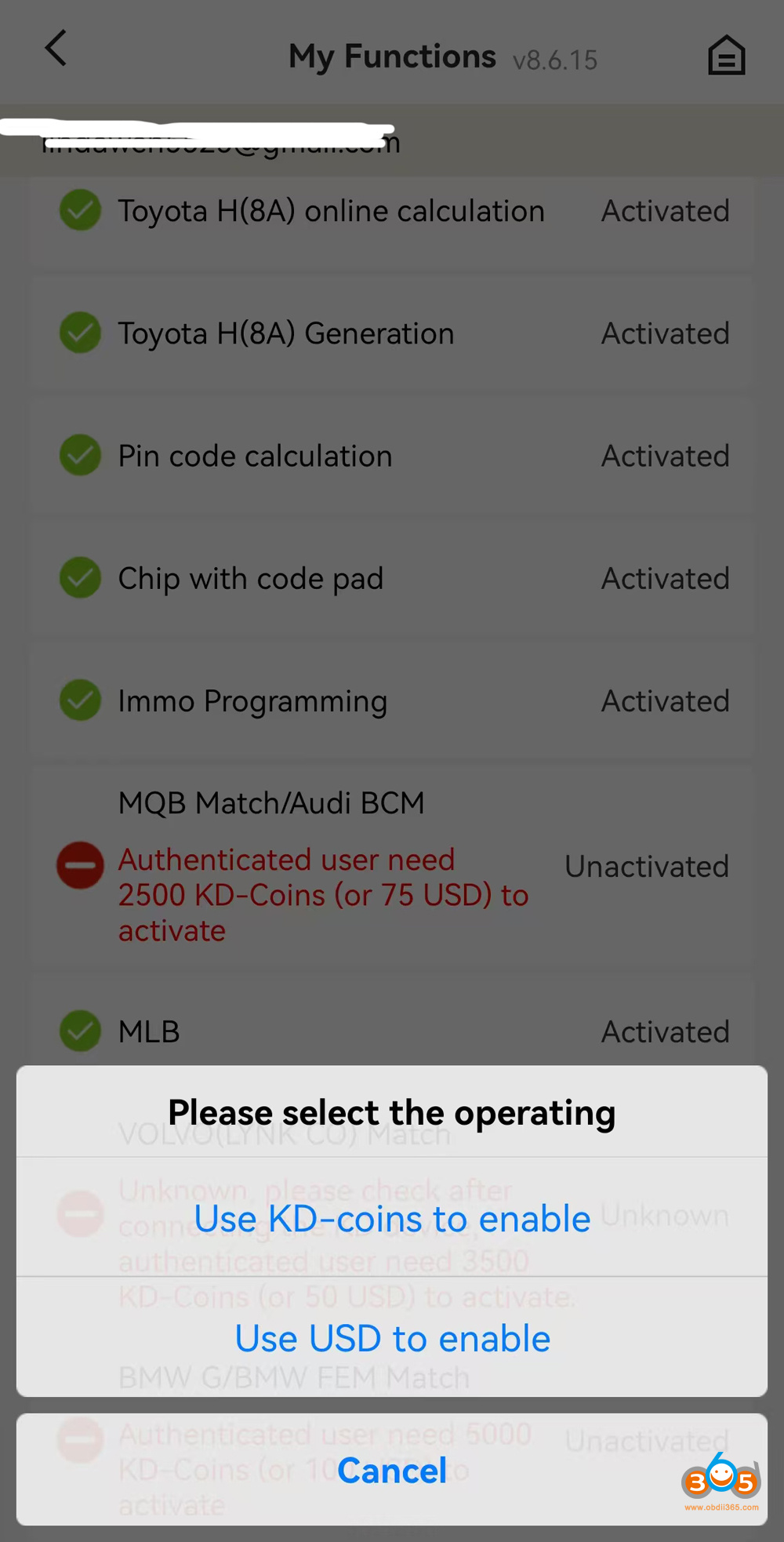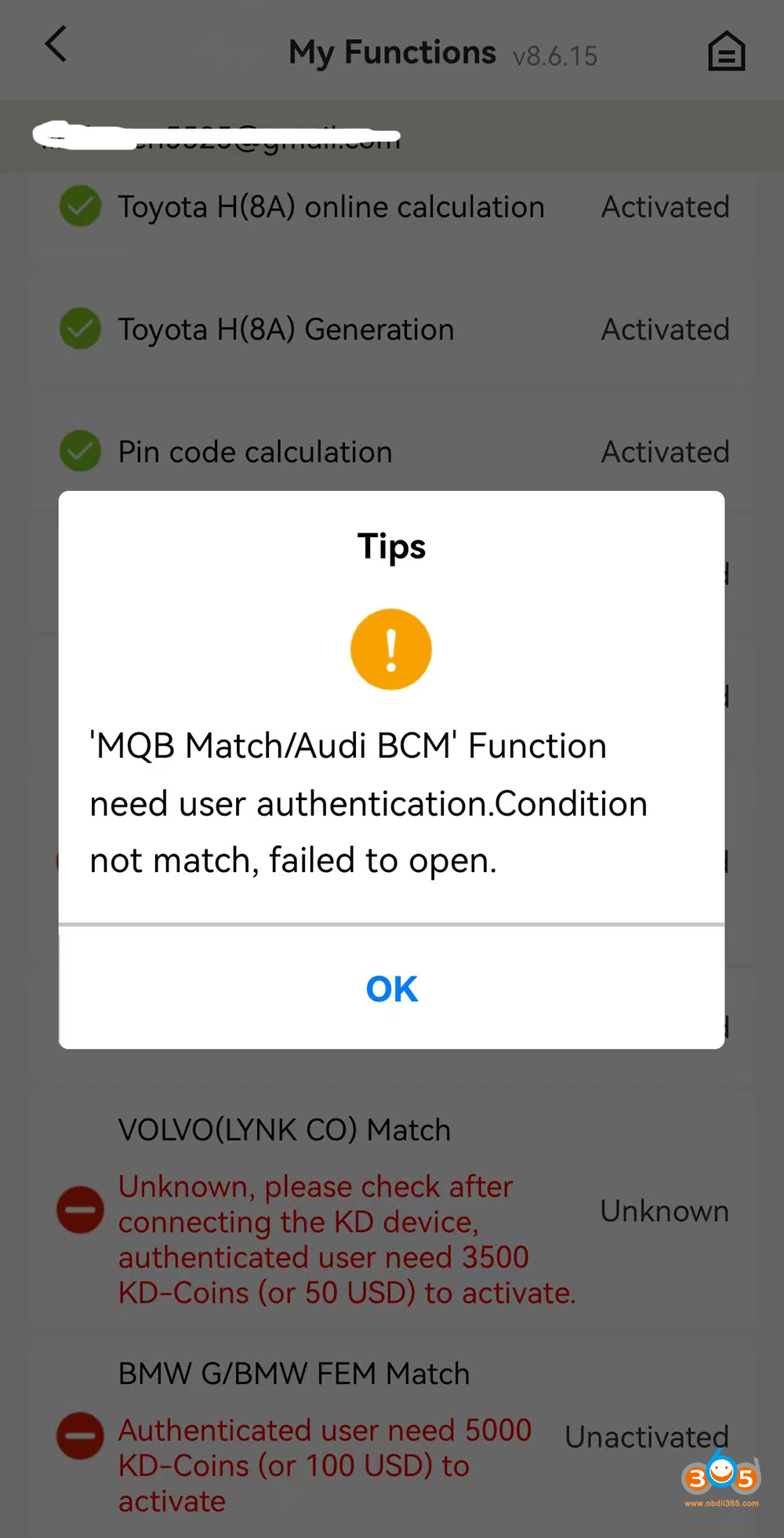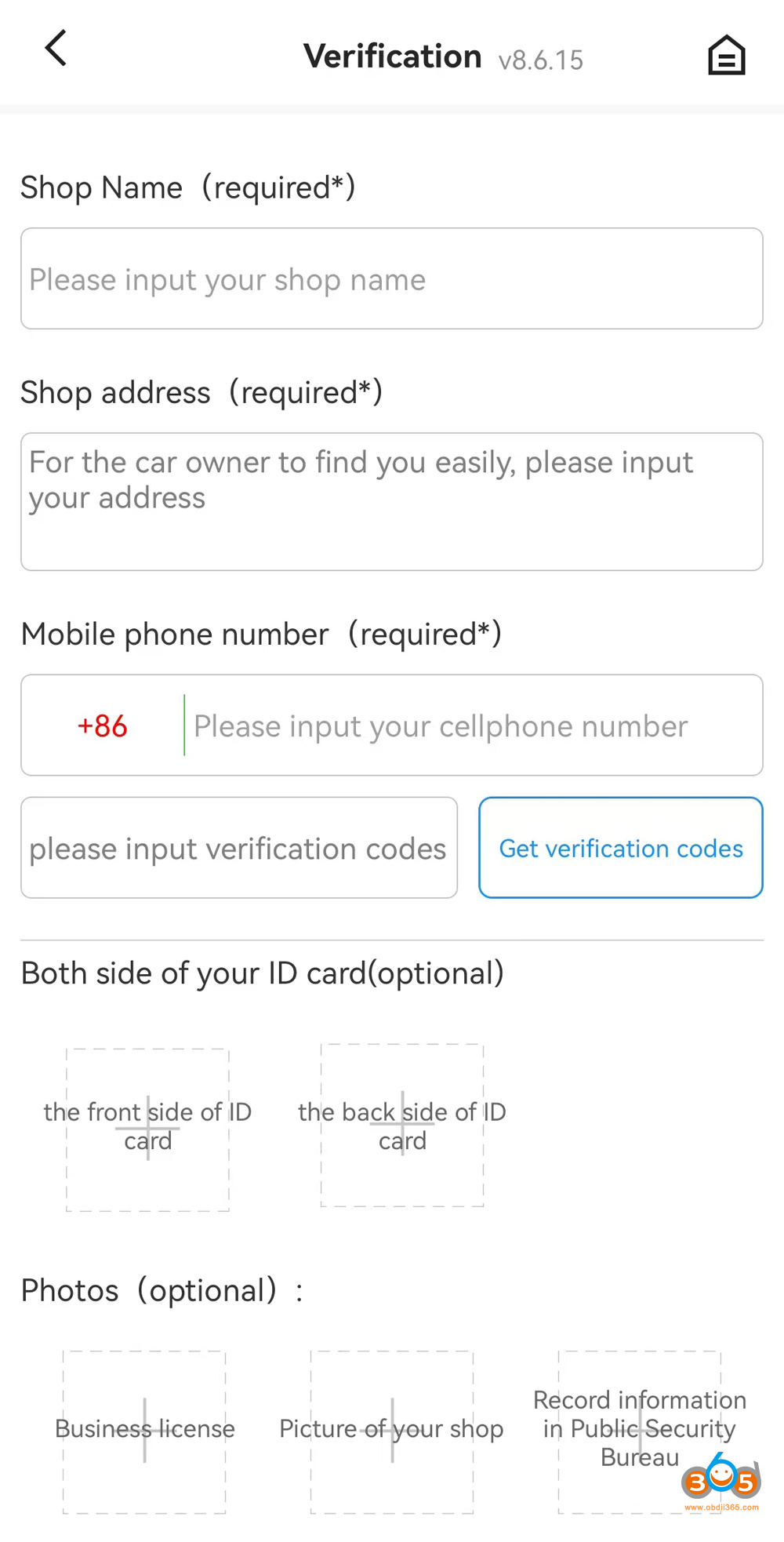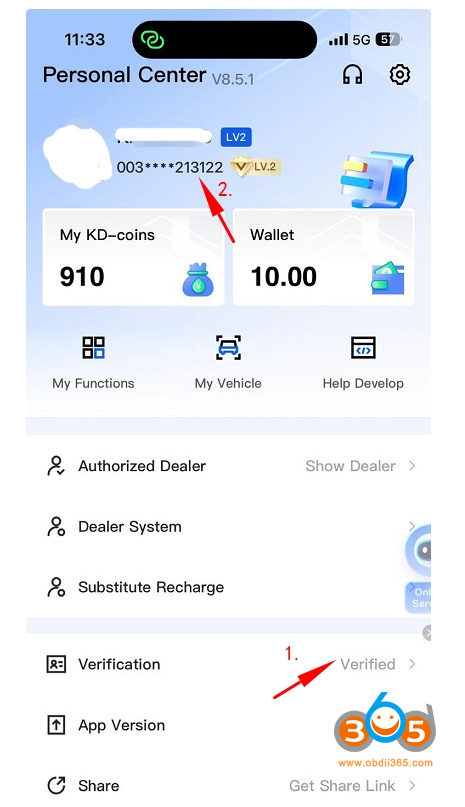We have some customers who have asked us to provide instructions on how to activate a KEYDIY license (for KD-X4/KD-MAX). The activation process is as follows:
First of all, the following functions require license activation.
- Vovlo Semi-smart key, 8A smart key programming
- BMW FEM/BDC, BMW G BDC2/BDC3 key programming
- VAG MLB key programming
- VAG MQB key programming
- Audi BCM2 key programming
- …
How to activate license in Keydiy device?
In KD App, go to Personal Center- My Functions.
Check the license list. You will see some functions are not activated. Choose the function license you need to activate. For example MQB/Audi BCM2 function.
Keydiy will show how many KD-coins or USD to activate the corresponding license. Hit Activate.
Choose either to activate license by KD-coins or by paypal payment.
The KD-coins can be obtained by generating blank new KD universal remotes.
Some functions may require user authentication before activation.
Finish user authentication in this way:
Go to Verification function.
Complete user information shop name, address, phone number, ID card, business license etc and sumbit.
Keydiy technician will review your information and pass verification.
Then go back to purchase the function license.
If you cannot receive the verification code, input “200909” directly and submit the request.
NOTE:
Licenses are shared across KD devices within a single KD account. For instance, once the MQB function is activated on the account, it becomes available for compatible devices like the KD-X2 and KD-MAX without requiring individual authorizations.
For users in regions where in-app activation is unavailable, we offer an offline activation service. Check Keydiy License List (offline activation).
How to process Keydiy license activation?
1. Users must finish real-name verification in KD App before purchasing any license.
2. Order the corresponding function license.
3. Provide your phone number that is registered with KD App to us.
4. We will activate the license for your KD account.