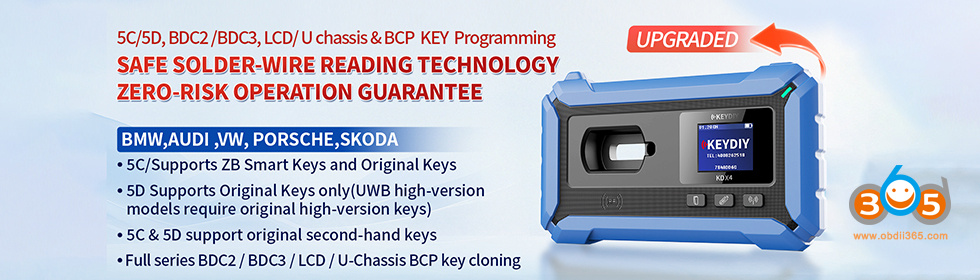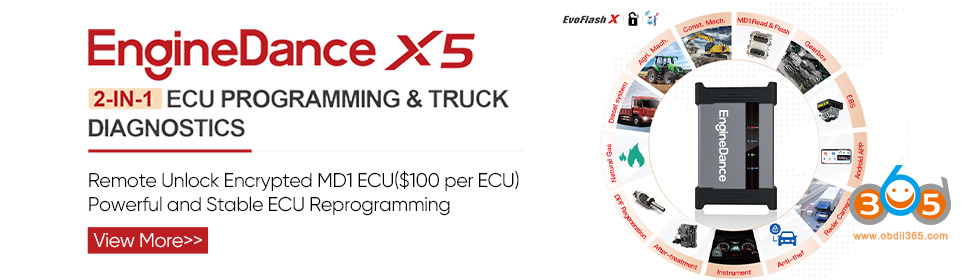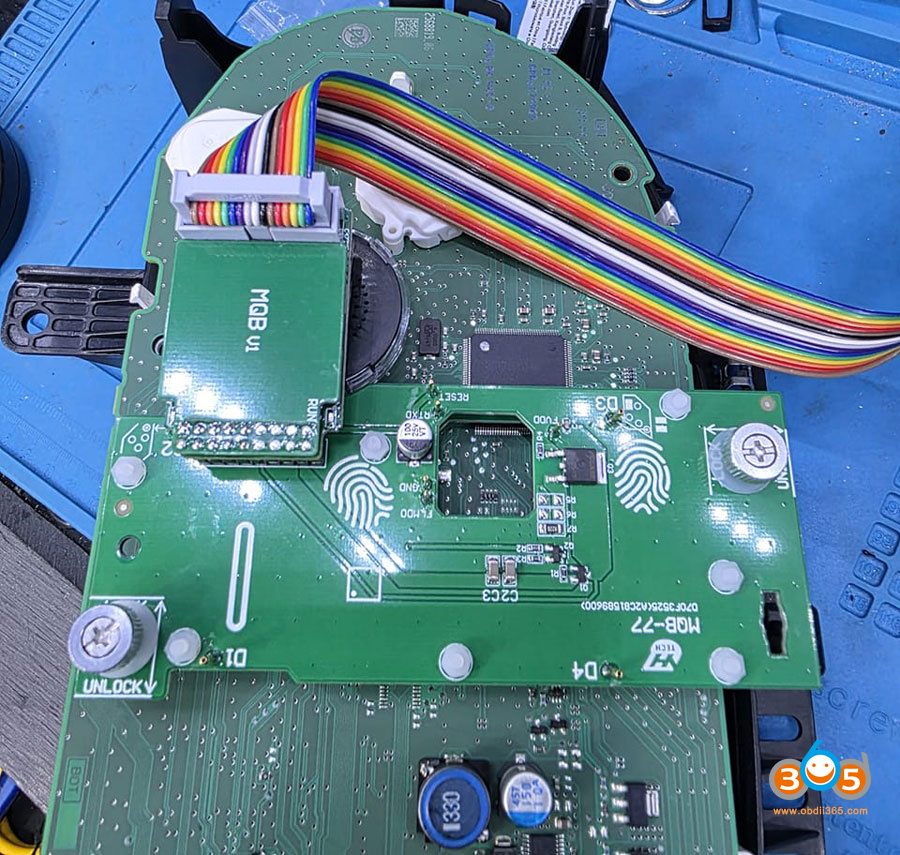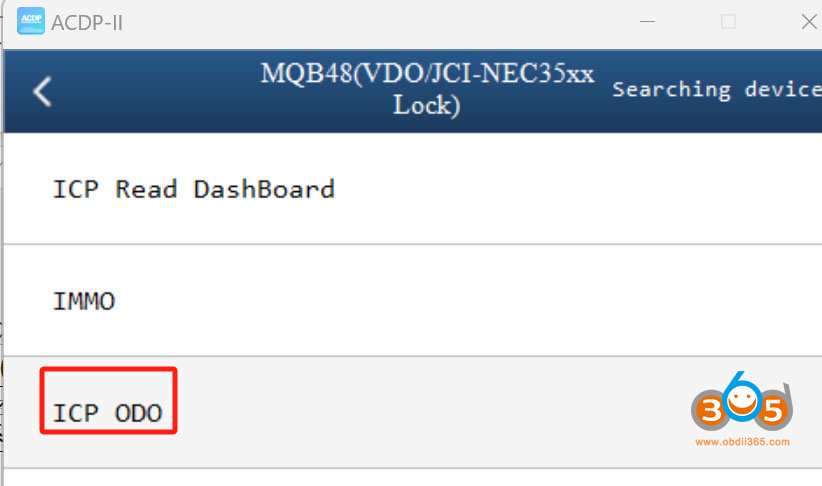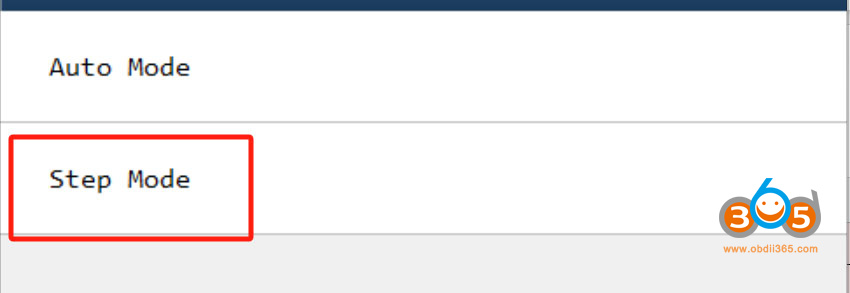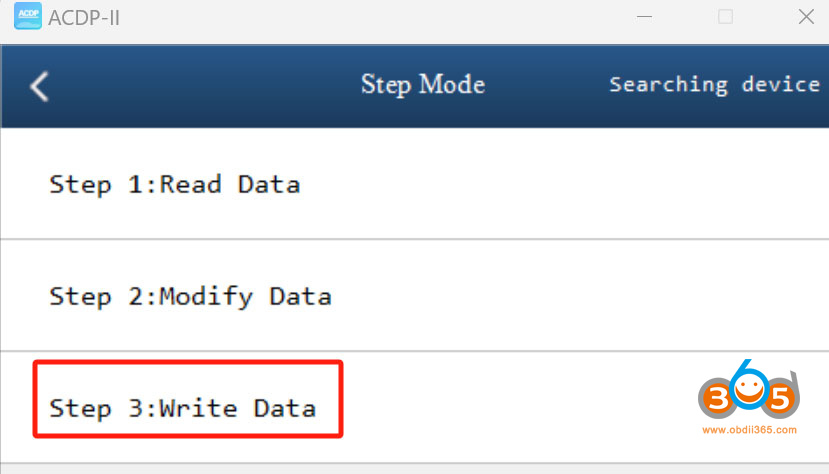Here comes the problem:
Got a 2015 VW Golf cluster that has gone black after reading with Yanhua Mini ACDP2 module 34. It won’t allow write back. The new cluster takes more than USD 1K+. Is there a way to reset?
There are several possible solutions:
Solution 1. Restore data (write back data). Menu path: ICP ODO- Step Mode- Step 3 Write data.
If it fails to write data, send the original cluster data to Yanhua ACDP team to modify data manually, then write back data.
Solution 2:
Try writing original data with a different tool. Xhorse is good on these clusters. Re-read with xhorse key tool plus, it is possible to repair the file online after the entire operation, Upload the file back and the dashboard came to life.
Solution 3:
Buy a sync file from a third-party to save headaches.