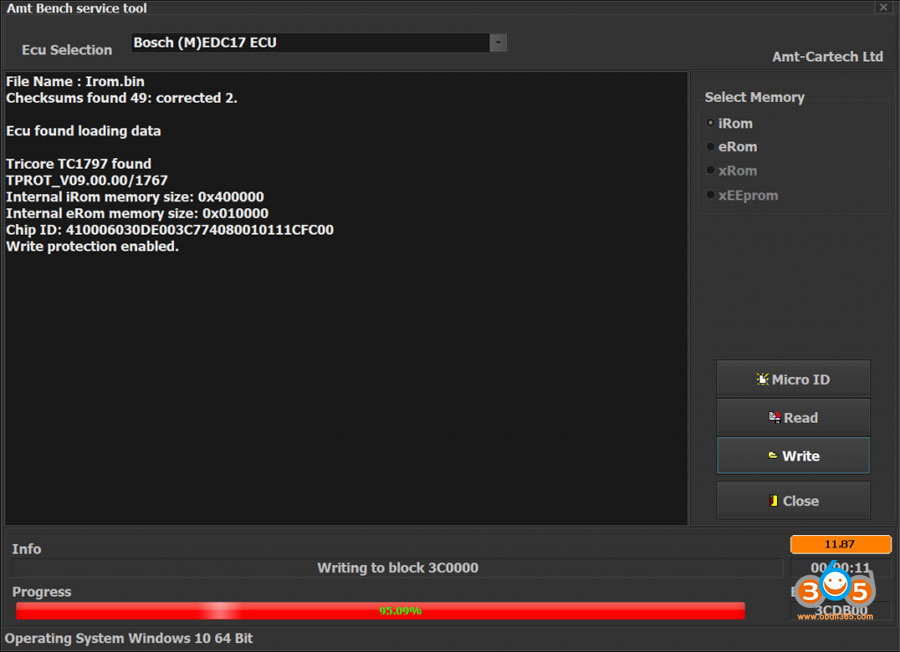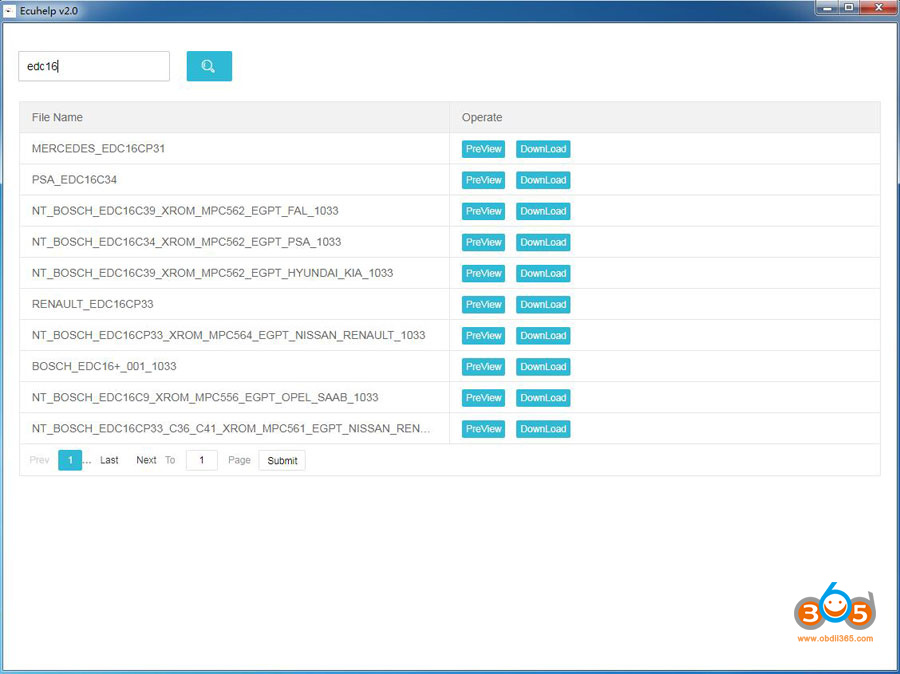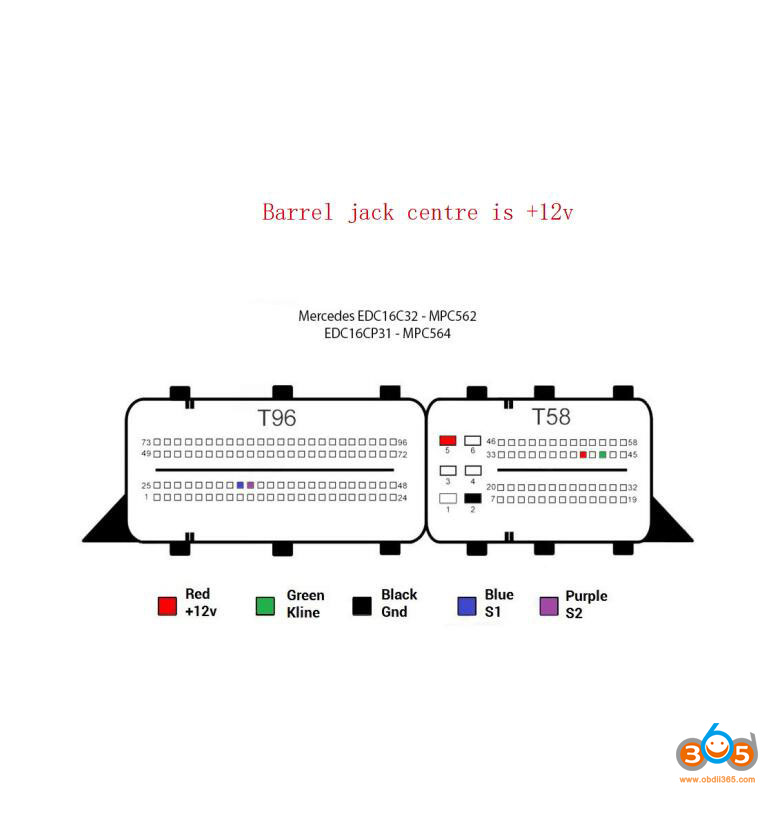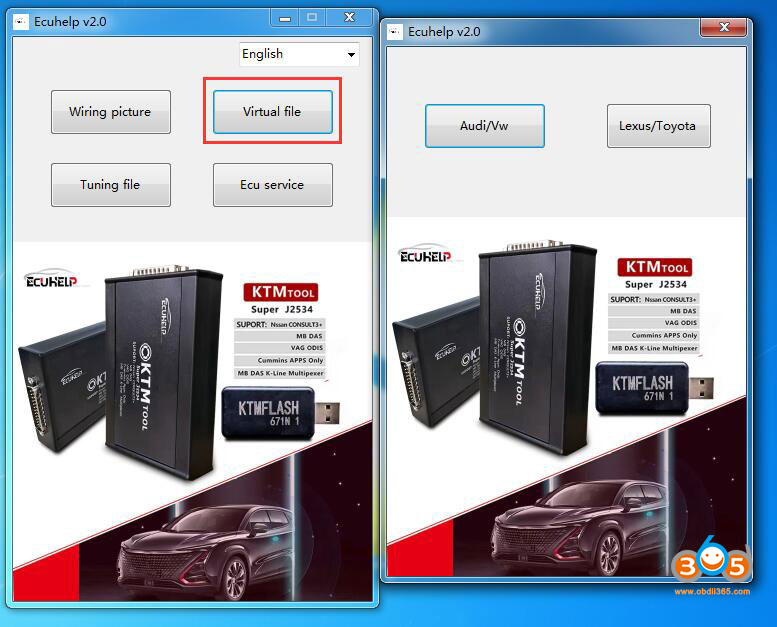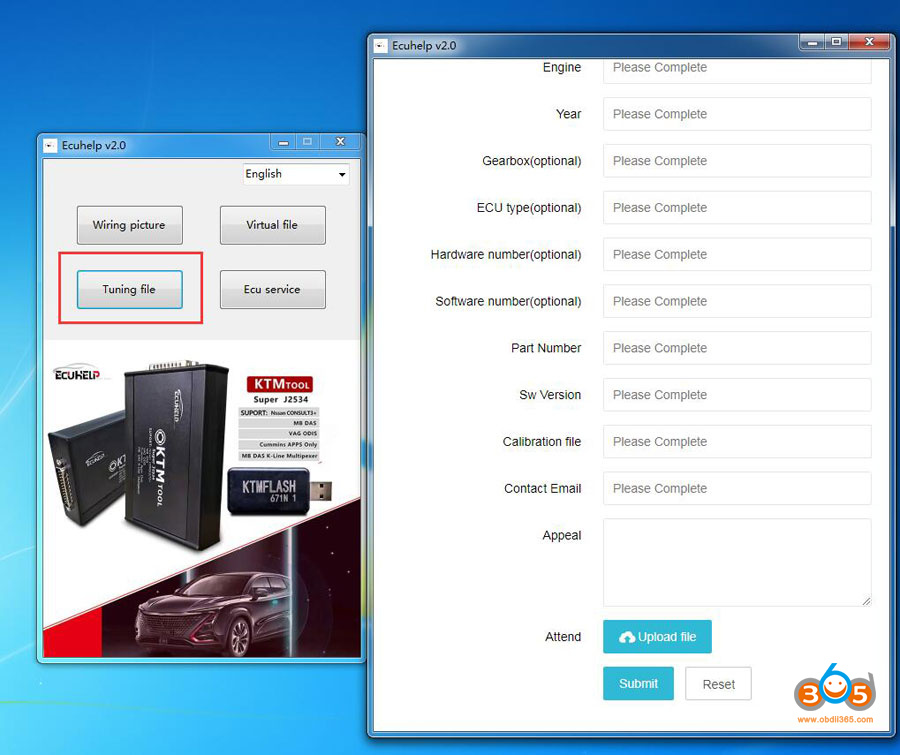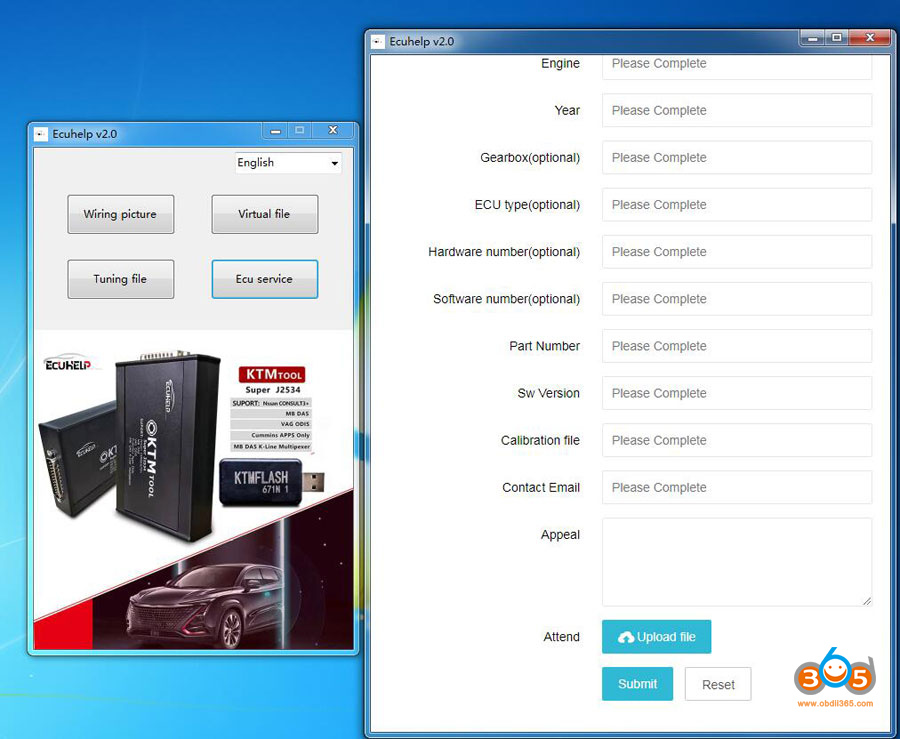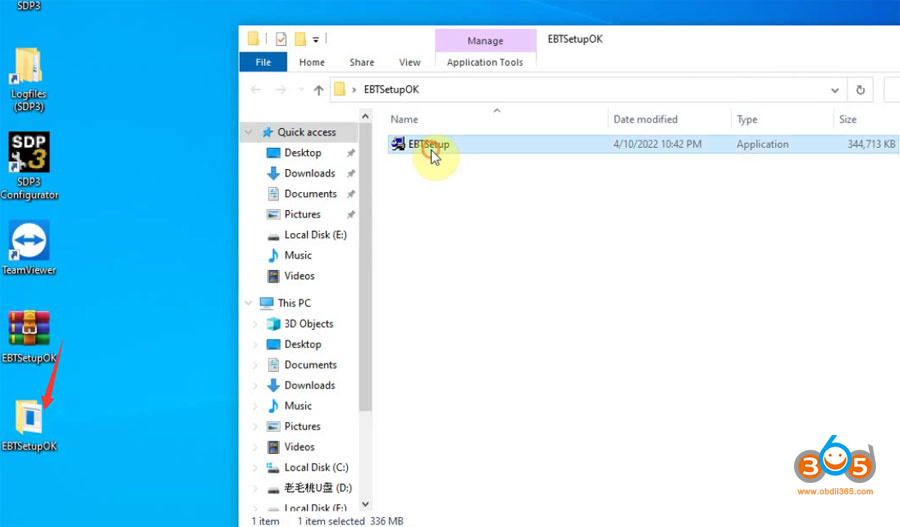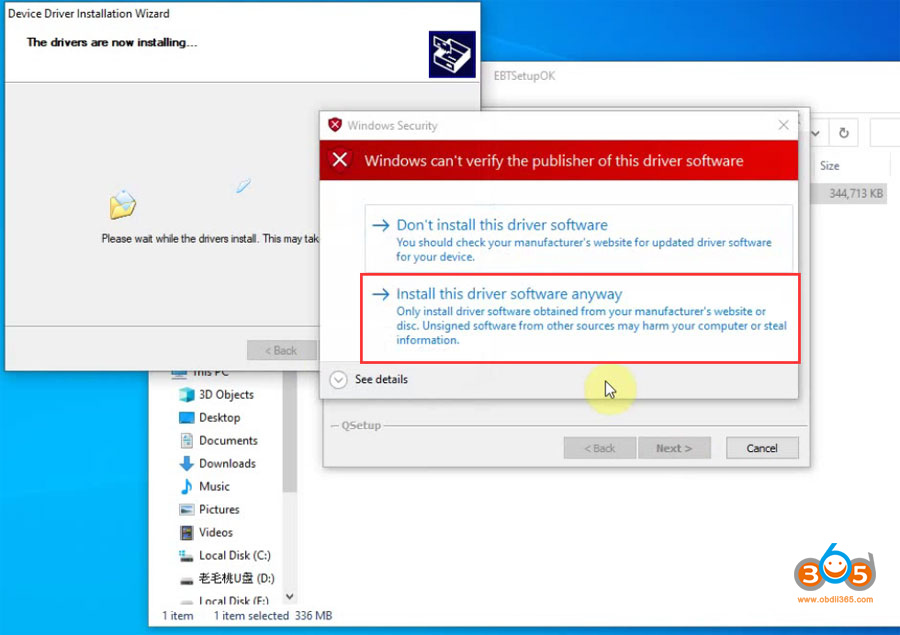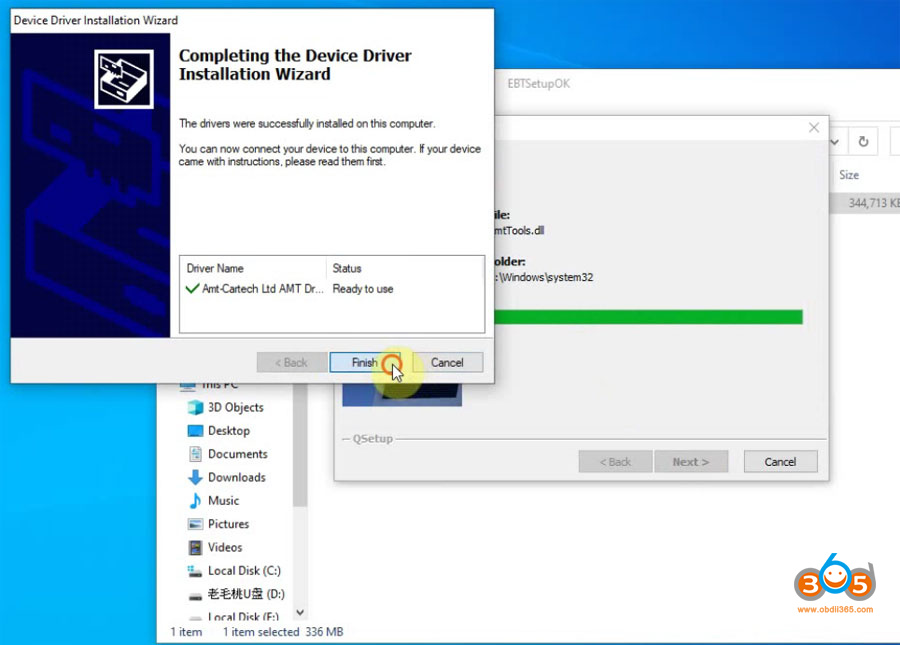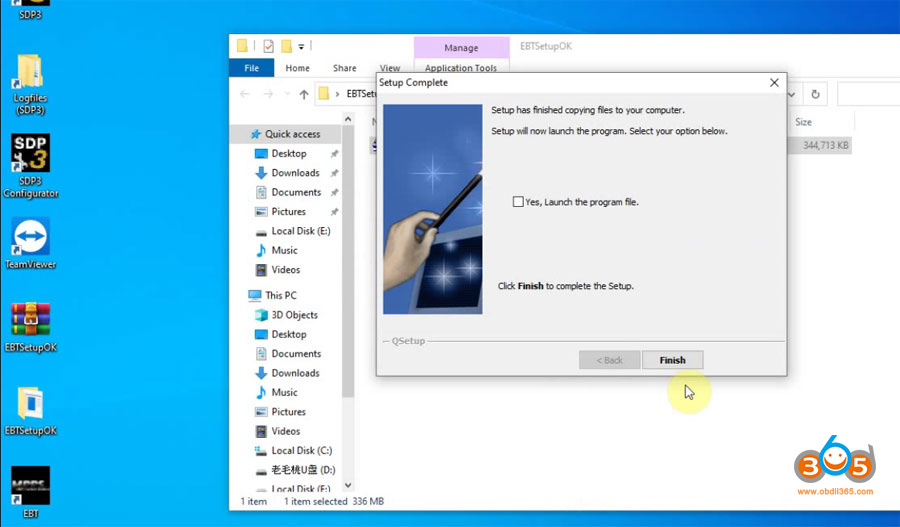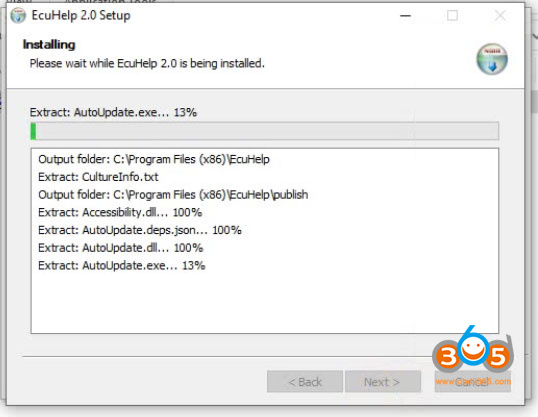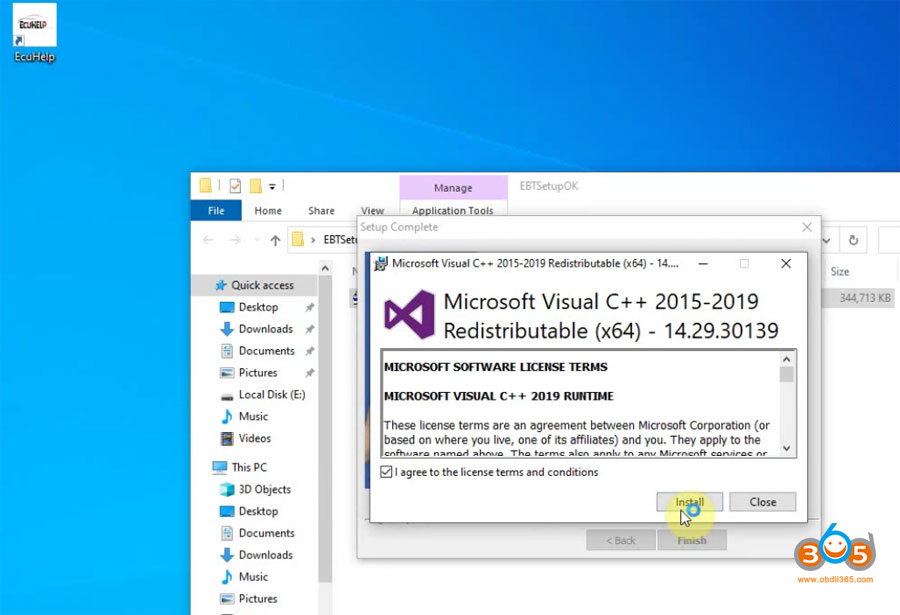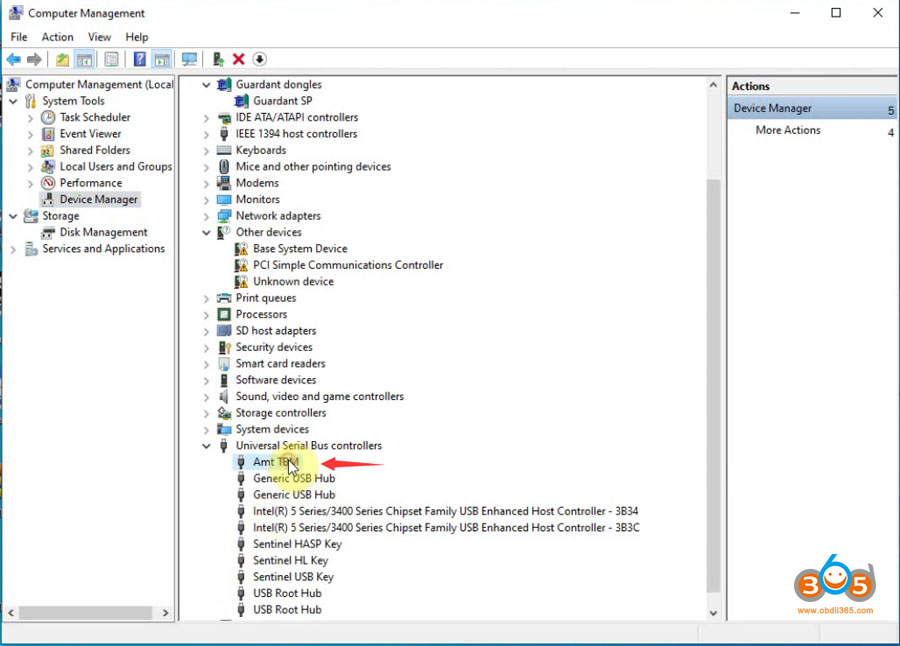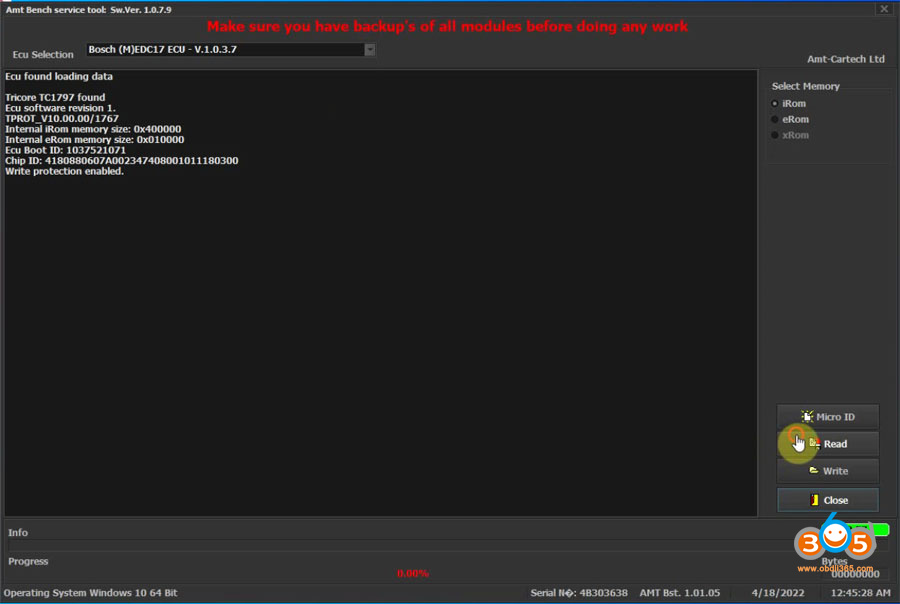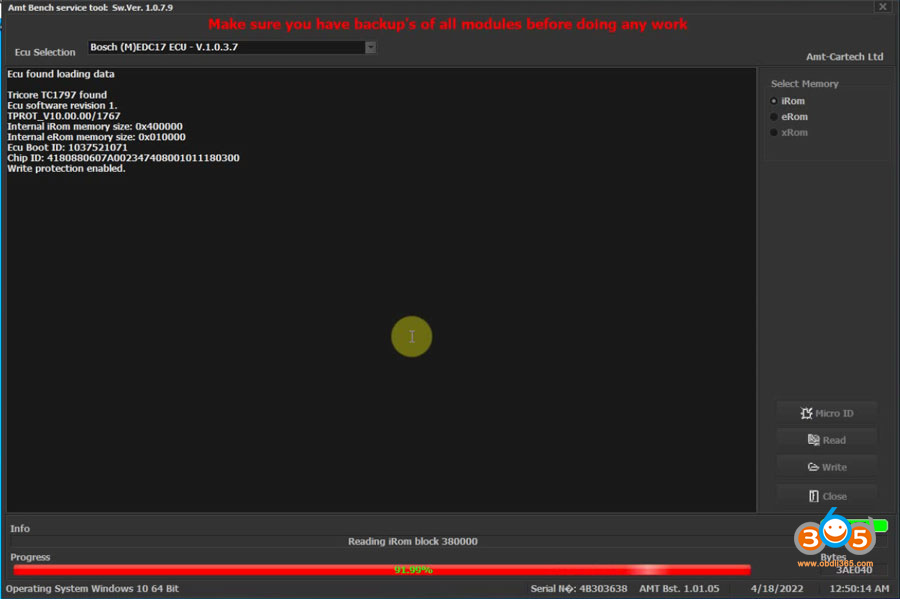Obdii365.com here provides ECUHelp ECU Bench Tool software for free download.
The software contains 2 parts:
EBT- Amt Bench Service Tool software: read and write ECU via bench and boot mode.
License activated.
ECU Bench Tool allows us to read/write Bosch EDC ECU’s using the TriCore processor on bench without actually opening the lid – which also includes access to the full flash areas (IROM/XROM and EEPROM).
ECUHelp 2.0: check wiring diagram download VR files and tuning files.
Wiring picture: to search and download wiring diagram
Virtual file: download virtual files (Not Free)
Tuning file: download ecu tuning file (Not Free)
ECU Service: DPF EGR REMOVE, DTC OFF (Not Free)
ECUHelp ECU Bench Tool Software Free Download
Allows network connection. Update online.
Bench mode and boot mode are available.
ECU Bench Tool currently supports:
- Bench mode: Bosch MEDC17 based on TriCore microprocessor.
- Bench mode: Bosch MD1 MG1 based on Motorola MPC5777 / Aurix TC2xx microprocessor
- Bench mode: Bosch EDC16 based on Motorola MPC5xx microprocessor.
- Bench mode: VAG/VOLVO MED9 based on Motorola MPC5xx microprocessor (Other brands using ME(D)9 are currently not supported, will be added in a future releases)
- This tool is available as a master only. Flash checksums are included!
Check ECU Bench Tool MG1 MD1 ME9 EDC16 EDC17 full chip list here:
How to Install ECU Bench Tool Software?
Download and extract EBTSetup file above
Run EBTSetup
Accept license agreement
Choose destination location
Connect ECU Bench tool with laptop
Go to device manager, check device is connected
Run EBT software from desktop
Now software is ready to use
Reference video: