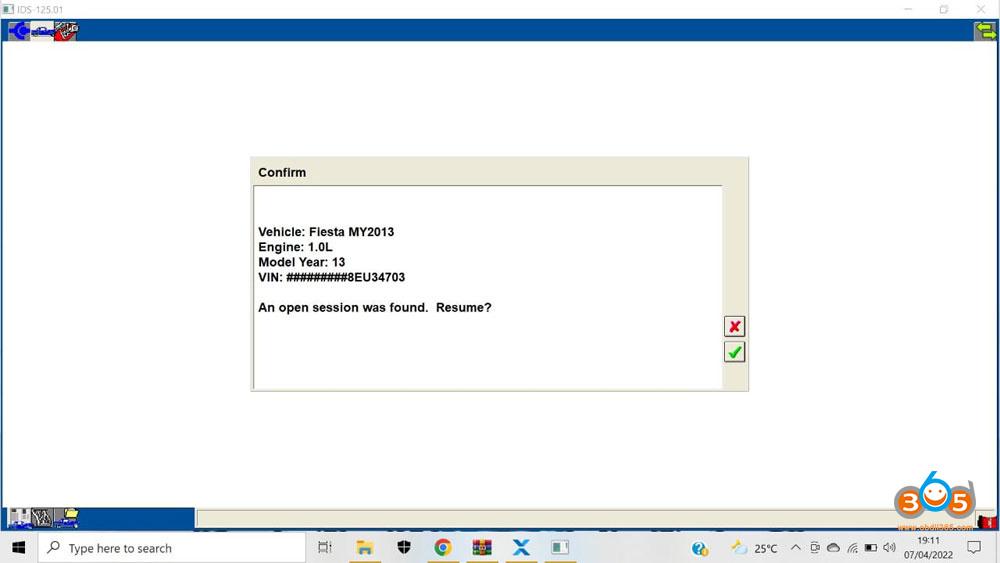VXDIAG VCX NANO both Ford and Mazda IDS software was released to V125 on April 6th, 2022.
Software version:
Ford IDS V125
Mazda IDS V125
Operating system: Win7, Win8 and Win10
Multi-language: English, German, French, Italian, Dutch, Spanish, Swedish, Finnish, Danish, Norwegian, Portuguese (European) , Portuguese (Brazil)
Update by link
Device affected: vxdiag vcx nano ford/mazda USB version, vxdiag vcx nano ford/mazda WiFi version, Ford VCM2 clone using vx manager solution
Free download Ford IDS V125
https://mega.nz/folder/6dwzgaJR#XW2q1xPdbgKV4XtZQqkB0w
Free download Mazda IDS V125
https://mega.nz/folder/iQp1UACZ#d4ey2cWHmaEMf9n2dTcTAQ
Free download Ford and Mazda IDS Patch
https://mega.nz/folder/OV4RRC6B#seCWP6UCzOPWEDYlQxZ1iQ
Ford IDS Installation:
1. Install Ford IDS-1**
2. Wait for the installation of Ford IDS – 1**, and restart the computer
3. Install the Ford original VCI software_ 1.0.0.10.exe
4. Install VX manager and Ford IDS driver
5. Wait for VX manager and Ford IDS driver installation to complete
6. Connect VCX device and install idspatch
7. Use idspatch to open IDs and start diagnosis.
Mazda IDS Installation:
1. Install mazdaids-1**
2. Wait for mazdaids – 1** installation to complete and restart the computer
3. Install VX manager and Ford IDS driver
4. Wait for VX manager and Ford IDS driver installation to complete
5. Connect VCX device and install idspatch
6. Use idspatch to open IDs and start diagnosis.
Read also: How to Set up VXDIAG VCX NANO for Ford IDS, ForScan, FJDS and FDRS?