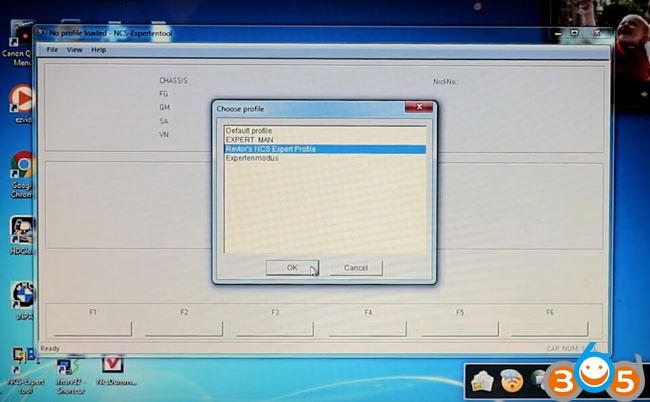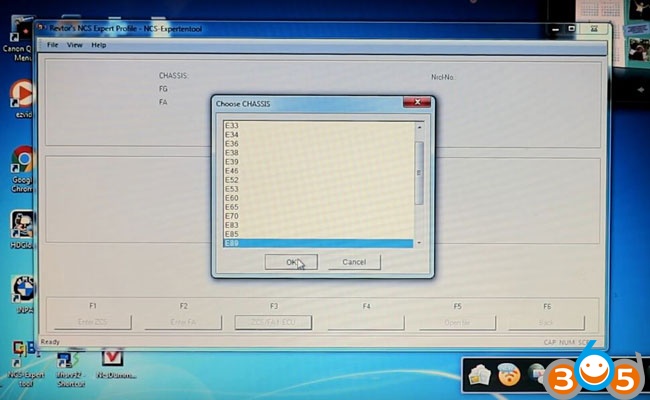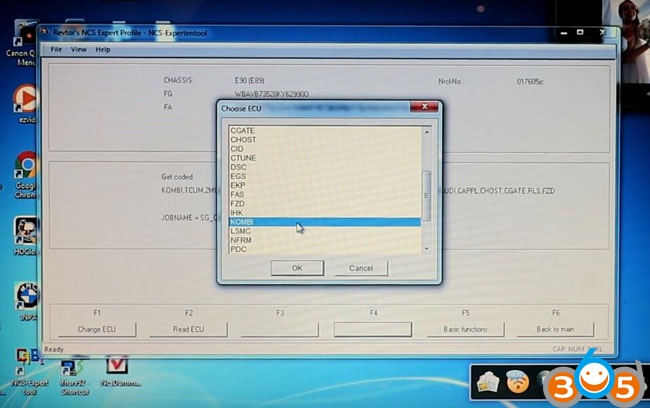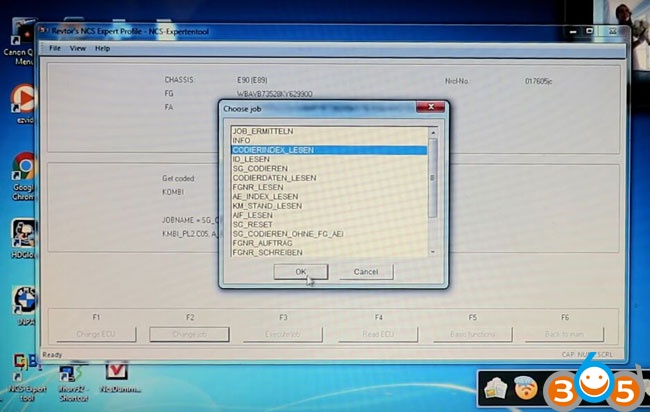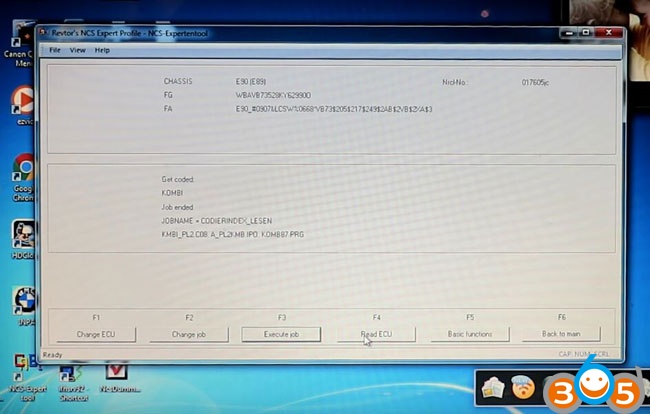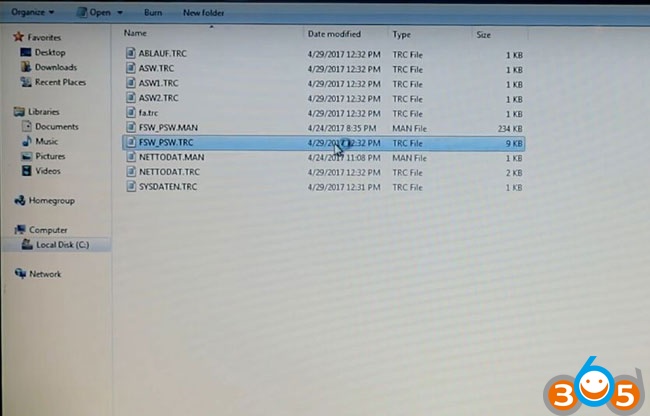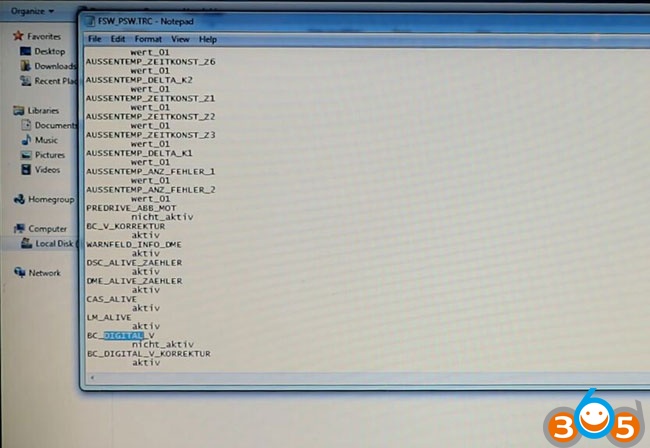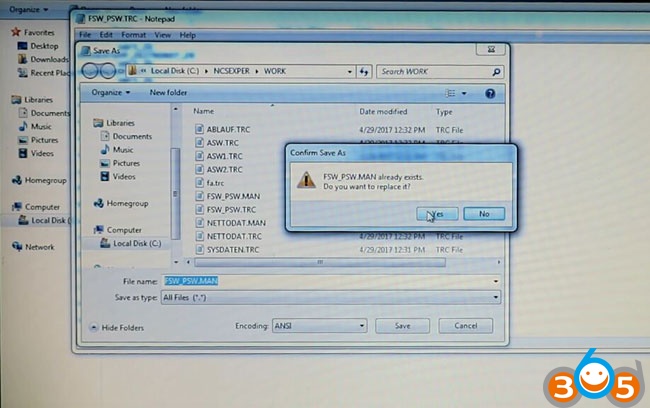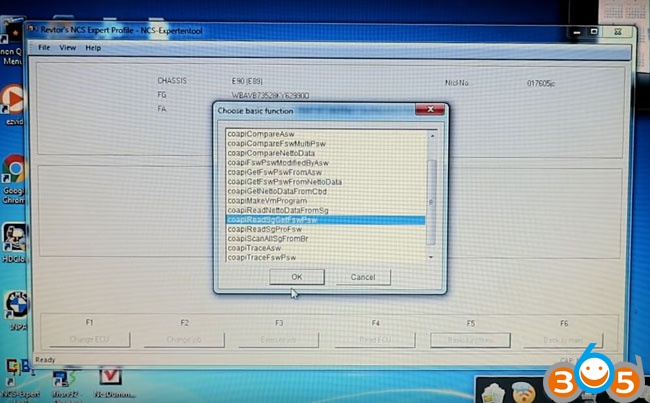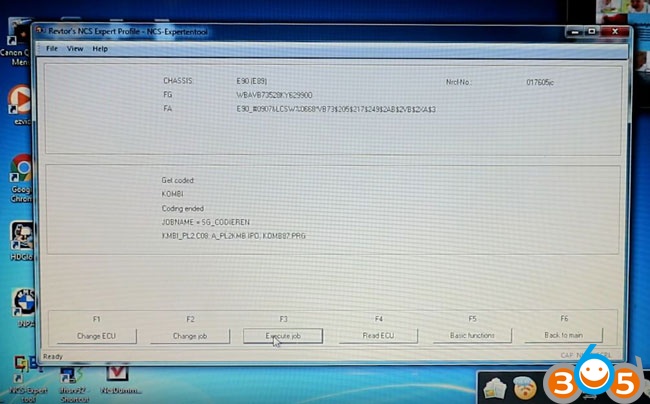Do you know it’s easy to DIY activate Digital Speedometer show on BMW dashboard?
This blog will guide you how use NCS Expert and cheap BMW INPA K+DCAN USB Interface to code E90 335i 2008 Digital Speedometer!
All you need to prepare:
- A WIN 7 or WIN10 laptop with NCS Expert software.
- BMW INPA Cable $15.99 or INPA K+DCAN Cable with switch $17.99, both OK.
Step 1
Turn on car ignition and turn off anything that will run down car battery like headlight. (Make sure car battery is stable during the coding, or connect car with power supply)
Plug the INPA cable into car OBD2 port and the red LED will be on.
And connect the other USB end with laptop.
Step 2
Open BMW NCS Expert software.
Click the “File” button on top bar, choose “Load Profile” and “Revtor’s NCS Expert Profile”.
Click F1 button.
Click F3 button to select chassis E89. (BMW E89 is same with E90, E91 and E92)
Click F6 button to back.
Step 3
Click F4 button to choose ECU KOMBI.
Click F2 button to change job name and choose job: CODIERINDEX_LESEN. (It means to read code index)
Click F3 button to execute the job.
Then Job ended.
Step 4
Go to the Local Disk C: then folder NCSEXPER then folder WORK
Find the file FSW_PSW.TRC.
Open the file FSW_PSW.TRC, Control button + F to search “DIGITAL”.
And you can find this parameter “BC_DIGITAL_V”
Change the value from “nicht_aktiv” to “aktiv”.
Step 5
Save the change.
Click the “File” button on top bar, choose “Save as”.
Change the file name to “FSW_PSW.MAN”.
Click “Save” button and click “Yes” to replace the old FSW_PSW.MAN file.
Click F5 button to select basic function: coapiReadSgGetFswPsw
Basic function perfect ended.
Step 6
Click F2 button change job to choose SG_CODIEREN.
Then click F3 button to execute the job.
Wait it complete. Coding ended.
In this way you successfully make digital speedometer show on your Bimmer dashboard by cheap BMW INPA K+DCAN cable!